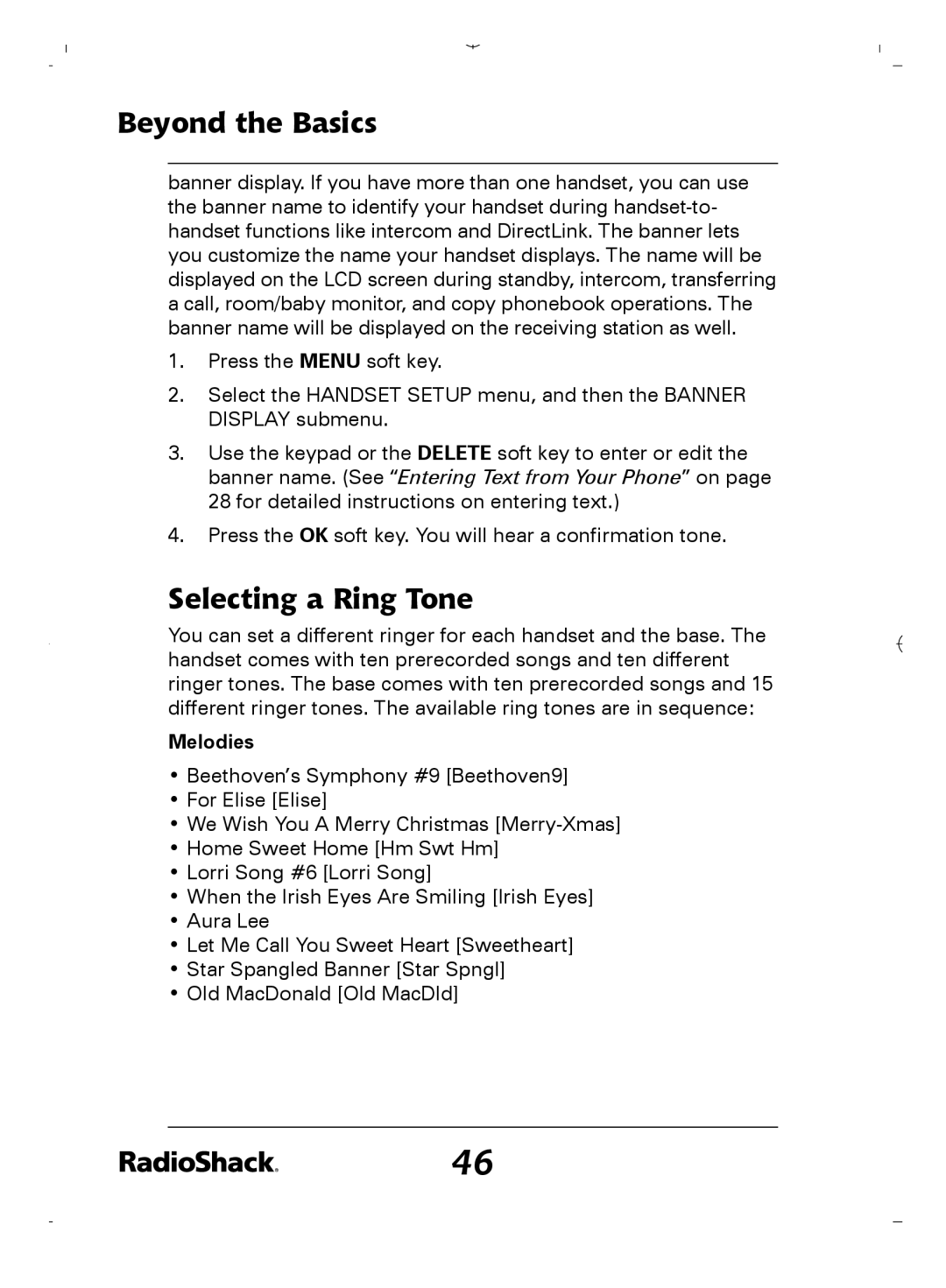Beyond the Basics
banner display. If you have more than one handset, you can use the banner name to identify your handset during
1.Press the MENU soft key.
2.Select the HANDSET SETUP menu, and then the BANNER DISPLAY submenu.
3.Use the keypad or the DELETE soft key to enter or edit the banner name. (See “Entering Text from Your Phone” on page 28 for detailed instructions on entering text.)
4.Press the OK soft key. You will hear a confirmation tone.
Selecting a Ring Tone
You can set a different ringer for each handset and the base. The handset comes with ten prerecorded songs and ten different ringer tones. The base comes with ten prerecorded songs and 15 different ringer tones. The available ring tones are in sequence:
Melodies
•Beethoven’s Symphony #9 [Beethoven9]
•For Elise [Elise]
•We Wish You A Merry Christmas
•Home Sweet Home [Hm Swt Hm]
•Lorri Song #6 [Lorri Song]
•When the Irish Eyes Are Smiling [Irish Eyes]
•Aura Lee
•Let Me Call You Sweet Heart [Sweetheart]
•Star Spangled Banner [Star Spngl]
•Old MacDonald [Old MacDld]
46