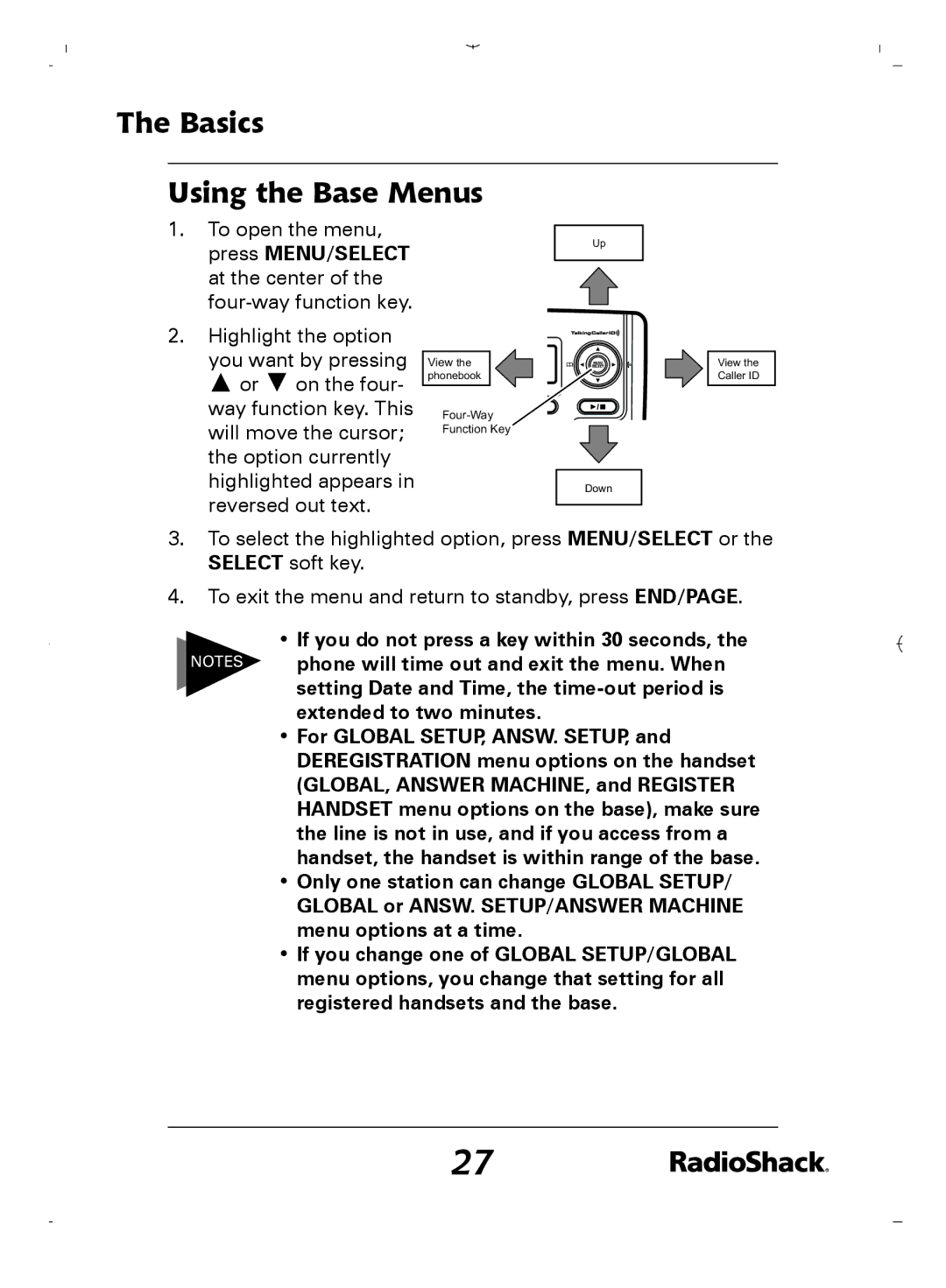The Basics
Using the Base Menus
1.To open the menu, press MENU/SELECT at the center of the
2.Highlight the option you want by pressing ![]() or
or ![]() on the four- way function key. This will move the cursor; the option currently highlighted appears in reversed out text.
on the four- way function key. This will move the cursor; the option currently highlighted appears in reversed out text.
View the
phonebook
Function Key
Up
Down
View the Caller ID
3.To select the highlighted option, press MENU/SELECT or the SELECT soft key.
4.To exit the menu and return to standby, press END/PAGE.
• If you do not press a key within 30 seconds, the
NOTES phone will time out and exit the menu. When setting Date and Time, the
•For GLOBAL SETUP, ANSW. SETUP, and DEREGISTRATION menu options on the handset (GLOBAL, ANSWER MACHINE, and REGISTER HANDSET menu options on the base), make sure the line is not in use, and if you access from a handset, the handset is within range of the base.
•Only one station can change GLOBAL SETUP/ GLOBAL or ANSW. SETUP/ANSWER MACHINE menu options at a time.
•If you change one of GLOBAL SETUP/GLOBAL menu options, you change that setting for all registered handsets and the base.
27