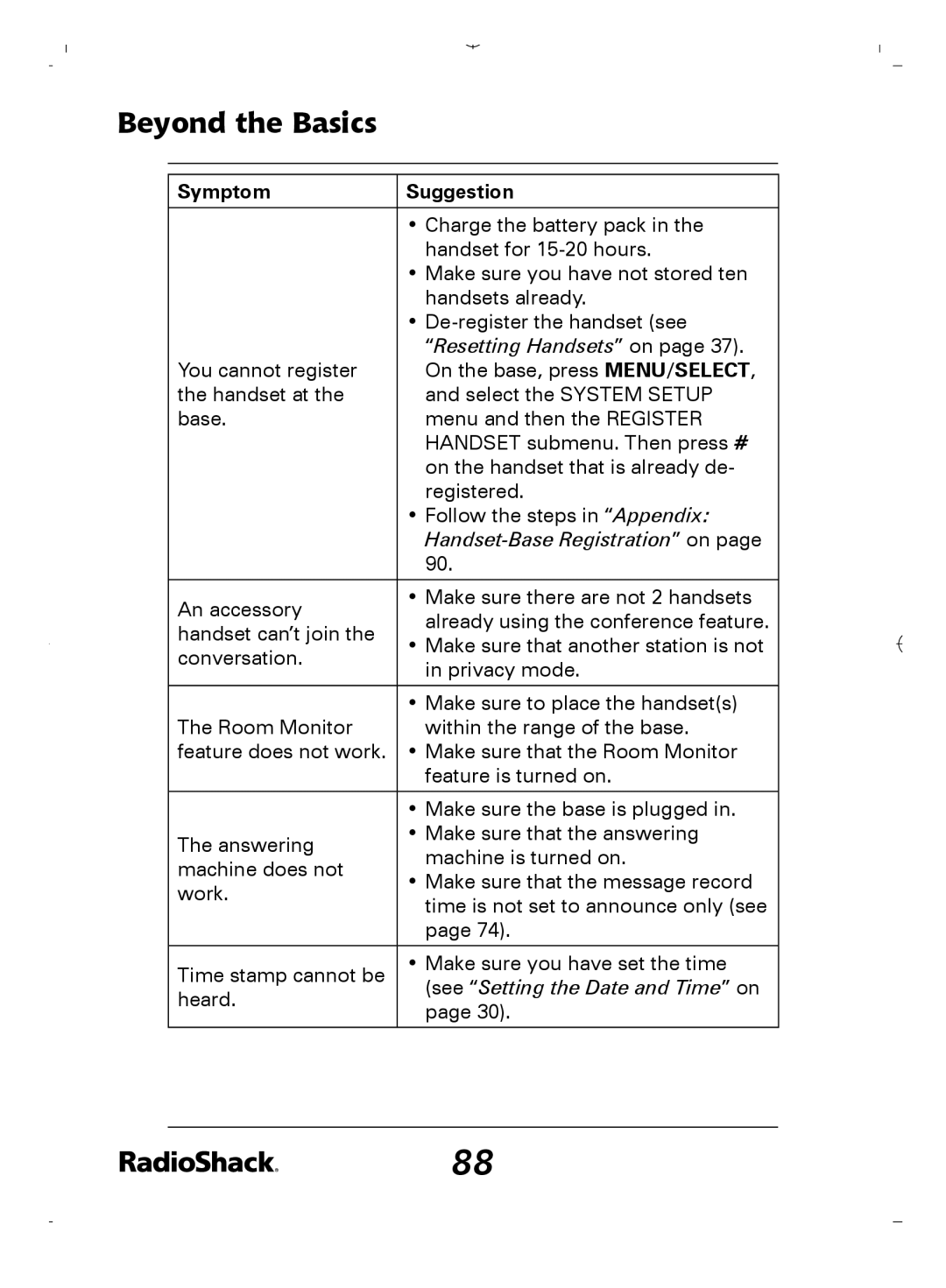Beyond the Basics
Symptom | Suggestion | |
|
| |
| • Charge the battery pack in the | |
| handset for | |
| • Make sure you have not stored ten | |
| handsets already. | |
| • | |
| “Resetting Handsets” on page 37). | |
You cannot register | On the base, press MENU/SELECT, | |
the handset at the | and select the SYSTEM SETUP | |
base. | menu and then the REGISTER | |
| HANDSET submenu. Then press # | |
| on the handset that is already de- | |
| registered. | |
| • Follow the steps in “Appendix: | |
|
| |
| 90. | |
|
| |
An accessory | • Make sure there are not 2 handsets | |
already using the conference feature. | ||
handset can’t join the | ||
• Make sure that another station is not | ||
conversation. | ||
in privacy mode. | ||
| ||
|
| |
| • Make sure to place the handset(s) | |
The Room Monitor | within the range of the base. | |
feature does not work. | • Make sure that the Room Monitor | |
| feature is turned on. | |
|
| |
| • Make sure the base is plugged in. | |
The answering | • Make sure that the answering | |
machine is turned on. | ||
machine does not | ||
• Make sure that the message record | ||
work. | ||
time is not set to announce only (see | ||
| ||
| page 74). | |
|
| |
Time stamp cannot be | • Make sure you have set the time | |
heard. | (see “Setting the Date and Time” on | |
page 30). | ||
| ||
|
|
88