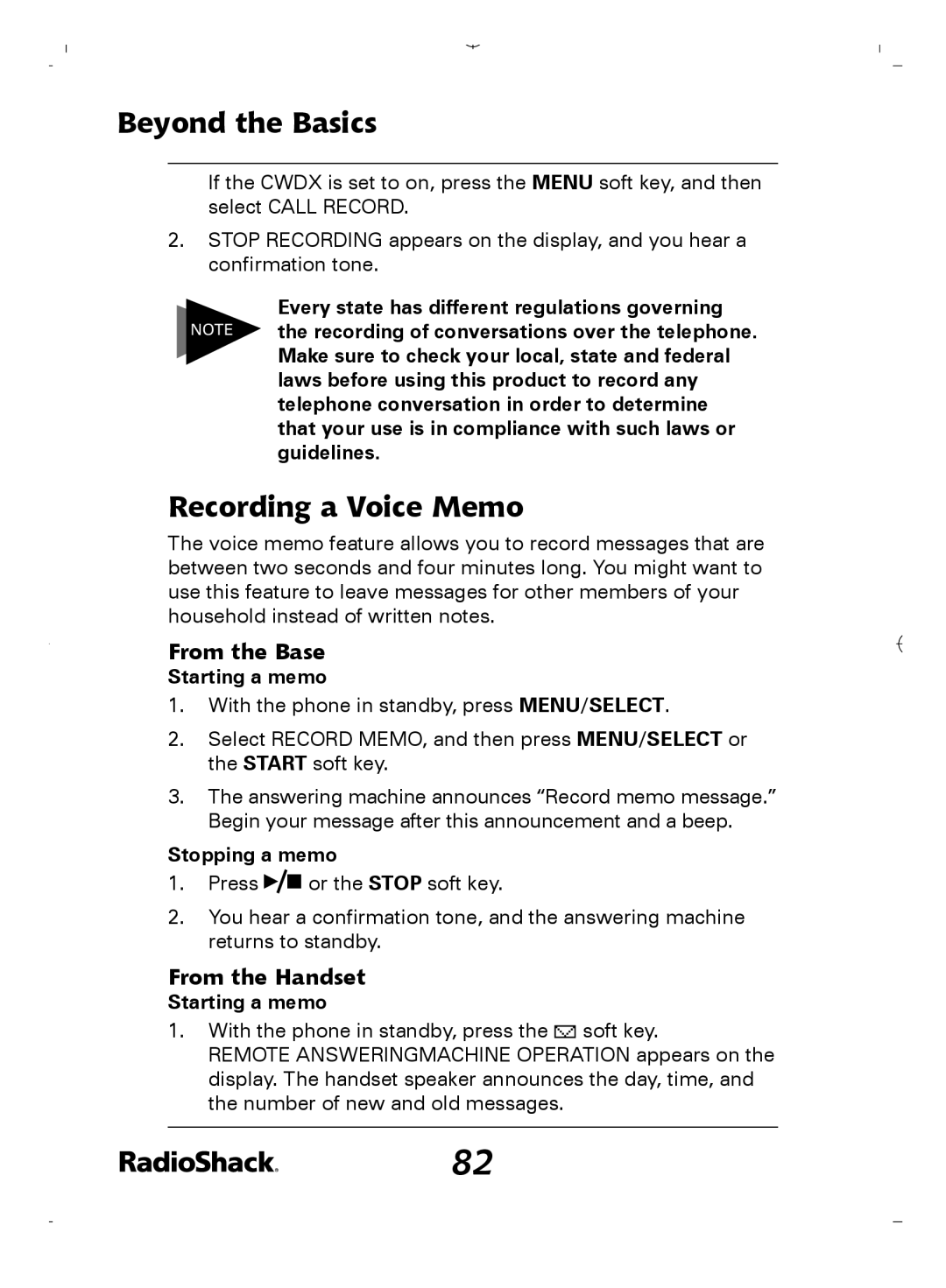Beyond the Basics
If the CWDX is set to on, press the MENU soft key, and then select CALL RECORD.
2.STOP RECORDING appears on the display, and you hear a confirmation tone.
Every state has different regulations governing NOTE the recording of conversations over the telephone.
Make sure to check your local, state and federal laws before using this product to record any telephone conversation in order to determine that your use is in compliance with such laws or guidelines.
Recording a Voice Memo
The voice memo feature allows you to record messages that are between two seconds and four minutes long. You might want to use this feature to leave messages for other members of your household instead of written notes.
From the Base
Starting a memo
1.With the phone in standby, press MENU/SELECT.
2.Select RECORD MEMO, and then press MENU/SELECT or the START soft key.
3.The answering machine announces “Record memo message.” Begin your message after this announcement and a beep.
Stopping a memo
1.Press ![]()
![]() or the STOP soft key.
or the STOP soft key.
2.You hear a confirmation tone, and the answering machine returns to standby.
From the Handset
Starting a memo
1.With the phone in standby, press the ![]() soft key.
soft key.
REMOTE ANSWERINGMACHINE OPERATION appears on the display. The handset speaker announces the day, time, and the number of new and old messages.
82