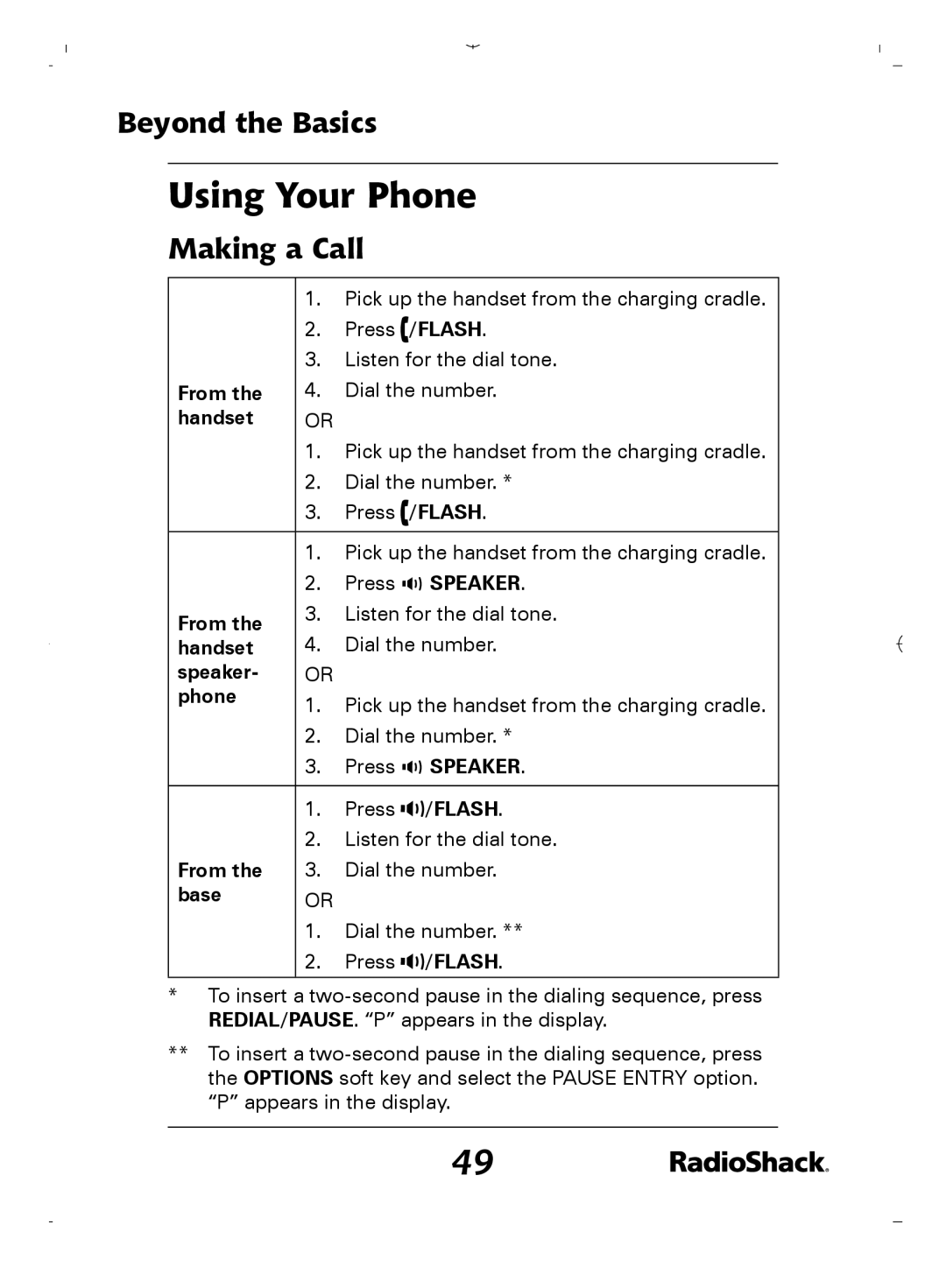Beyond the Basics
Using Your Phone
Making a Call
| 1. |
| Pick up the handset from the charging cradle. | |
| 2. |
| Press | /FLASH. |
| 3. |
| Listen for the dial tone. | |
From the | 4. |
| Dial the number. | |
handset | OR |
|
| |
| 1. |
| Pick up the handset from the charging cradle. | |
| 2. |
| Dial the number. * | |
| 3. |
| Press | /FLASH. |
|
|
|
| |
| 1. |
| Pick up the handset from the charging cradle. | |
| 2. |
| Press | SPEAKER. |
From the | 3. |
| Listen for the dial tone. | |
4. |
| Dial the number. | ||
handset |
| |||
speaker- | OR |
|
| |
phone | 1. |
| Pick up the handset from the charging cradle. | |
|
| |||
| 2. |
| Dial the number. * | |
| 3. |
| Press | SPEAKER. |
|
|
|
|
|
| 1. |
| Press | /FLASH. |
| 2. |
| Listen for the dial tone. | |
From the | 3. | Dial the number. | ||
base | OR |
|
| |
1.Dial the number. **
2.Press ![]()
![]() /FLASH.
/FLASH.
*To insert a
**To insert a
49