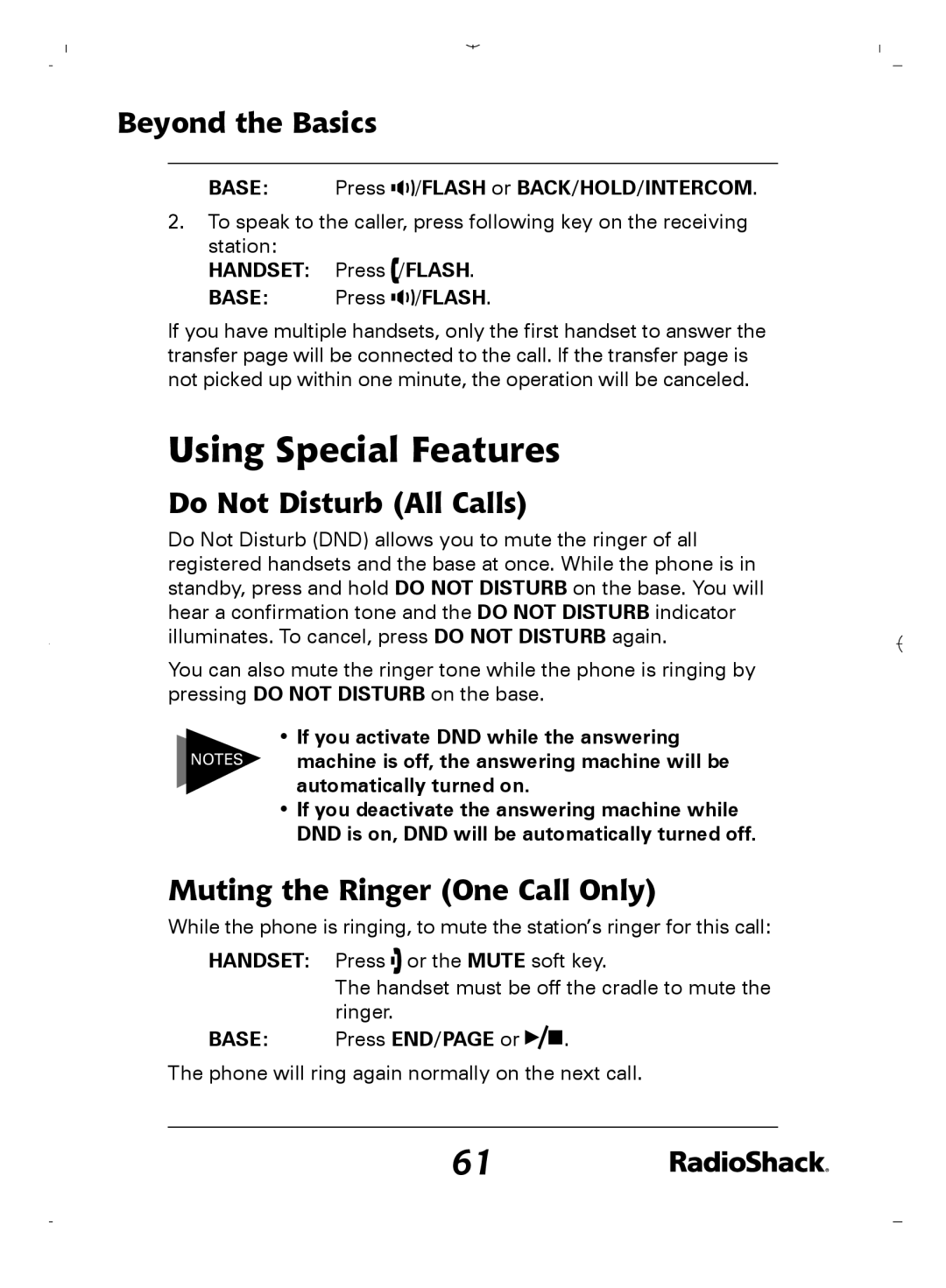Beyond the Basics
BASE: Press 


 /FLASH or BACK/HOLD/INTERCOM.
/FLASH or BACK/HOLD/INTERCOM.
2.To speak to the caller, press following key on the receiving station:
HANDSET: Press  /FLASH.
/FLASH.
BASE: Press ![]()
![]()
![]()
![]() /FLASH.
/FLASH.
If you have multiple handsets, only the first handset to answer the transfer page will be connected to the call. If the transfer page is not picked up within one minute, the operation will be canceled.
Using Special Features
Do Not Disturb (All Calls)
Do Not Disturb (DND) allows you to mute the ringer of all registered handsets and the base at once. While the phone is in standby, press and hold DO NOT DISTURB on the base. You will hear a confirmation tone and the DO NOT DISTURB indicator illuminates. To cancel, press DO NOT DISTURB again.
You can also mute the ringer tone while the phone is ringing by pressing DO NOT DISTURB on the base.
• If you activate DND while the answering
NOTES machine is off, the answering machine will be automatically turned on.
•If you deactivate the answering machine while DND is on, DND will be automatically turned off.
Muting the Ringer (One Call Only)
While the phone is ringing, to mute the station’s ringer for this call:
HANDSET: | Press |
| or the MUTE soft key. | ||
| |||||
| |||||
| The handset must be off the cradle to mute the | ||||
| ringer. |
|
| ||
BASE: | Press END/PAGE or |
| . | ||
| |||||
| |||||
The phone will ring again normally on the next call.
61