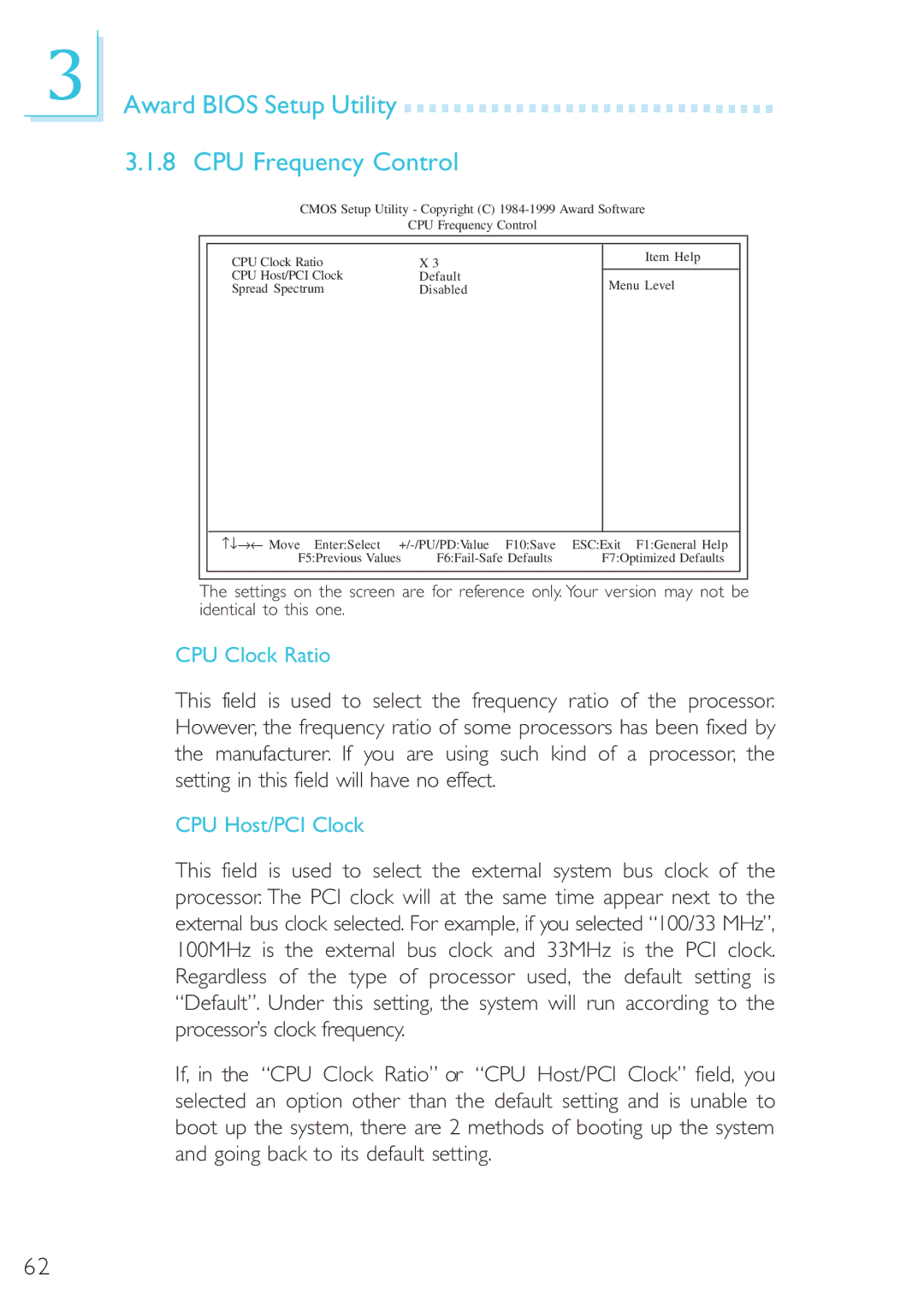3
Award BIOS Setup Utility 





























3.1.8 CPU Frequency Control
CMOS Setup Utility - Copyright (C)
CPU Frequency Control
|
|
|
|
|
|
|
| CPU Clock Ratio |
| X 3 |
| Item Help |
|
|
|
|
|
| ||
| CPU Host/PCI Clock |
| Default |
| Menu Level |
|
| Spread Spectrum |
| Disabled |
|
| |
|
|
|
|
|
| |
| −↓→← Move Enter:Select | ESC:Exit F1:General Help |
| |||
| F5:Previous Values | F7:Optimized Defaults |
| |||
|
|
|
|
|
|
|
|
|
|
|
|
|
|
The settings on the screen are for reference only. Your version may not be identical to this one.
CPU Clock Ratio
This field is used to select the frequency ratio of the processor. However, the frequency ratio of some processors has been fixed by the manufacturer. If you are using such kind of a processor, the setting in this field will have no effect.
CPU Host/PCI Clock
This field is used to select the external system bus clock of the processor. The PCI clock will at the same time appear next to the external bus clock selected. For example, if you selected “100/33 MHz”, 100MHz is the external bus clock and 33MHz is the PCI clock. Regardless of the type of processor used, the default setting is “Default”. Under this setting, the system will run according to the processor’s clock frequency.
If, in the “CPU Clock Ratio” or “CPU Host/PCI Clock” field, you selected an option other than the default setting and is unable to boot up the system, there are 2 methods of booting up the system and going back to its default setting.
62