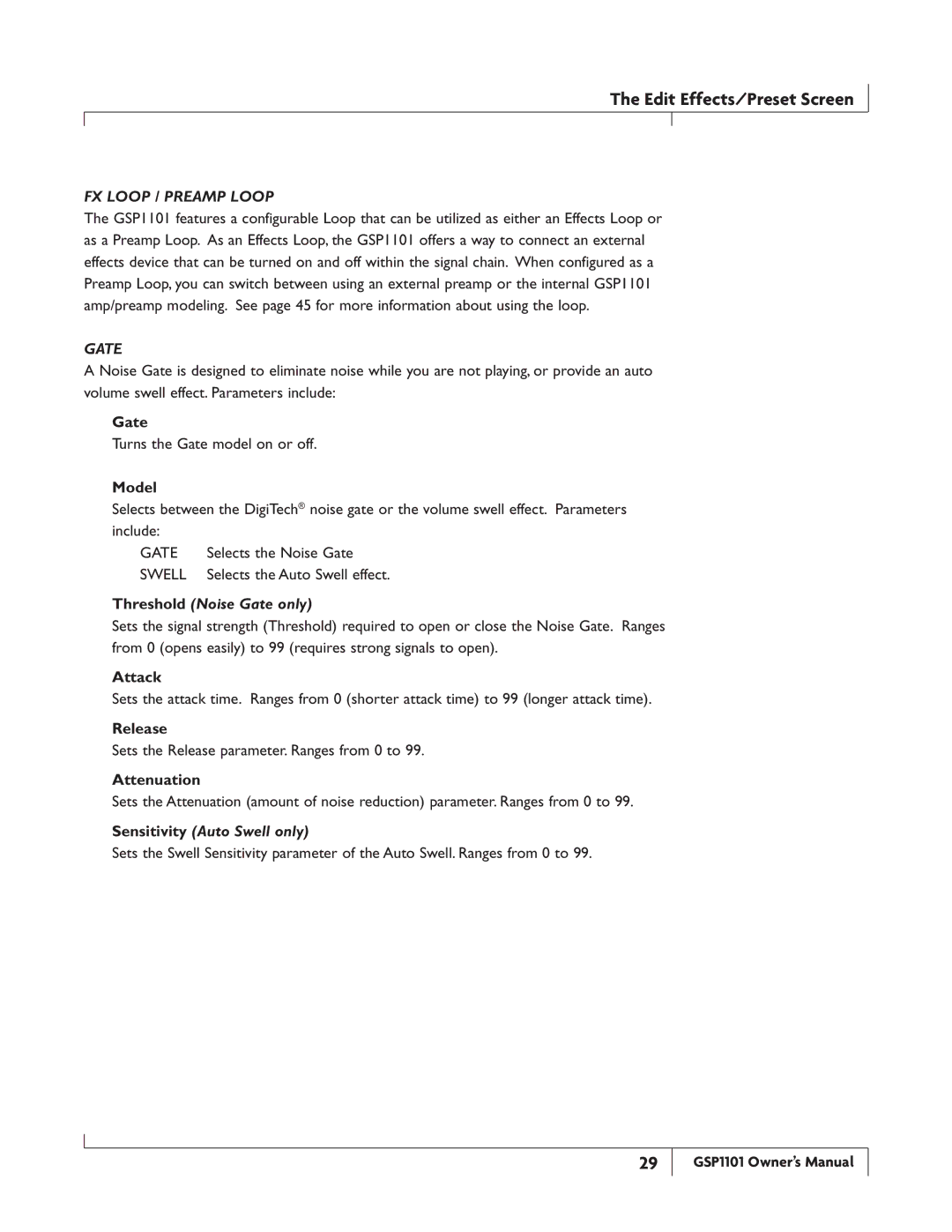The Edit Effects/Preset Screen
FX LOOP / PREAMP LOOP
The GSP1101 features a configurable Loop that can be utilized as either an Effects Loop or as a Preamp Loop. As an Effects Loop, the GSP1101 offers a way to connect an external effects device that can be turned on and off within the signal chain. When configured as a Preamp Loop, you can switch between using an external preamp or the internal GSP1101 amp/preamp modeling. See page 45 for more information about using the loop.
GATE
A Noise Gate is designed to eliminate noise while you are not playing, or provide an auto volume swell effect. Parameters include:
Gate
Turns the Gate model on or off.
Model
Selects between the DigiTech® noise gate or the volume swell effect. Parameters include:
GATE
SWELL
Threshold (Noise Gate only)
Sets the signal strength (Threshold) required to open or close the Noise Gate. Ranges from 0 (opens easily) to 99 (requires strong signals to open).
Attack
Sets the attack time. Ranges from 0 (shorter attack time) to 99 (longer attack time).
Release
Sets the Release parameter. Ranges from 0 to 99.
Attenuation
Sets the Attenuation (amount of noise reduction) parameter. Ranges from 0 to 99.
Sensitivity (Auto Swell only)
Sets the Swell Sensitivity parameter of the Auto Swell. Ranges from 0 to 99.
29
GSP1101 Owner’s Manual