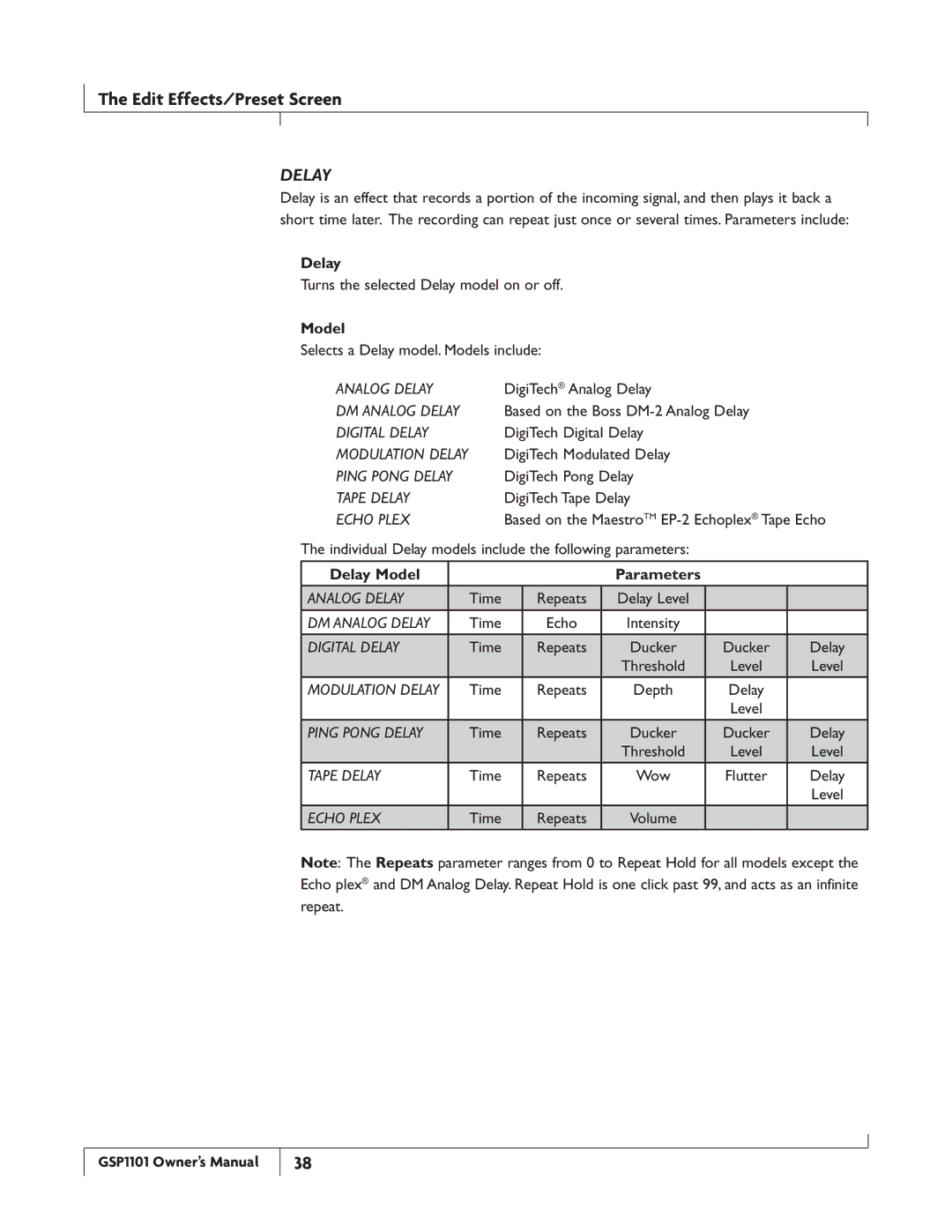The Edit Effects/Preset Screen
Delay
Delay is an effect that records a portion of the incoming signal, and then plays it back a short time later. The recording can repeat just once or several times. Parameters include:
Delay
Turns the selected Delay model on or off.
Model
Selects a Delay model. Models include:
ANALOG DELAY | DigiTech® Analog Delay |
DM ANALOG DELAY | Based on the Boss |
DIGITAL DELAY | DigiTech Digital Delay |
MODULATION DELAY | DigiTech Modulated Delay |
PING PONG DELAY | DigiTech Pong Delay |
TAPE DELAY | DigiTech Tape Delay |
ECHO PLEX | Based on the MaestroTM |
The individual Delay models include the following parameters:
Delay Model |
|
| Parameters |
|
|
ANALOG DELAY | Time | Repeats | Delay Level |
|
|
DM ANALOG DELAY | Time | Echo | Intensity |
|
|
DIGITAL DELAY | Time | Repeats | Ducker | Ducker | Delay |
|
|
| Threshold | Level | Level |
MODULATION DELAY | Time | Repeats | Depth | Delay |
|
|
|
|
| Level |
|
PING PONG DELAY | Time | Repeats | Ducker | Ducker | Delay |
|
|
| Threshold | Level | Level |
TAPE DELAY | Time | Repeats | Wow | Flutter | Delay |
|
|
|
|
| Level |
ECHO PLEX | Time | Repeats | Volume |
|
|
Note: The Repeats parameter ranges from 0 to Repeat Hold for all models except the Echo plex® and DM Analog Delay. Repeat Hold is one click past 99, and acts as an infinite repeat.
GSP1101 Owner’s Manual
38