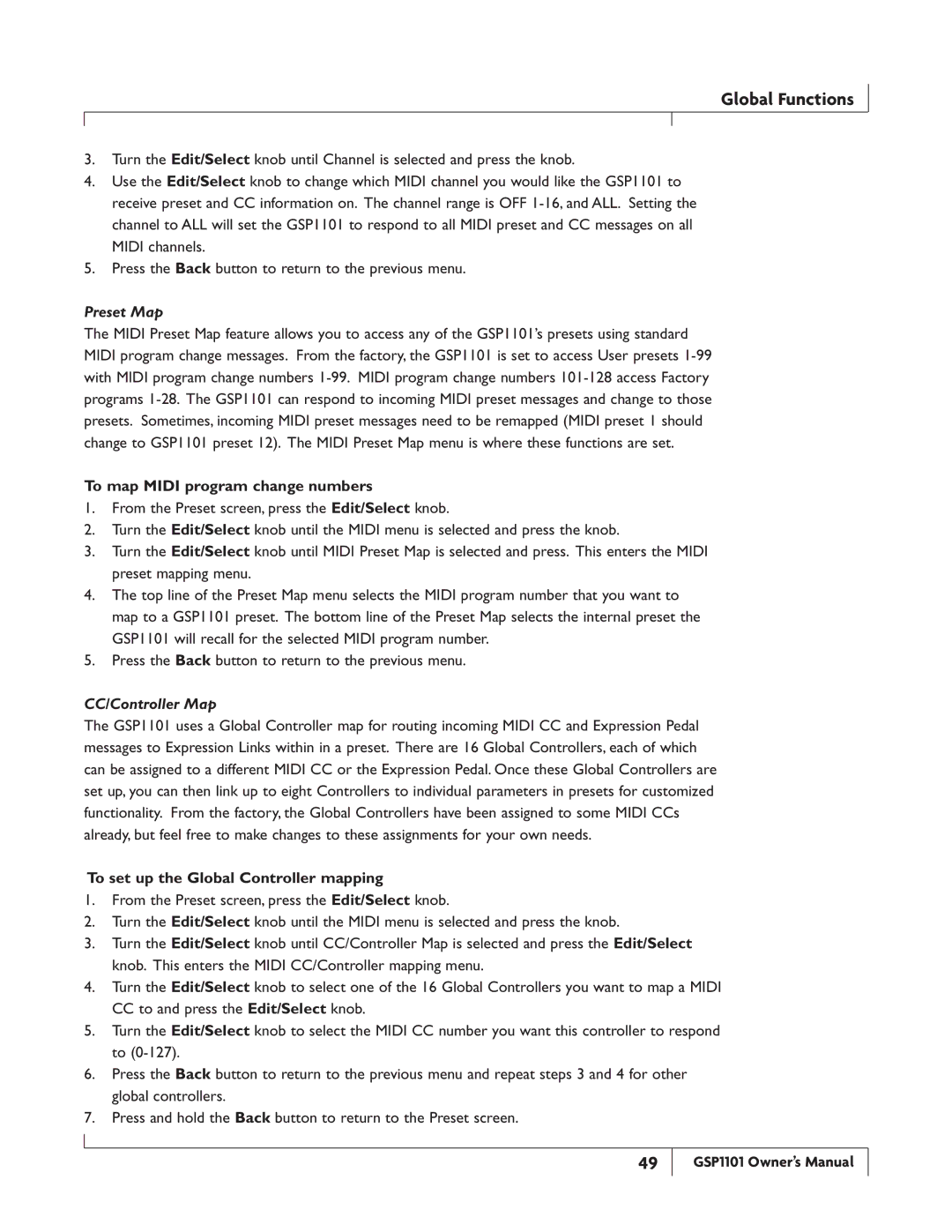Global Functions
3.Turn the Edit/Select knob until Channel is selected and press the knob.
4.Use the Edit/Select knob to change which MIDI channel you would like the GSP1101 to receive preset and CC information on. The channel range is OFF
5.Press the Back button to return to the previous menu.
Preset Map
The MIDI Preset Map feature allows you to access any of the GSP1101’s presets using standard MIDI program change messages. From the factory, the GSP1101 is set to access User presets
To map MIDI program change numbers
1.From the Preset screen, press the Edit/Select knob.
2.Turn the Edit/Select knob until the MIDI menu is selected and press the knob.
3.Turn the Edit/Select knob until MIDI Preset Map is selected and press. This enters the MIDI preset mapping menu.
4.The top line of the Preset Map menu selects the MIDI program number that you want to map to a GSP1101 preset. The bottom line of the Preset Map selects the internal preset the GSP1101 will recall for the selected MIDI program number.
5.Press the Back button to return to the previous menu.
CC/Controller Map
The GSP1101 uses a Global Controller map for routing incoming MIDI CC and Expression Pedal messages to Expression Links within in a preset. There are 16 Global Controllers, each of which can be assigned to a different MIDI CC or the Expression Pedal. Once these Global Controllers are set up, you can then link up to eight Controllers to individual parameters in presets for customized functionality. From the factory, the Global Controllers have been assigned to some MIDI CCs already, but feel free to make changes to these assignments for your own needs.
To set up the Global Controller mapping
1.From the Preset screen, press the Edit/Select knob.
2.Turn the Edit/Select knob until the MIDI menu is selected and press the knob.
3.Turn the Edit/Select knob until CC/Controller Map is selected and press the Edit/Select knob. This enters the MIDI CC/Controller mapping menu.
4.Turn the Edit/Select knob to select one of the 16 Global Controllers you want to map a MIDI CC to and press the Edit/Select knob.
5.Turn the Edit/Select knob to select the MIDI CC number you want this controller to respond to
6.Press the Back button to return to the previous menu and repeat steps 3 and 4 for other global controllers.
7.Press and hold the Back button to return to the Preset screen.
49
GSP1101 Owner’s Manual