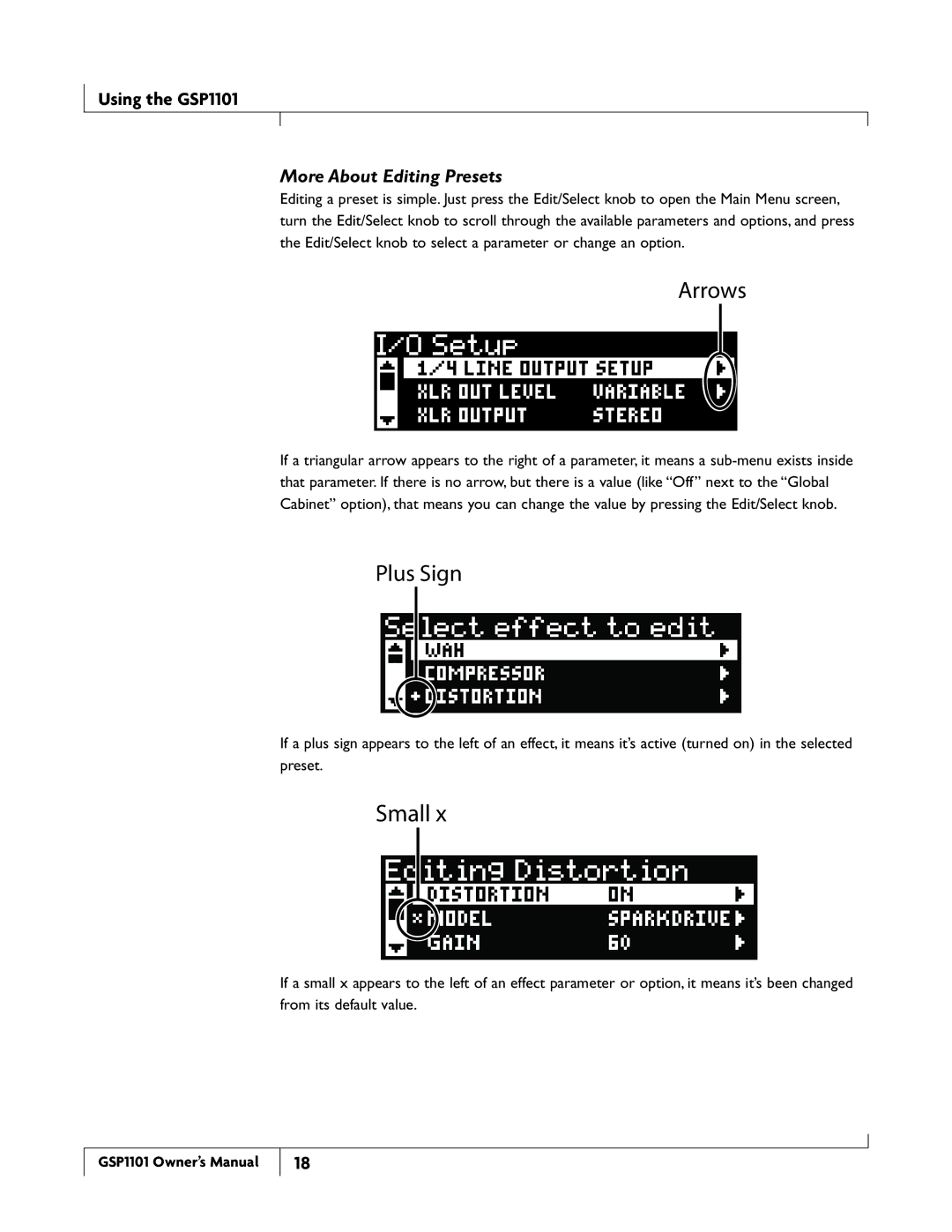Using the GSP1101
More About Editing Presets
Editing a preset is simple. Just press the Edit/Select knob to open the Main Menu screen, turn the Edit/Select knob to scroll through the available parameters and options, and press the Edit/Select knob to select a parameter or change an option.
Arrows
If a triangular arrow appears to the right of a parameter, it means a
Plus Sign
If a plus sign appears to the left of an effect, it means it’s active (turned on) in the selected preset.
Small x
If a small x appears to the left of an effect parameter or option, it means it’s been changed from its default value.
GSP1101 Owner’s Manual
18