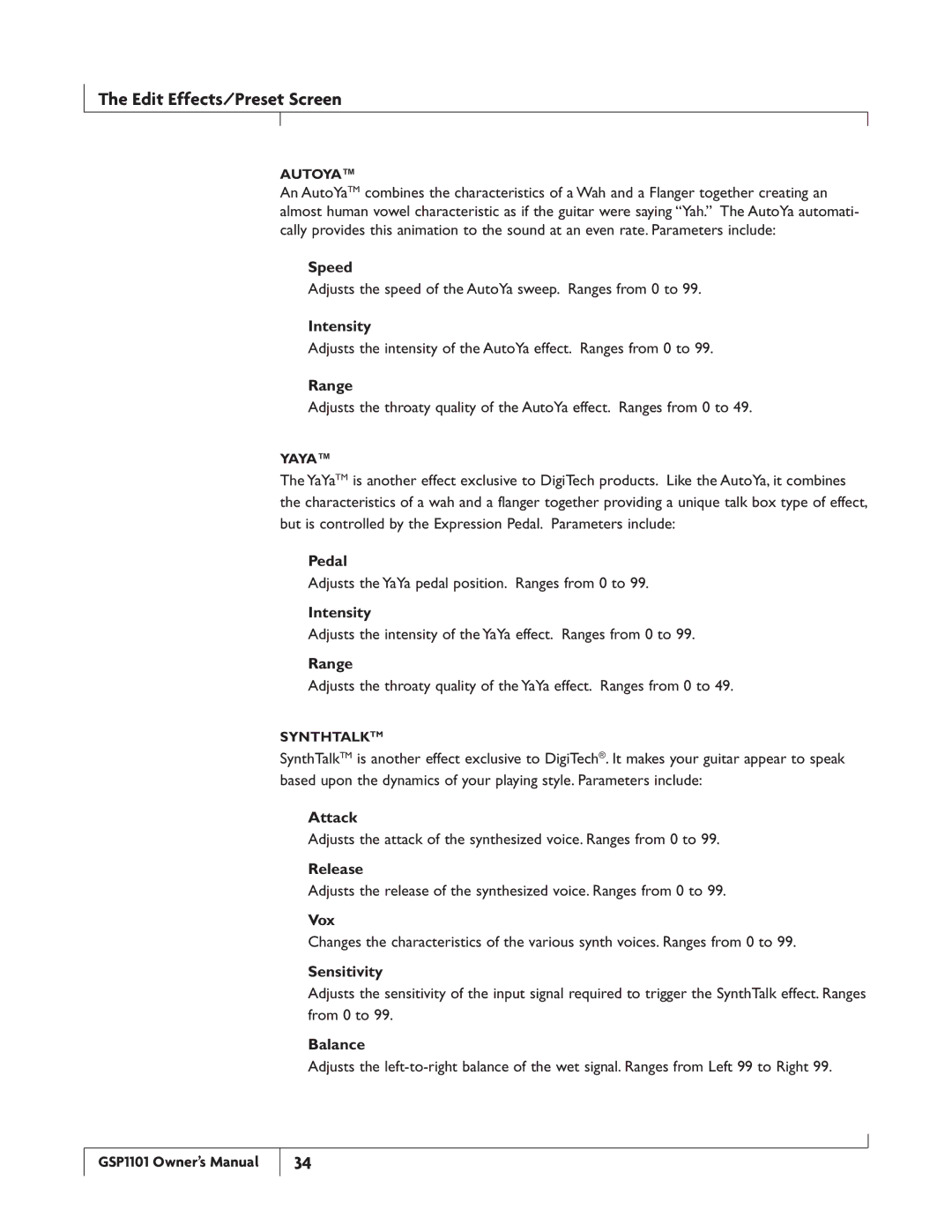The Edit Effects/Preset Screen
AutoYa™
An AutoYaTM combines the characteristics of a Wah and a Flanger together creating an almost human vowel characteristic as if the guitar were saying “Yah.” The AutoYa automati- cally provides this animation to the sound at an even rate. Parameters include:
Speed
Adjusts the speed of the AutoYa sweep. Ranges from 0 to 99.
Intensity
Adjusts the intensity of the AutoYa effect. Ranges from 0 to 99.
Range
Adjusts the throaty quality of the AutoYa effect. Ranges from 0 to 49.
YaYa™
The YaYaTM is another effect exclusive to DigiTech products. Like the AutoYa, it combines the characteristics of a wah and a flanger together providing a unique talk box type of effect, but is controlled by the Expression Pedal. Parameters include:
Pedal
Adjusts the YaYa pedal position. Ranges from 0 to 99.
Intensity
Adjusts the intensity of the YaYa effect. Ranges from 0 to 99.
Range
Adjusts the throaty quality of the YaYa effect. Ranges from 0 to 49.
SynthTalkTM
SynthTalkTM is another effect exclusive to DigiTech®. It makes your guitar appear to speak based upon the dynamics of your playing style. Parameters include:
Attack
Adjusts the attack of the synthesized voice. Ranges from 0 to 99.
Release
Adjusts the release of the synthesized voice. Ranges from 0 to 99.
Vox
Changes the characteristics of the various synth voices. Ranges from 0 to 99.
Sensitivity
Adjusts the sensitivity of the input signal required to trigger the SynthTalk effect. Ranges from 0 to 99.
Balance
Adjusts the
GSP1101 Owner’s Manual
34