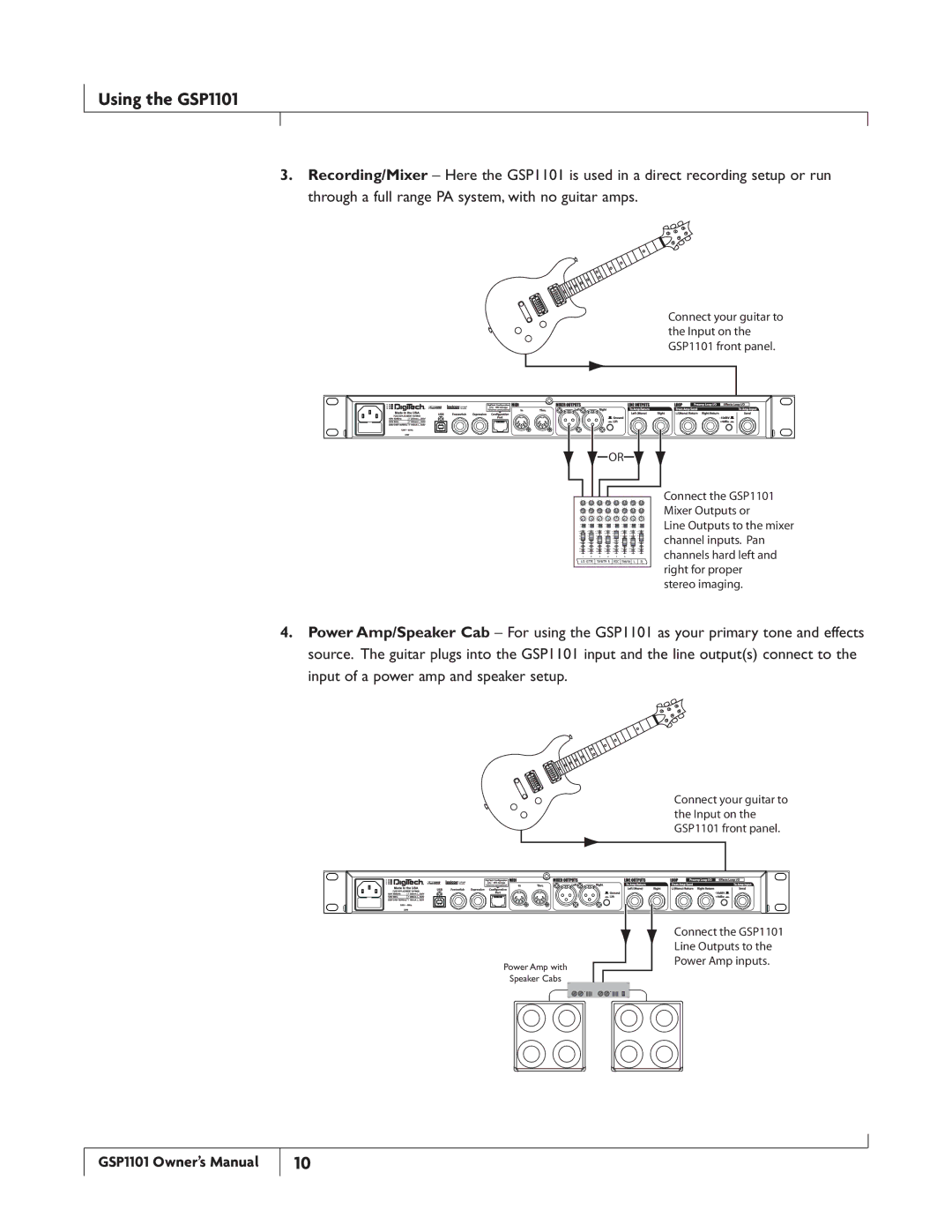Using the GSP1101
3.Recording/Mixer – Here the GSP1101 is used in a direct recording setup or run through a full range PA system, with no guitar amps.
Connect your guitar to the Input on the GSP1101 front panel.
![]() OR
OR![]()
1 | 2 | 3 | 4 | 5 | 6 |
Connect the GSP1101 Mixer Outputs or
Line Outputs to the mixer channel inputs. Pan channels hard left and right for proper
stereo imaging.
4.Power Amp/Speaker Cab – For using the GSP1101 as your primary tone and effects source. The guitar plugs into the GSP1101 input and the line output(s) connect to the input of a power amp and speaker setup.
Power Amp with
Speaker Cabs
Connect your guitar to the Input on the GSP1101 front panel.
Connect the GSP1101 Line Outputs to the Power Amp inputs.
GSP1101 Owner’s Manual
10