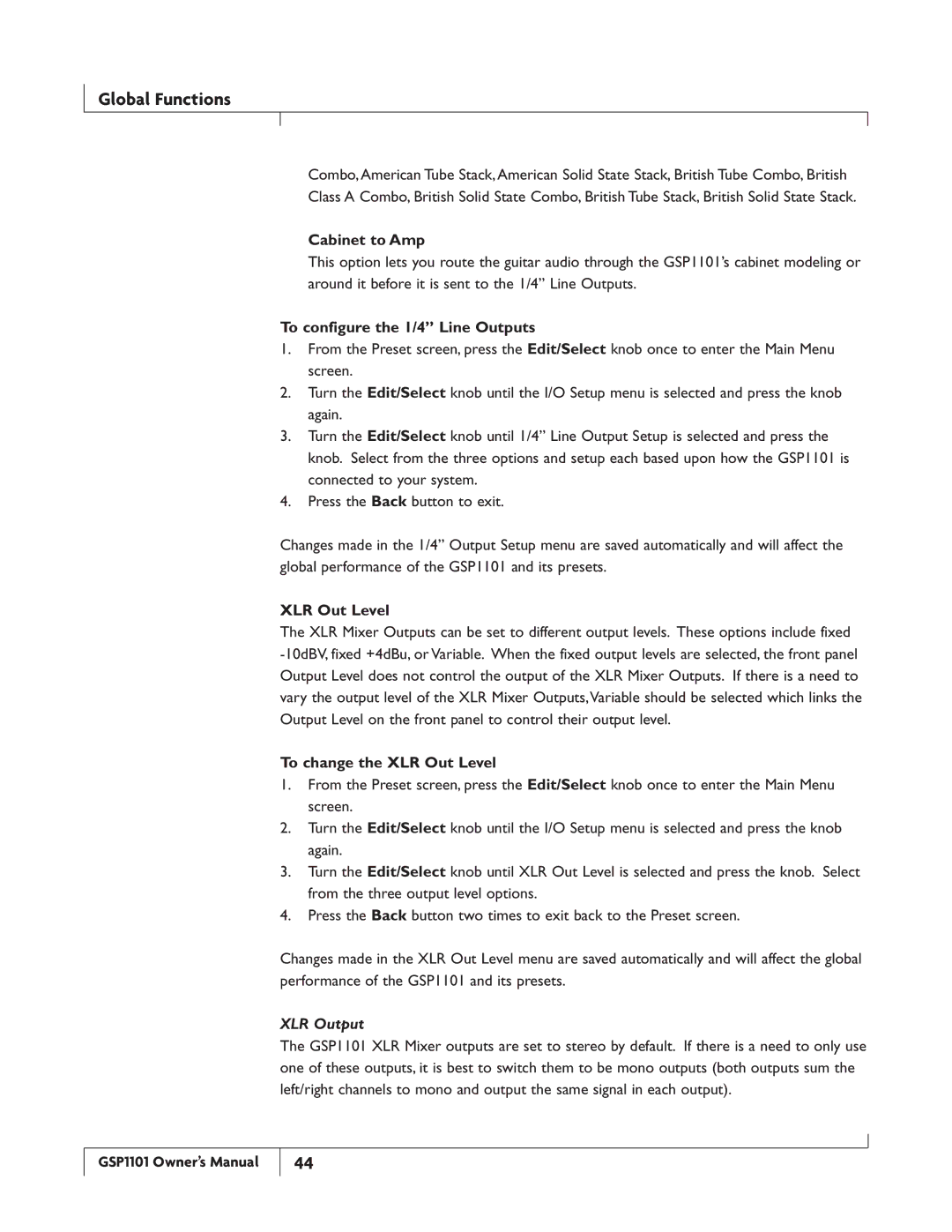Global Functions
Combo, American Tube Stack, American Solid State Stack, British Tube Combo, British Class A Combo, British Solid State Combo, British Tube Stack, British Solid State Stack.
Cabinet to Amp
This option lets you route the guitar audio through the GSP1101’s cabinet modeling or around it before it is sent to the 1/4” Line Outputs.
To configure the 1/4” Line Outputs
1.From the Preset screen, press the Edit/Select knob once to enter the Main Menu screen.
2.Turn the Edit/Select knob until the I/O Setup menu is selected and press the knob again.
3.Turn the Edit/Select knob until 1/4” Line Output Setup is selected and press the knob. Select from the three options and setup each based upon how the GSP1101 is connected to your system.
4.Press the Back button to exit.
Changes made in the 1/4” Output Setup menu are saved automatically and will affect the global performance of the GSP1101 and its presets.
XLR Out Level
The XLR Mixer Outputs can be set to different output levels. These options include fixed
To change the XLR Out Level
1.From the Preset screen, press the Edit/Select knob once to enter the Main Menu screen.
2.Turn the Edit/Select knob until the I/O Setup menu is selected and press the knob again.
3.Turn the Edit/Select knob until XLR Out Level is selected and press the knob. Select from the three output level options.
4.Press the Back button two times to exit back to the Preset screen.
Changes made in the XLR Out Level menu are saved automatically and will affect the global performance of the GSP1101 and its presets.
XLR Output
The GSP1101 XLR Mixer outputs are set to stereo by default. If there is a need to only use one of these outputs, it is best to switch them to be mono outputs (both outputs sum the left/right channels to mono and output the same signal in each output).
GSP1101 Owner’s Manual
44