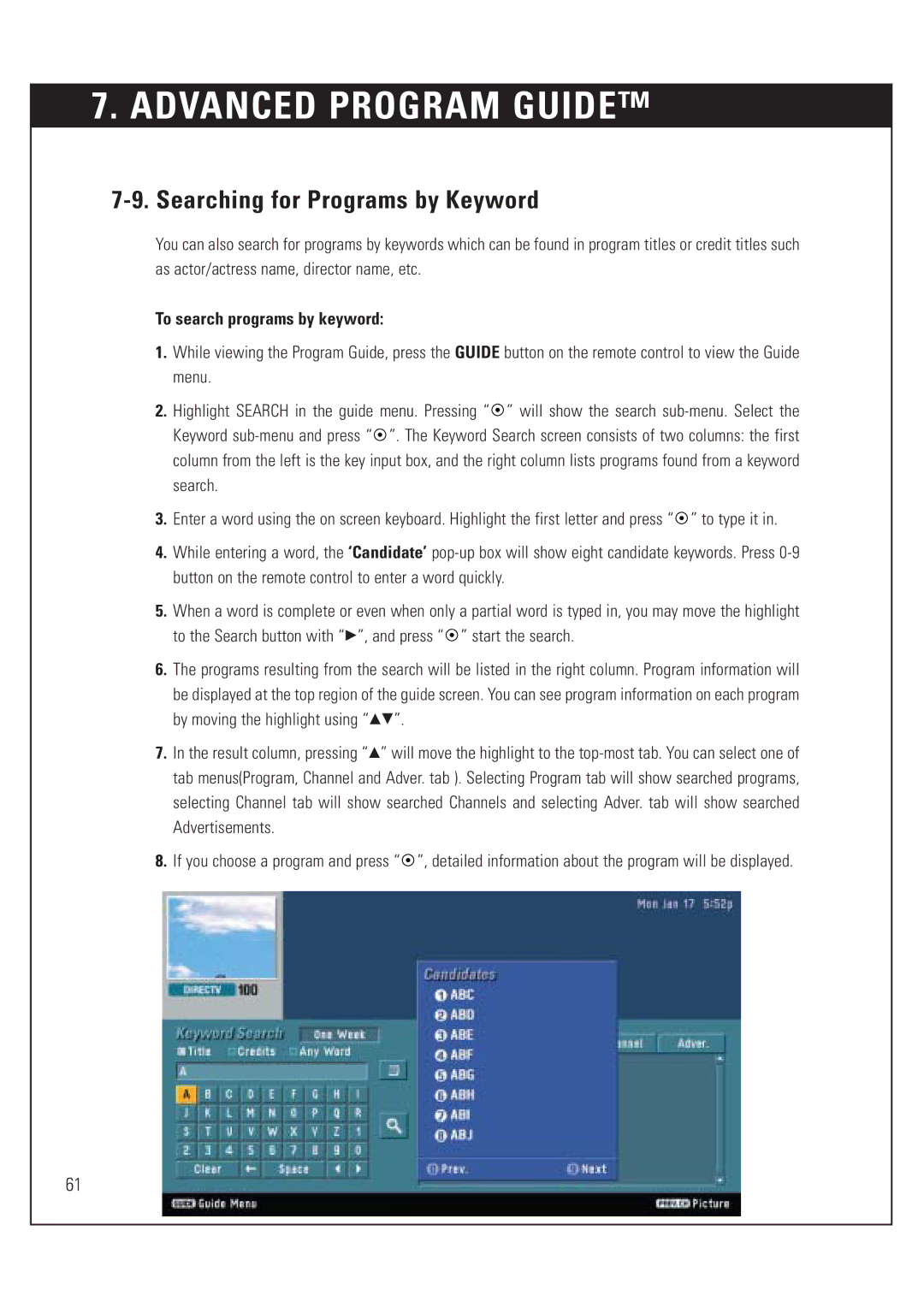7. ADVANCED PROGRAM GUIDE™
7-9. Searching for Programs by Keyword
You can also search for programs by keywords which can be found in program titles or credit titles such as actor/actress name, director name, etc.
To search programs by keyword:
1.While viewing the Program Guide, press the GUIDE button on the remote control to view the Guide menu.
2.Highlight SEARCH in the guide menu. Pressing “ ![]() ” will show the search
” will show the search ![]() ”. The Keyword Search screen consists of two columns: the first column from the left is the key input box, and the right column lists programs found from a keyword search.
”. The Keyword Search screen consists of two columns: the first column from the left is the key input box, and the right column lists programs found from a keyword search.
3. Enter a word using the on screen keyboard. Highlight the first letter and press “ ![]() ” to type it in.
” to type it in.
4.While entering a word, the ‘Candidate’
5.When a word is complete or even when only a partial word is typed in, you may move the highlight to the Search button with “G”, and press “ ![]() ” start the search.
” start the search.
6.The programs resulting from the search will be listed in the right column. Program information will be displayed at the top region of the guide screen. You can see program information on each program by moving the highlight using “DE”.
7.In the result column, pressing “D” will move the highlight to the
8.If you choose a program and press “ ![]() ”, detailed information about the program will be displayed.
”, detailed information about the program will be displayed.
61