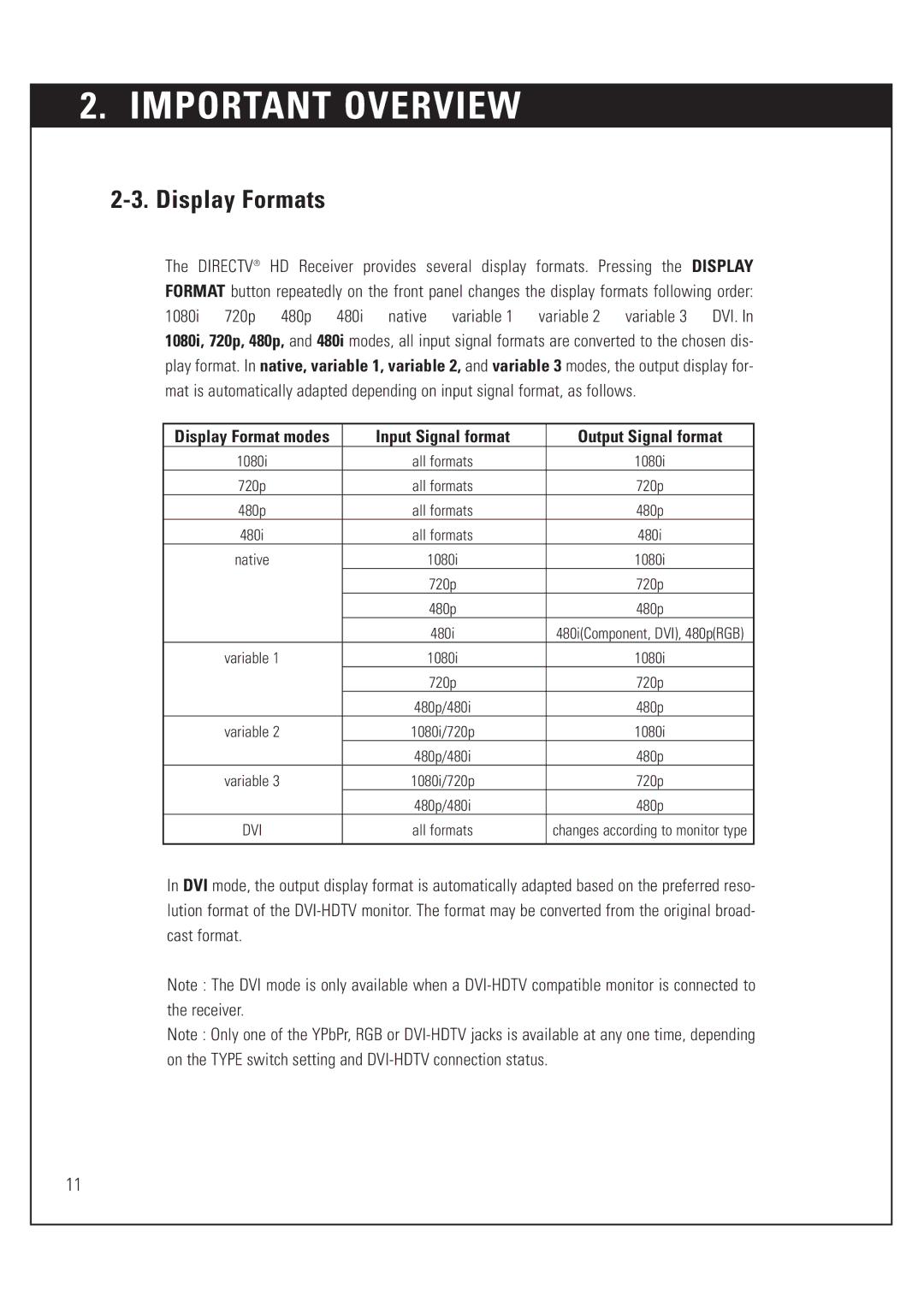2. IMPORTANT OVERVIEW
2-3. Display Formats
The DIRECTV® HD Receiver provides several display formats. Pressing the DISPLAY FORMAT button repeatedly on the front panel changes the display formats following order: 1080i → 720p → 480p → 480i → native → variable 1 → variable 2 → variable 3 → DVI. In 1080i, 720p, 480p, and 480i modes, all input signal formats are converted to the chosen dis- play format. In native, variable 1, variable 2, and variable 3 modes, the output display for- mat is automatically adapted depending on input signal format, as follows.
Display Format modes | Input Signal format | Output Signal format |
1080i | all formats | 1080i |
720p | all formats | 720p |
480p | all formats | 480p |
480i | all formats | 480i |
native | 1080i | 1080i |
| 720p | 720p |
| 480p | 480p |
| 480i | 480i(Component, DVI), 480p(RGB) |
variable 1 | 1080i | 1080i |
| 720p | 720p |
| 480p/480i | 480p |
variable 2 | 1080i/720p | 1080i |
| 480p/480i | 480p |
variable 3 | 1080i/720p | 720p |
| 480p/480i | 480p |
DVI | all formats | changes according to monitor type |
|
|
|
In DVI mode, the output display format is automatically adapted based on the preferred reso- lution format of the
Note : The DVI mode is only available when a
Note : Only one of the YPbPr, RGB or
11