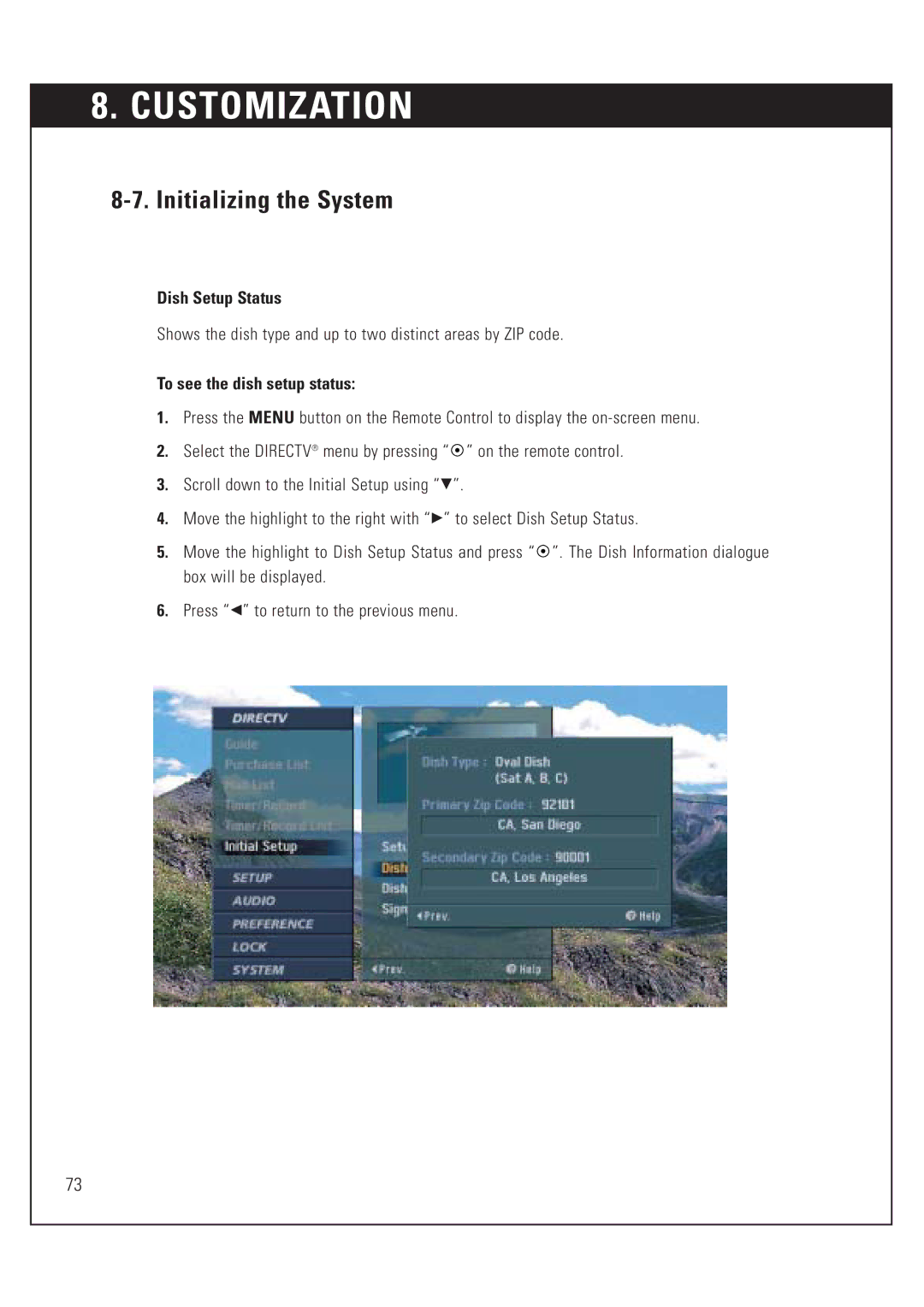8. CUSTOMIZATION
8-7. Initializing the System
Dish Setup Status
Shows the dish type and up to two distinct areas by ZIP code.
To see the dish setup status:
1.Press the MENU button on the Remote Control to display the
2.Select the DIRECTV® menu by pressing “ ![]() ” on the remote control.
” on the remote control.
3.Scroll down to the Initial Setup using “E”.
4.Move the highlight to the right with “G” to select Dish Setup Status.
5.Move the highlight to Dish Setup Status and press “ ![]() ”. The Dish Information dialogue box will be displayed.
”. The Dish Information dialogue box will be displayed.
6.Press “F” to return to the previous menu.
73