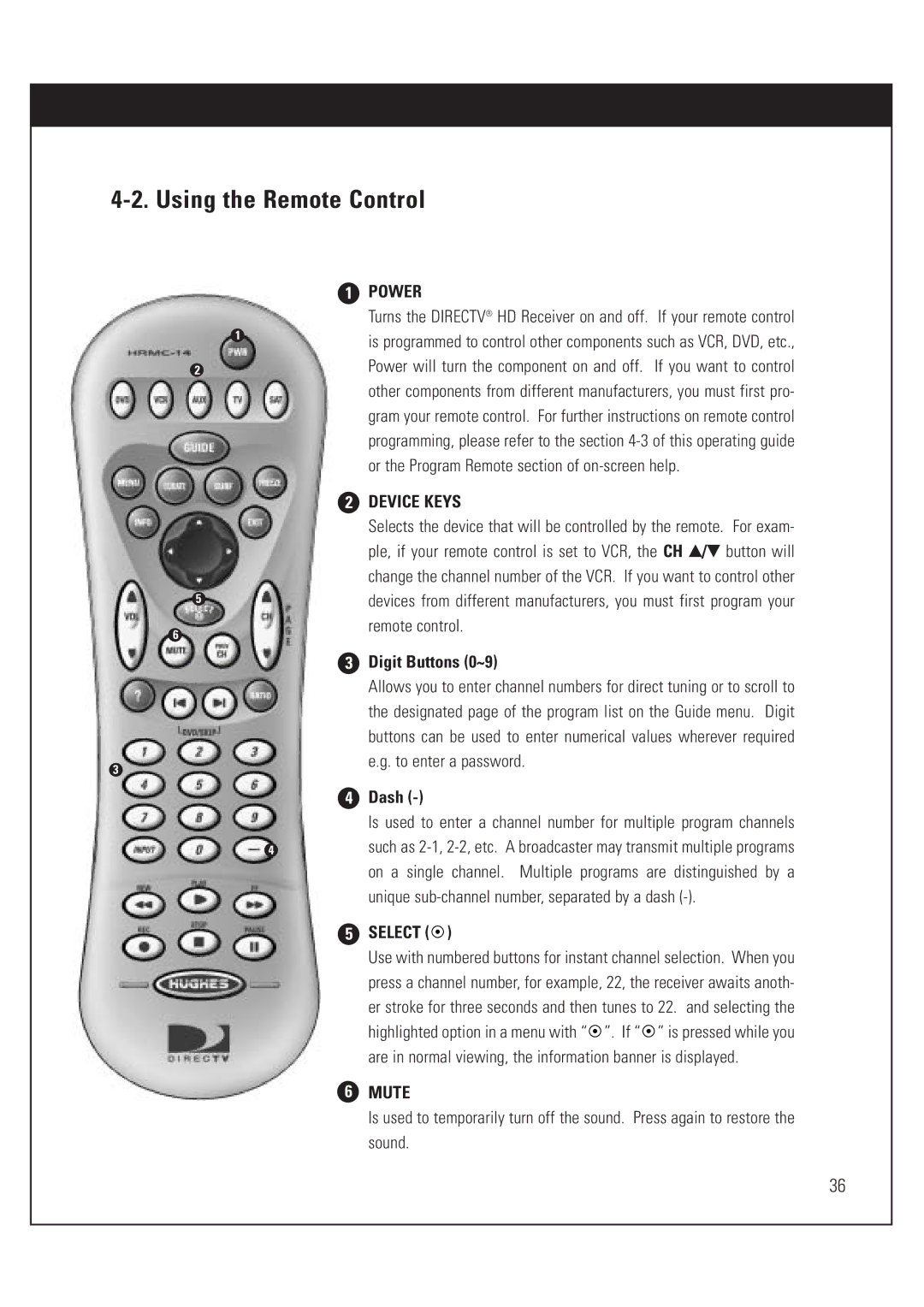4-2. Using the Remote Control
1POWER
|
| Turns the DIRECTV® HD Receiver on and off. If your remote control |
| 1 | is programmed to control other components such as VCR, DVD, etc., |
|
| |
2 |
| Power will turn the component on and off. If you want to control |
|
| other components from different manufacturers, you must first pro- |
|
| gram your remote control. For further instructions on remote control |
|
| programming, please refer to the section |
|
| or the Program Remote section of |
2 | DEVICE KEYS | ||||||
| Selects the device that will be controlled by the remote. For exam- | ||||||
| ple, if your remote control is set to VCR, the CH v/V button will | ||||||
| change the channel number of the VCR. If you want to control other | ||||||
5 | devices from different manufacturers, you must first program your | ||||||
6 | remote control. | ||||||
|
|
|
|
|
|
| |
3 | Digit Buttons (0~9) | ||||||
| Allows you to enter channel numbers for direct tuning or to scroll to | ||||||
| the designated page of the program list on the Guide menu. Digit | ||||||
| buttons can be used to enter numerical values wherever required | ||||||
3 | e.g. to enter a password. | ||||||
|
|
|
|
|
|
| |
4 Dash | |||||||
| Is used to enter a channel number for multiple program channels | ||||||
4 | such as | ||||||
| on a single channel. Multiple programs are distinguished by a | ||||||
| unique | ||||||
5 | SELECT ( |
| ) | ||||
| |||||||
| |||||||
| Use with numbered buttons for instant channel selection. When you | ||||||
| press a channel number, for example, 22, the receiver awaits anoth- | ||||||
| er stroke for three seconds and then tunes to 22. and selecting the | ||||||
| highlighted option in a menu with “ |
| ”. If “ |
| ” is pressed while you | ||
|
|
| |||||
| are in normal viewing, the information banner is displayed. | ||||||
6 | MUTE | ||||||
| Is used to temporarily turn off the sound. Press again to restore the | ||||||
| sound. | ||||||
36