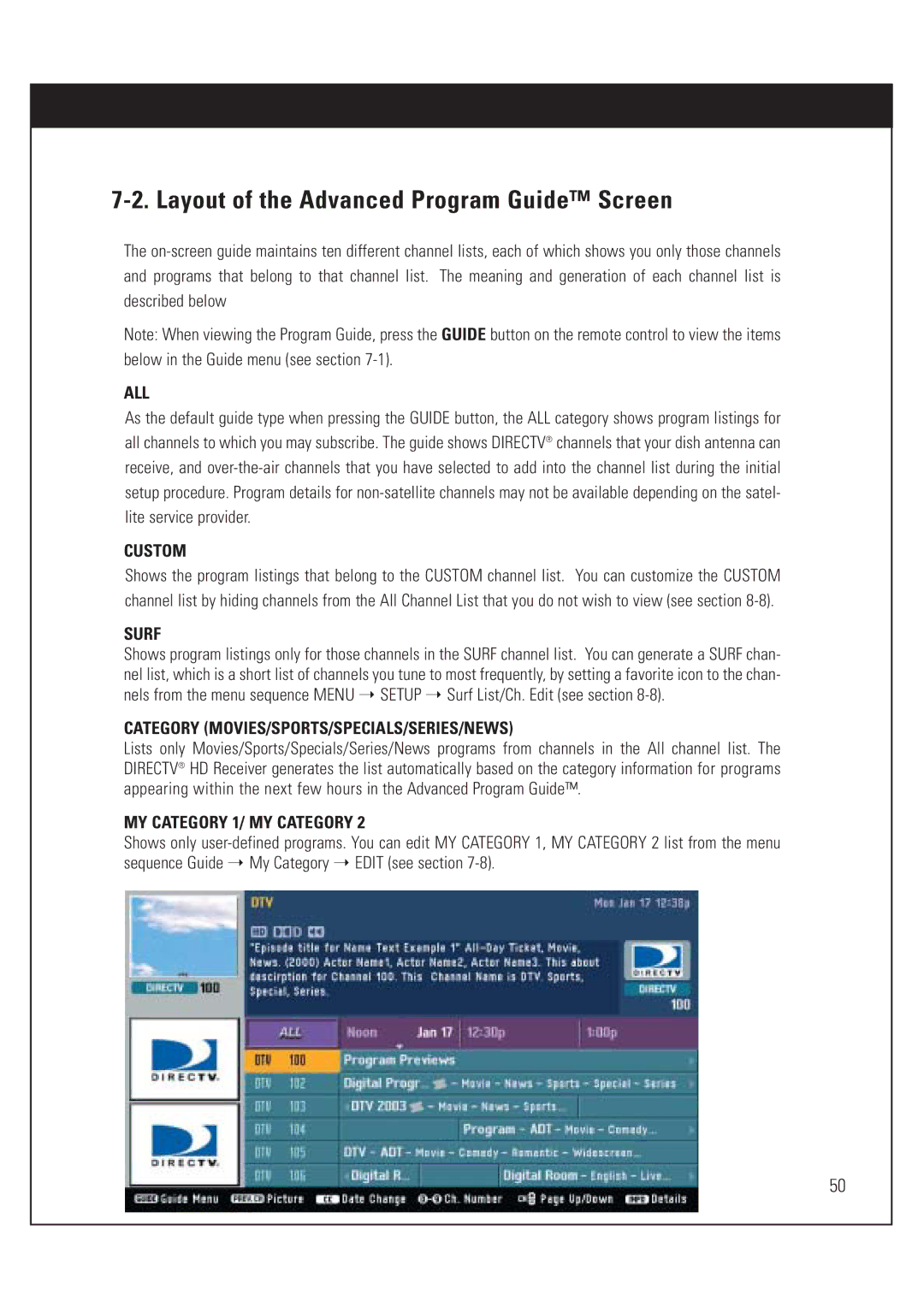7-2. Layout of the Advanced Program Guide™ Screen
The
and programs that belong to that channel list. The meaning and generation of each channel list is
described below
Note: When viewing the Program Guide, press the GUIDE button on the remote control to view the items
below in the Guide menu (see section
ALL
As the default guide type when pressing the GUIDE button, the ALL category shows program listings for
all channels to which you may subscribe. The guide shows DIRECTV® channels that your dish antenna can
receive, and
setup procedure. Program details for
lite service provider.
CUSTOM
Shows the program listings that belong to the CUSTOM channel list. You can customize the CUSTOM
channel list by hiding channels from the All Channel List that you do not wish to view (see section
SURF
Shows program listings only for those channels in the SURF channel list. You can generate a SURF chan- nel list, which is a short list of channels you tune to most frequently, by setting a favorite icon to the chan- nels from the menu sequence MENU ➝ SETUP ➝ Surf List/Ch. Edit (see section
CATEGORY (MOVIES/SPORTS/SPECIALS/SERIES/NEWS)
Lists only Movies/Sports/Specials/Series/News programs from channels in the All channel list. The DIRECTV® HD Receiver generates the list automatically based on the category information for programs appearing within the next few hours in the Advanced Program Guide™.
MY CATEGORY 1/ MY CATEGORY 2
Shows only
50