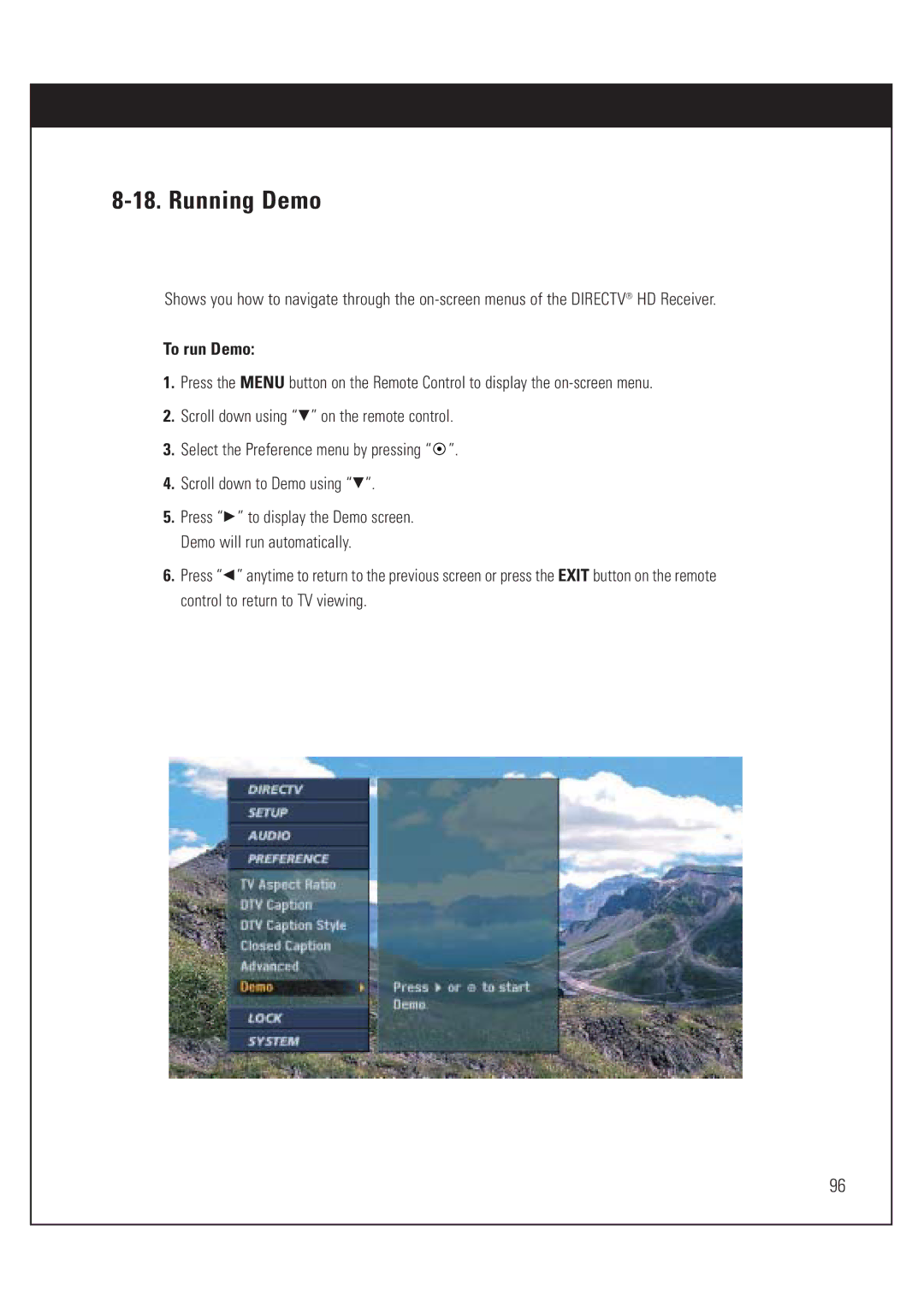8-18. Running Demo
Shows you how to navigate through the
To run Demo:
1.Press the MENU button on the Remote Control to display the
2.Scroll down using “E” on the remote control.
3.Select the Preference menu by pressing “ ![]() ”.
”.
4.Scroll down to Demo using “E”.
5.Press “G” to display the Demo screen. Demo will run automatically.
6.Press “F” anytime to return to the previous screen or press the EXIT button on the remote control to return to TV viewing.
96