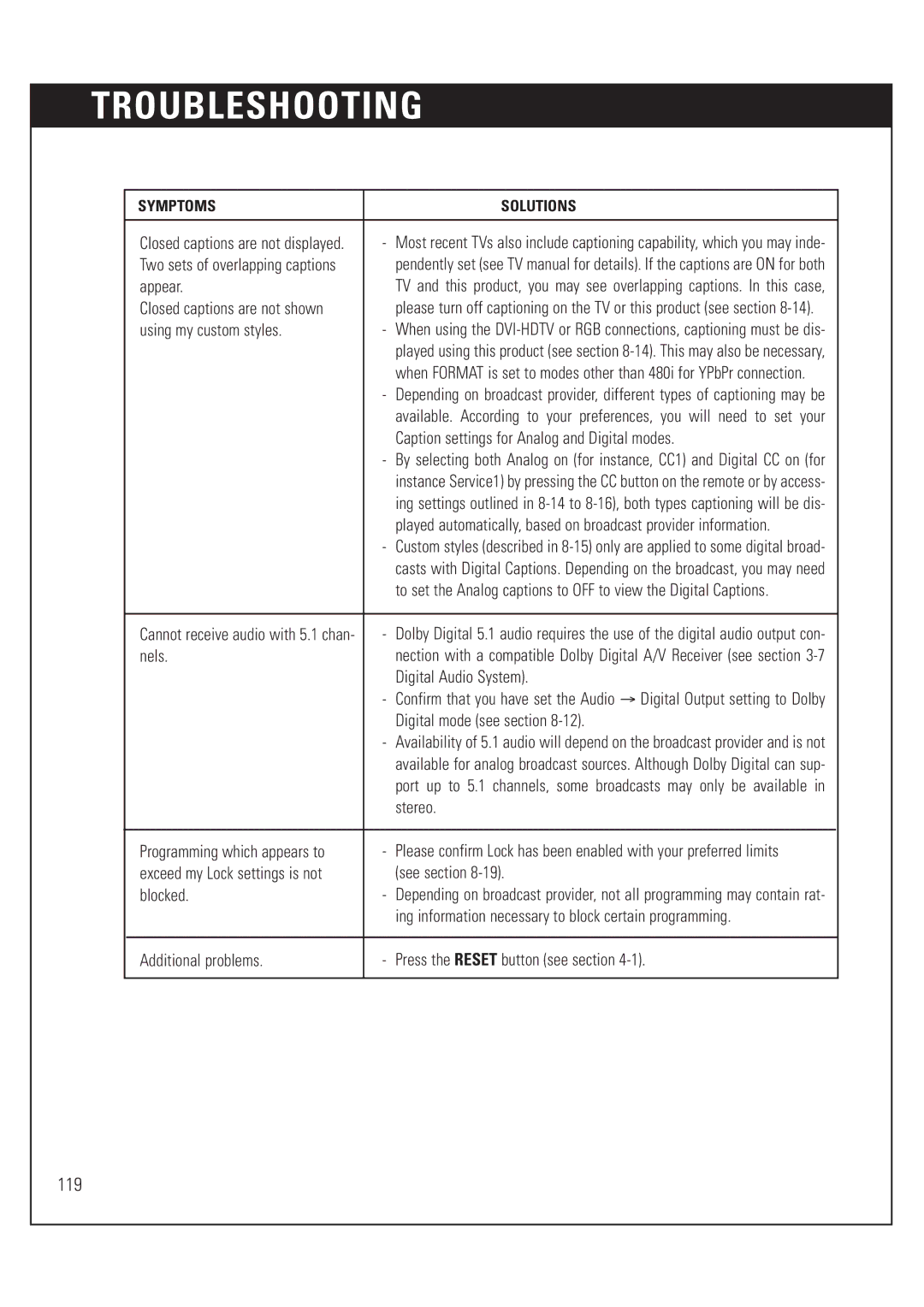TROUBLESHOOTING
| SYMPTOMS |
| SOLUTIONS |
|
|
|
|
| Closed captions are not displayed. | - | Most recent TVs also include captioning capability, which you may inde- |
| Two sets of overlapping captions |
| pendently set (see TV manual for details). If the captions are ON for both |
|
|
|
|
| appear. |
| TV and this product, you may see overlapping captions. In this case, |
| Closed captions are not shown |
| please turn off captioning on the TV or this product (see section |
| using my custom styles. | - | When using the |
|
|
| played using this product (see section |
|
|
| when FORMAT is set to modes other than 480i for YPbPr connection. |
|
| - | Depending on broadcast provider, different types of captioning may be |
|
|
| available. According to your preferences, you will need to set your |
|
|
| Caption settings for Analog and Digital modes. |
|
| - | By selecting both Analog on (for instance, CC1) and Digital CC on (for |
|
|
| instance Service1) by pressing the CC button on the remote or by access- |
|
|
| ing settings outlined in |
|
|
| played automatically, based on broadcast provider information. |
|
| - | Custom styles (described in |
|
|
| casts with Digital Captions. Depending on the broadcast, you may need |
|
|
| to set the Analog captions to OFF to view the Digital Captions. |
|
|
|
|
| Cannot receive audio with 5.1 chan- | - | Dolby Digital 5.1 audio requires the use of the digital audio output con- |
| nels. |
| nection with a compatible Dolby Digital A/V Receiver (see section |
|
|
| Digital Audio System). |
|
| - | Confirm that you have set the Audio → Digital Output setting to Dolby |
|
|
| Digital mode (see section |
|
| - Availability of 5.1 audio will depend on the broadcast provider and is not | |
|
|
| available for analog broadcast sources. Although Dolby Digital can sup- |
|
|
| port up to 5.1 channels, some broadcasts may only be available in |
|
|
| stereo. |
|
|
|
|
| Programming which appears to | - | Please confirm Lock has been enabled with your preferred limits |
| exceed my Lock settings is not |
| (see section |
| blocked. | - | Depending on broadcast provider, not all programming may contain rat- |
|
|
| ing information necessary to block certain programming. |
|
|
|
|
| Additional problems. | - | Press the RESET button (see section |
|
|
|
|
119