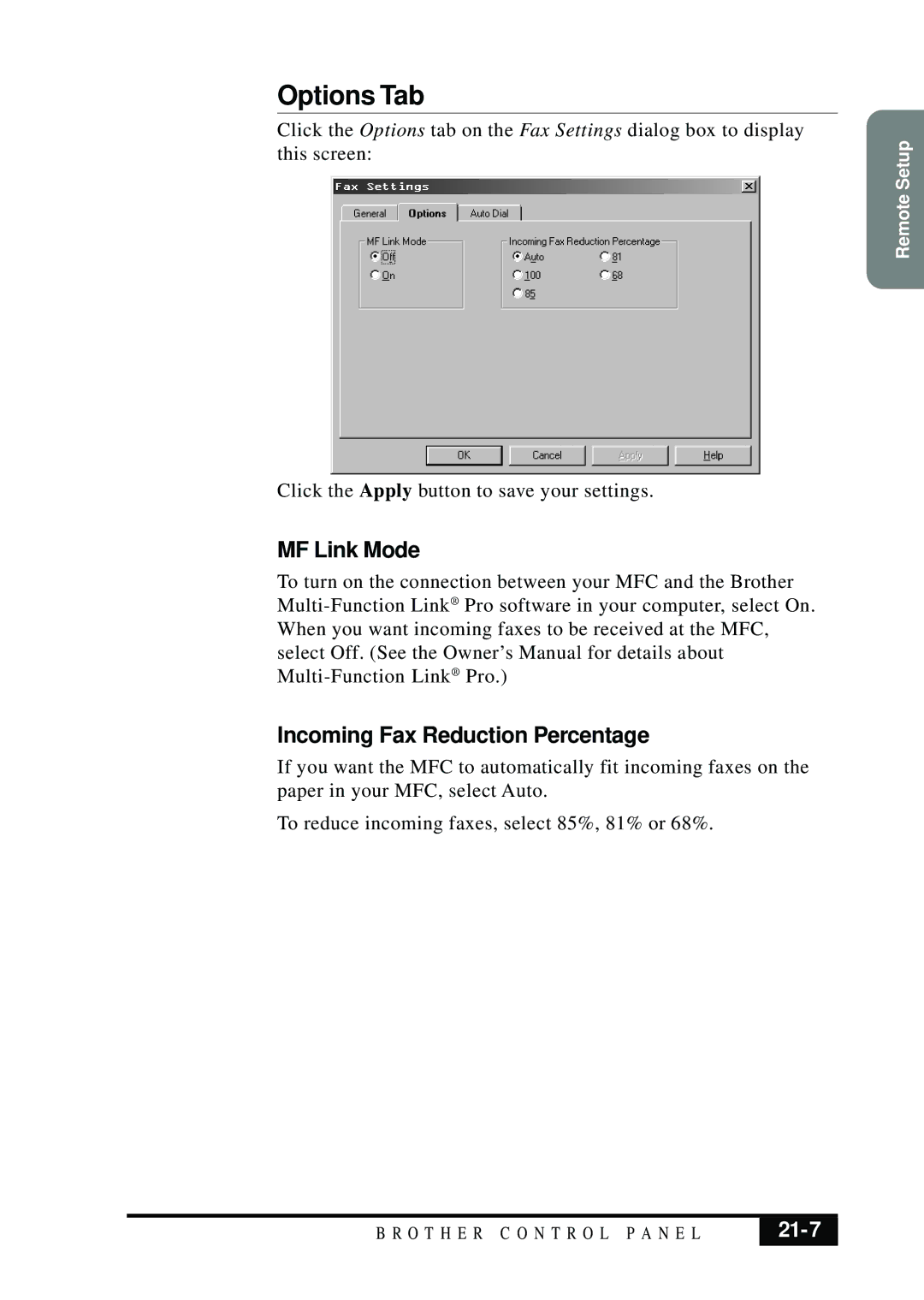Options Tab
Click the Options tab on the Fax Settings dialog box to display this screen:
Click the Apply button to save your settings.
MF Link Mode
To turn on the connection between your MFC and the Brother
Incoming Fax Reduction Percentage
If you want the MFC to automatically fit incoming faxes on the paper in your MFC, select Auto.
To reduce incoming faxes, select 85%, 81% or 68%.
Remote Setup
B R O T H E R C O N T R O L P A N E L |
|
|
|