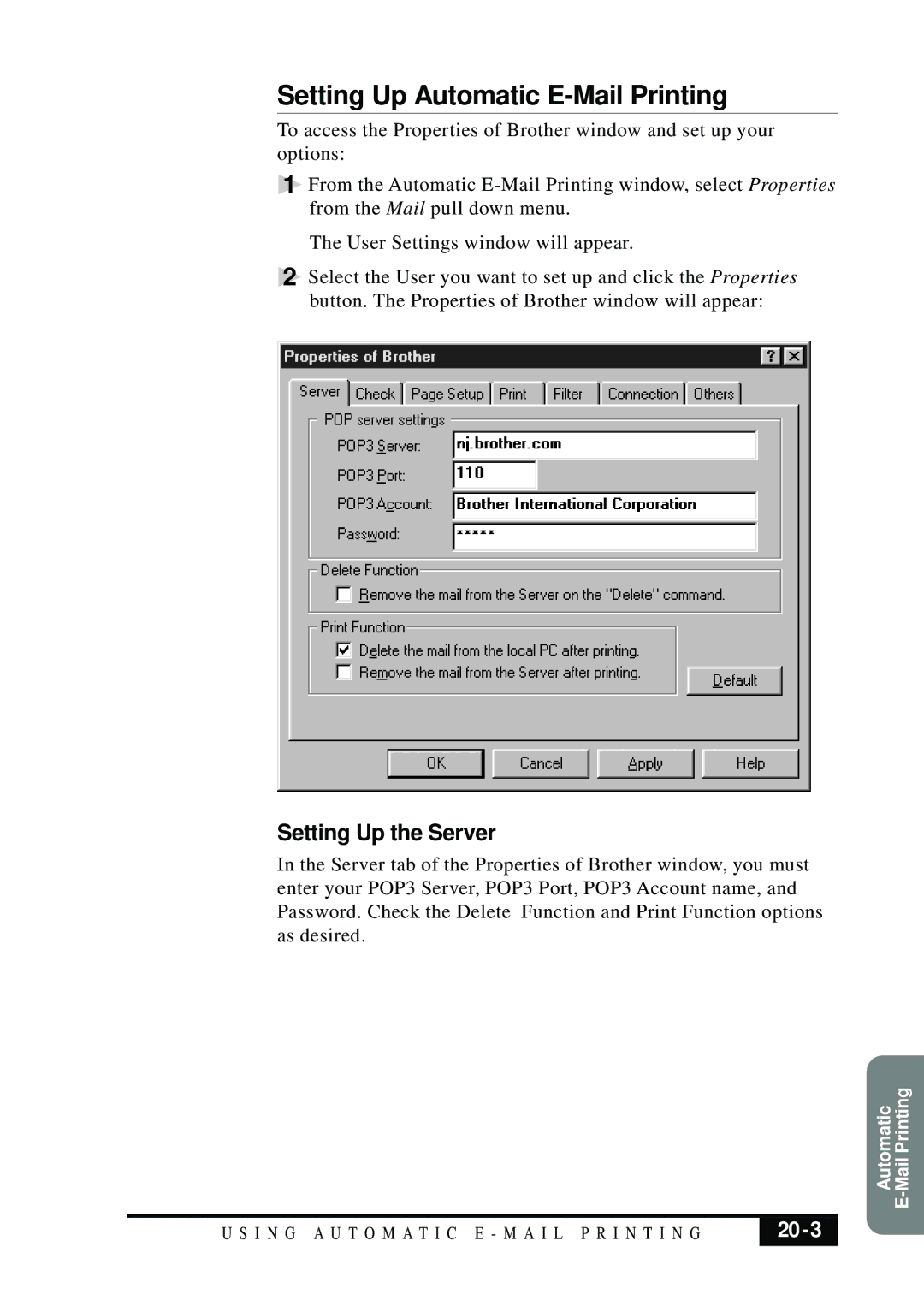Setting Up Automatic E-Mail Printing
To access the Properties of Brother window and set up your options:
1From the Automatic
The User Settings window will appear.
2Select the User you want to set up and click the Properties button. The Properties of Brother window will appear:
Setting Up the Server
In the Server tab of the Properties of Brother window, you must enter your POP3 Server, POP3 Port, POP3 Account name, and Password. Check the Delete Function and Print Function options as desired.
Automatic
U S I N G A U T O M A T I C E - M A I L P R I N T I N G |
|
|
|