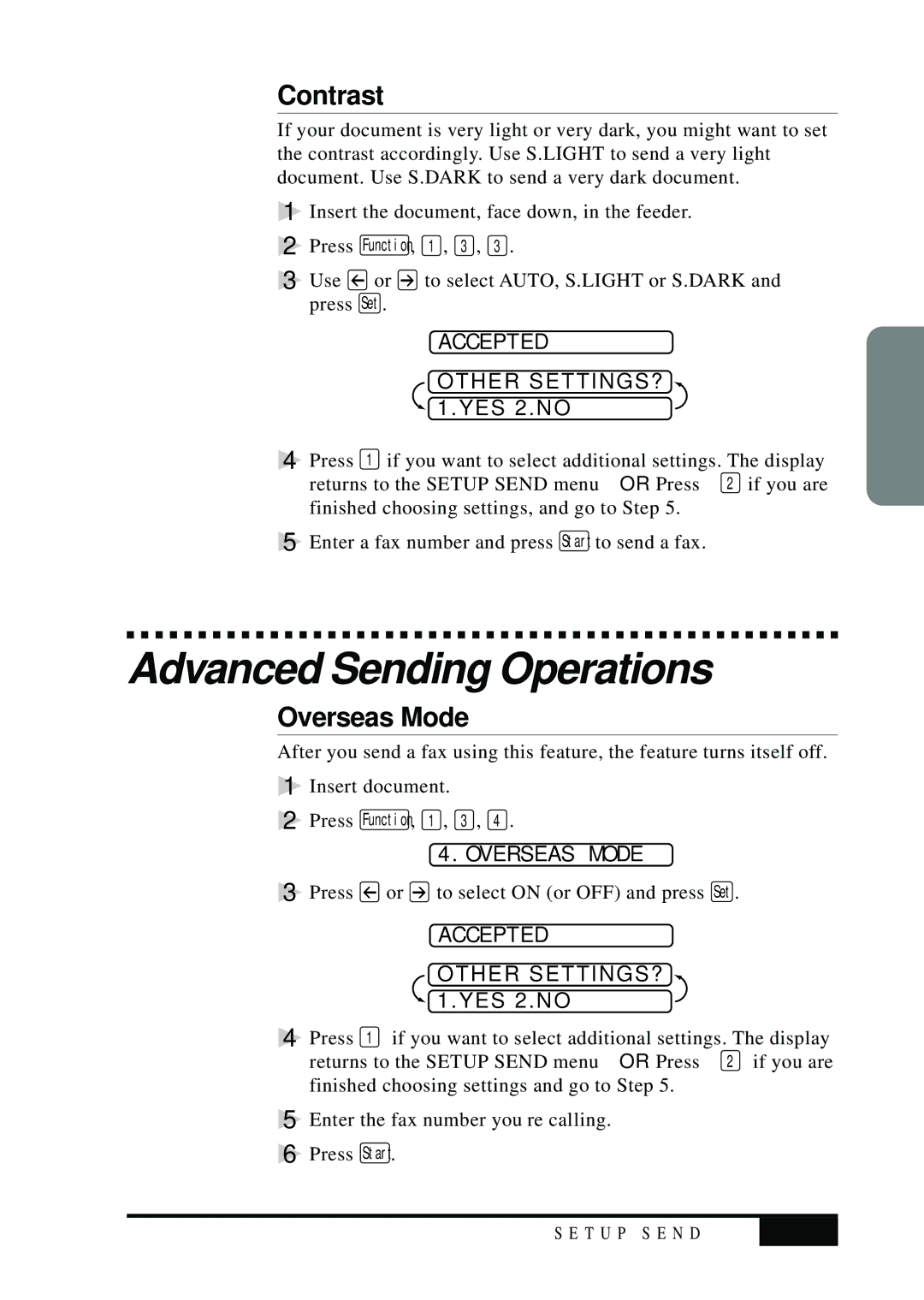Contrast
If your document is very light or very dark, you might want to set the contrast accordingly. Use S.LIGHT to send a very light document. Use S.DARK to send a very dark document.
1 | Insert the document, face down, in the feeder. | ||
2 | Press | Function , | 1 , 3 , 3 . |
3 | Use | or | to select AUTO, S.LIGHT or S.DARK and |
| press | Set . |
|
|
|
| ACCEPTED |
|
|
| OTHER SETTINGS? |
|
|
| 1.YES 2.NO |
4 | Press | 1 if you want to select additional settings. The display | |
| returns to the SETUP SEND menu— | ||
| finished choosing settings, and go to Step 5. | ||
5 | Enter a fax number and press Start to send a fax. | ||
Advanced Sending Operations
Overseas Mode
After you send a fax using this feature, the feature turns itself off.
1Insert document.
2 Press Function , 1 , 3 , 4 .
4.OVERSEAS MODE
3Press ![]() or
or ![]() to select ON (or OFF) and press Set .
to select ON (or OFF) and press Set .
|
| ACCEPTED |
|
| OTHER SETTINGS? |
|
| 1.YES 2.NO |
4 | Press | 1 if you want to select additional settings. The display |
| returns to the SETUP SEND menu— | |
| finished choosing settings and go to Step 5. | |
5 | Enter the fax number you’re calling. | |
6 | Press | Start . |
Sending Faxes
S E T U P S E N D | |
|
|