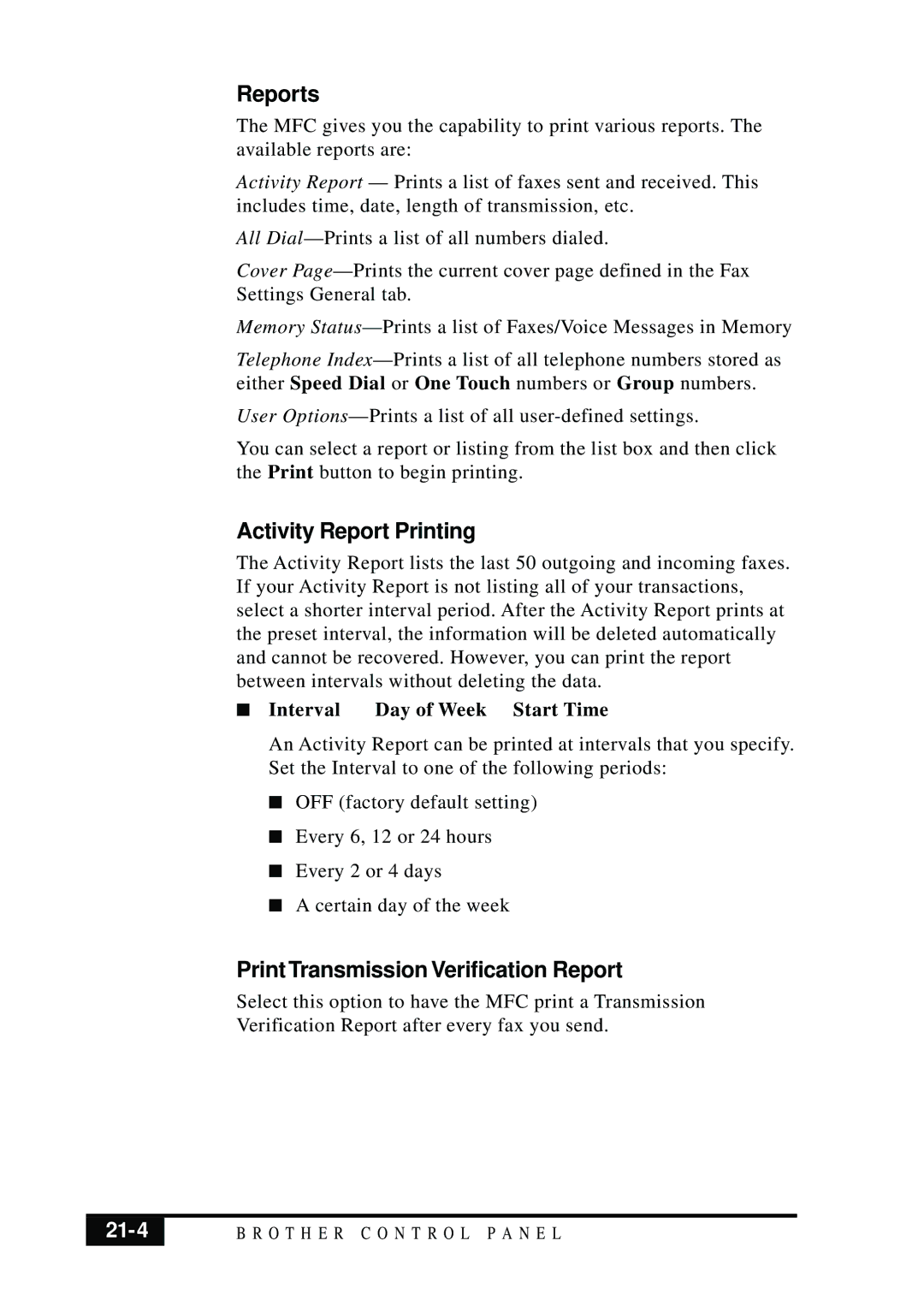Reports
The MFC gives you the capability to print various reports. The available reports are:
Activity Report — Prints a list of faxes sent and received. This includes time, date, length of transmission, etc.
All
Cover
Memory
Telephone
User
You can select a report or listing from the list box and then click the Print button to begin printing.
Activity Report Printing
The Activity Report lists the last 50 outgoing and incoming faxes. If your Activity Report is not listing all of your transactions, select a shorter interval period. After the Activity Report prints at the preset interval, the information will be deleted automatically and cannot be recovered. However, you can print the report between intervals without deleting the data.
■ Interval Day of Week Start Time
An Activity Report can be printed at intervals that you specify. Set the Interval to one of the following periods:
■OFF (factory default setting)
■Every 6, 12 or 24 hours
■Every 2 or 4 days
■A certain day of the week
Print Transmission Verification Report
Select this option to have the MFC print a Transmission Verification Report after every fax you send.
| B R O T H E R C O N T R O L P A N E L |
|
|