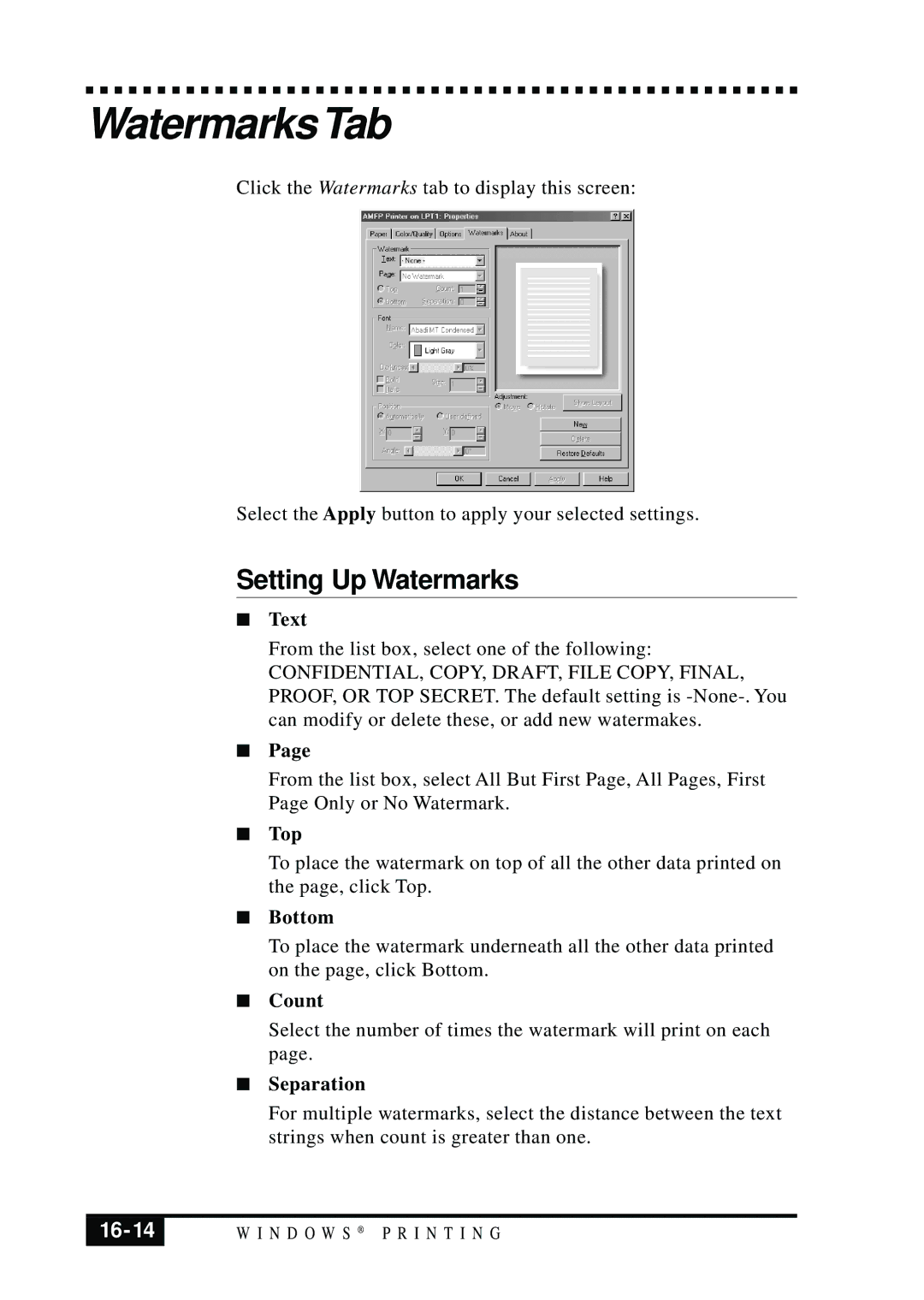WatermarksTab
Click the Watermarks tab to display this screen:
Select the Apply button to apply your selected settings.
Setting Up Watermarks
■Text
From the list box, select one of the following:
CONFIDENTIAL, COPY, DRAFT, FILE COPY, FINAL, PROOF, OR TOP SECRET. The default setting is
■Page
From the list box, select All But First Page, All Pages, First Page Only or No Watermark.
■Top
To place the watermark on top of all the other data printed on the page, click Top.
■Bottom
To place the watermark underneath all the other data printed on the page, click Bottom.
■Count
Select the number of times the watermark will print on each page.
■Separation
For multiple watermarks, select the distance between the text strings when count is greater than one.
| W I N D O W S ® P R I N T I N G |