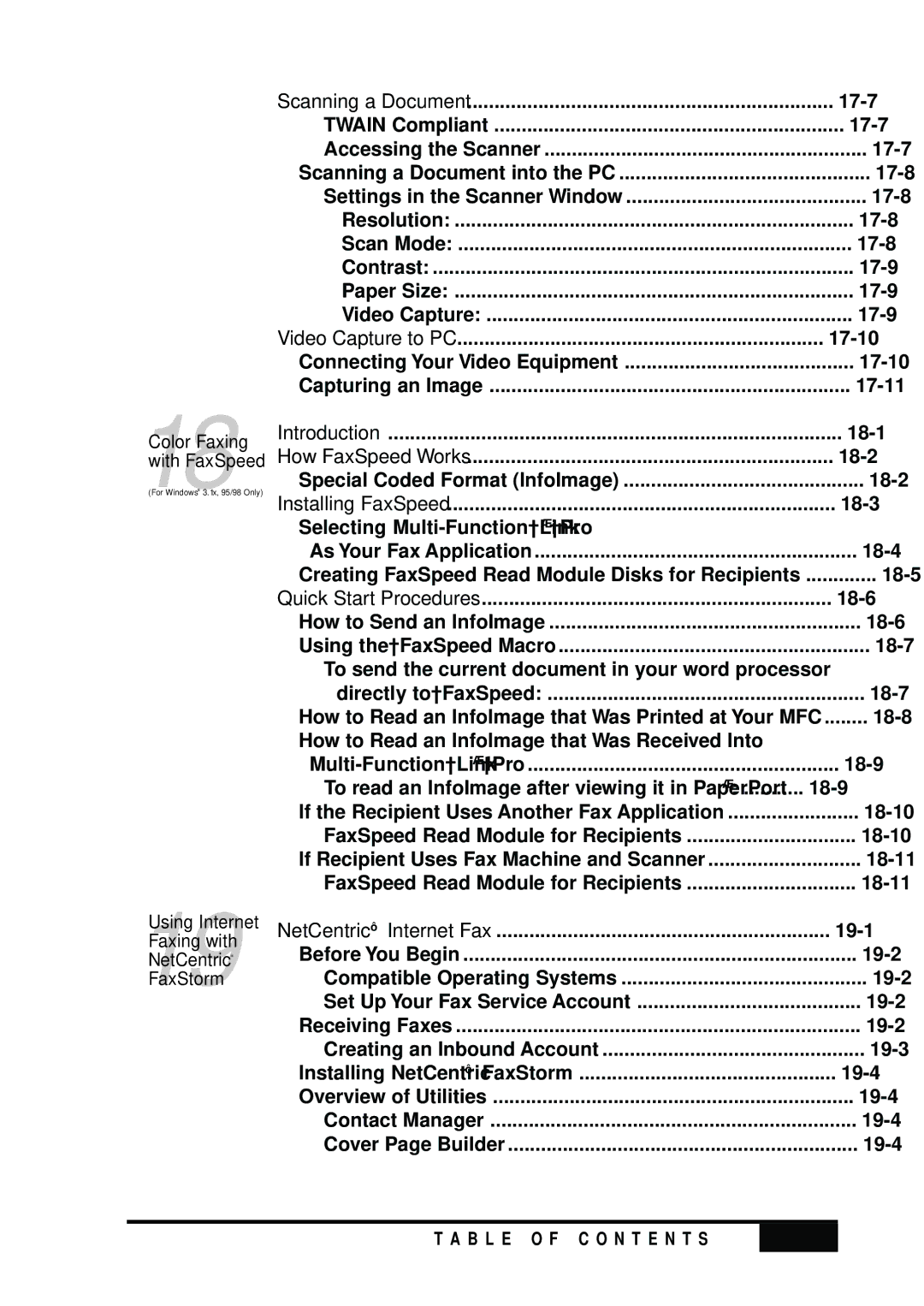18Color Faxing with FaxSpeed
(For Windows® 3.1x, 95/98 Only)
Scanning a Document |
|
TWAIN Compliant | |
Accessing the Scanner | |
Scanning a Document into the PC | |
Settings in the Scanner Window | |
Resolution: | |
Scan Mode: | |
Contrast: | |
Paper Size: | |
Video Capture: | |
Video Capture to PC | |
Connecting Your Video Equipment | |
Capturing an Image | |
Introduction | |
How FaxSpeed Works | |
Special Coded Format (InfoImage) | |
Installing FaxSpeed | |
Selecting |
|
As Your Fax Application | |
Creating FaxSpeed Read Module Disks for Recipients | |
Quick Start Procedures | |
How to Send an InfoImage | |
Using the FaxSpeed Macro | |
To send the current document in your word processor |
|
directly to FaxSpeed: | |
How to Read an InfoImage that Was Printed at Your MFC | |
How to Read an InfoImage that Was Received Into |
|
To read an InfoImage after viewing it in PaperPort® : | |
If the Recipient Uses Another Fax Application | |
FaxSpeed Read Module for Recipients | |
If Recipient Uses Fax Machine and Scanner | |
FaxSpeed Read Module for Recipients |
Using Internet | NetCentric™ Internet Fax | |
Faxing with | Before You Begin | |
NetCentric™ | ||
19FaxStorm | Compatible Operating Systems | |
| Set Up Your Fax Service Account | |
| Receiving Faxes | |
| Creating an Inbound Account | |
| Installing NetCentric™ FaxStorm | |
| Overview of Utilities | |
| Contact Manager | |
| Cover Page Builder |
T A B L E O F C O N T E N T S | xi |
|
|