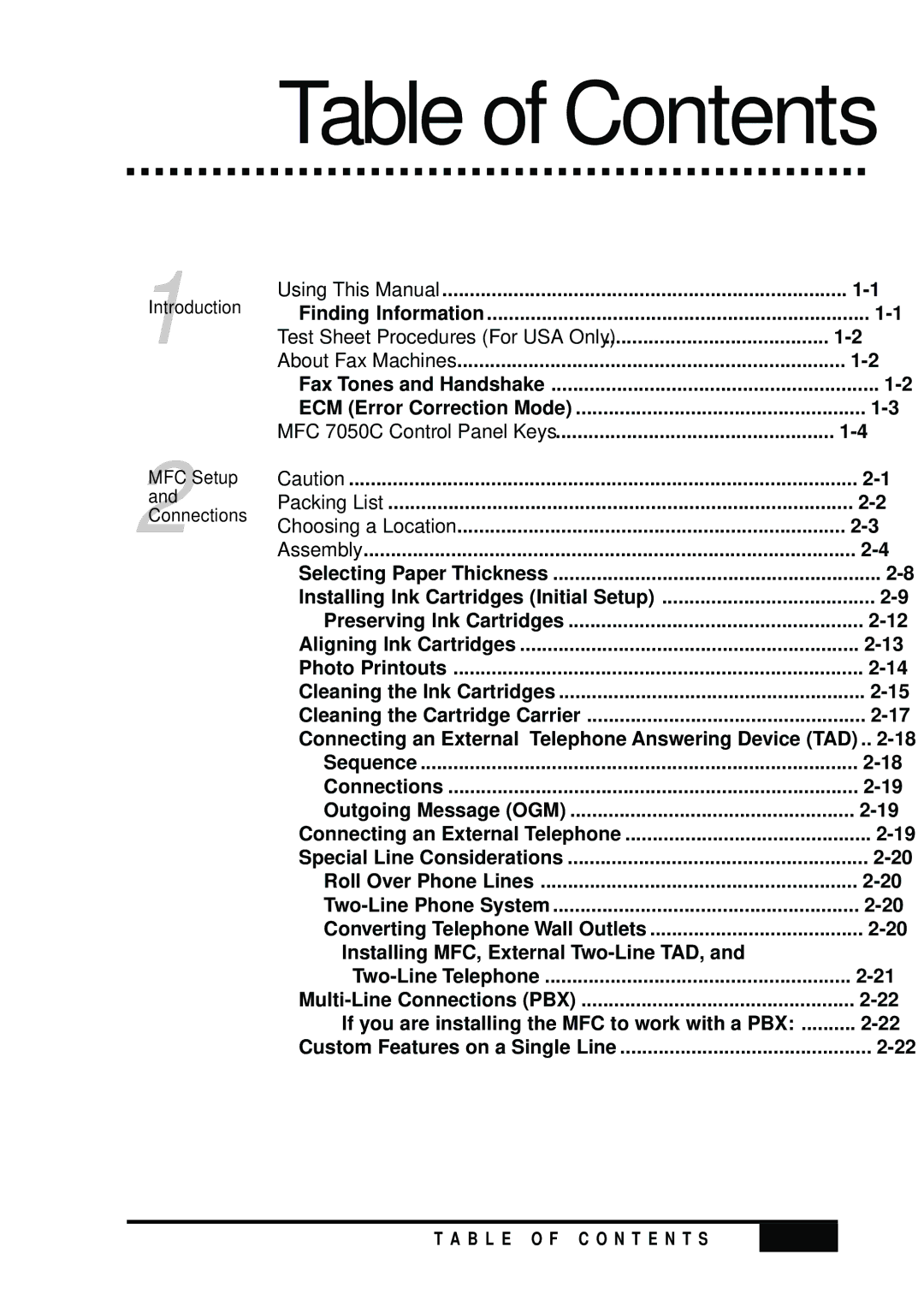Table of Contents
1Introduction
2MFC Setup
and
Connections
Using This Manual | |
Finding Information | |
Test Sheet Procedures (For USA Only) | |
About Fax Machines | |
Fax Tones and Handshake | |
ECM (Error Correction Mode) | |
MFC 7050C Control Panel Keys | |
Caution | |
Packing List | |
Choosing a Location | |
Assembly | |
Selecting Paper Thickness | |
Installing Ink Cartridges (Initial Setup) | |
Preserving Ink Cartridges | |
Aligning Ink Cartridges | |
Photo Printouts | |
Cleaning the Ink Cartridges | |
Cleaning the Cartridge Carrier | |
Connecting an External Telephone Answering Device (TAD) .. | |
Sequence | |
Connections | |
Outgoing Message (OGM) | |
Connecting an External Telephone | |
Special Line Considerations | |
Roll Over Phone Lines | |
Converting Telephone Wall Outlets | |
Installing MFC, External |
|
If you are installing the MFC to work with a PBX: | |
Custom Features on a Single Line |
T A B L E O F C O N T E N T S | v |
|
|