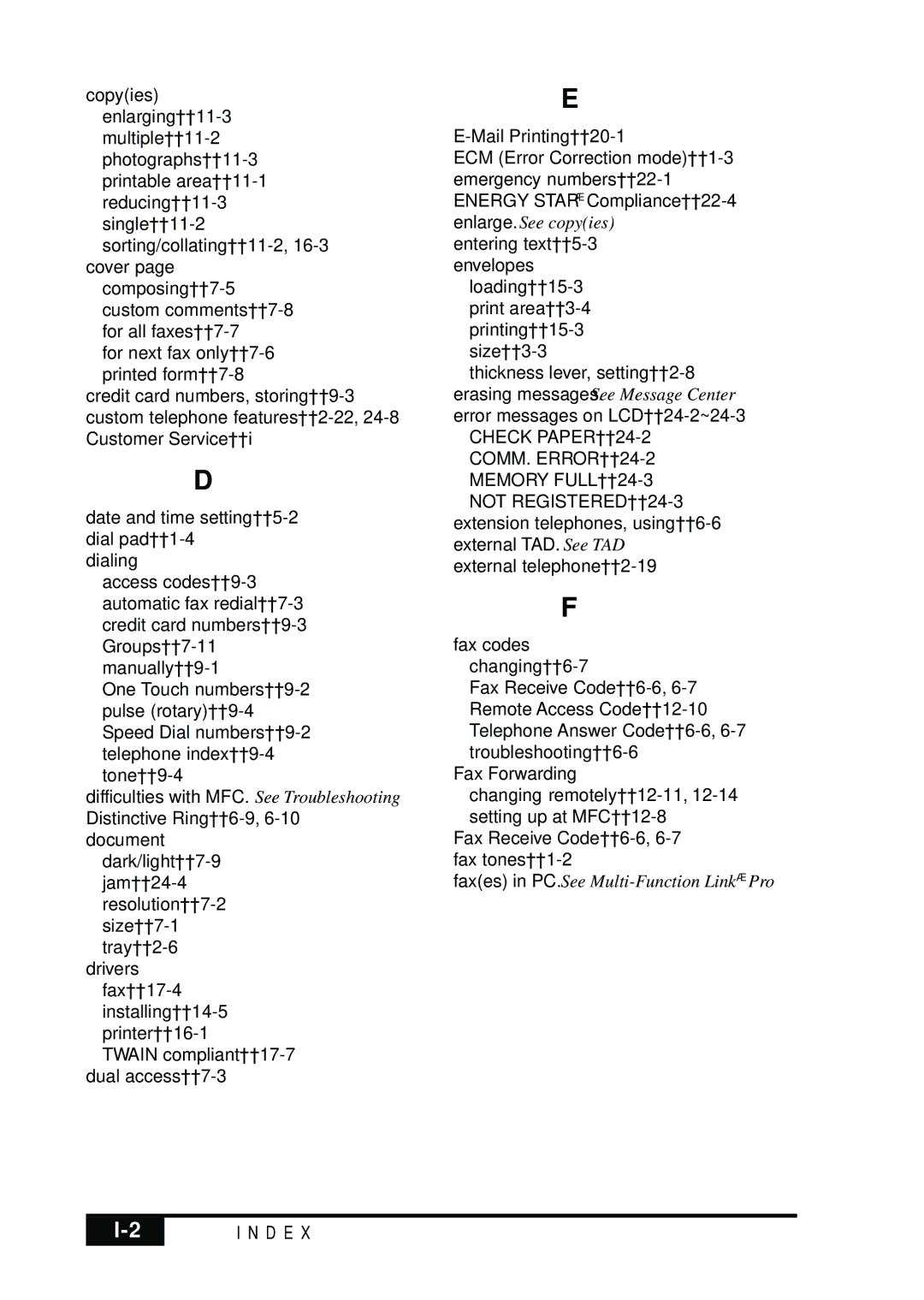copy(ies) enlarging
cover page composing
for next fax only
credit card numbers, storing
D
date and time setting
dialing
access codes
One Touch numbers
difficulties with MFC. See Troubleshooting Distinctive Ring
document dark/light
tray
fax
TWAIN compliant
E
ECM (Error Correction mode)
entering text
loading
thickness lever, setting
CHECK PAPER 24-2
COMM. ERROR 24-2
MEMORY FULL 24-3 NOT REGISTERED 24-3
extension telephones, using
F
fax codes changing
Fax Receive Code
Fax Forwarding
changing remotely
Fax Receive Code
fax(es) in PC. See Multi-Function Link® Pro
I N D E X | |
|
|