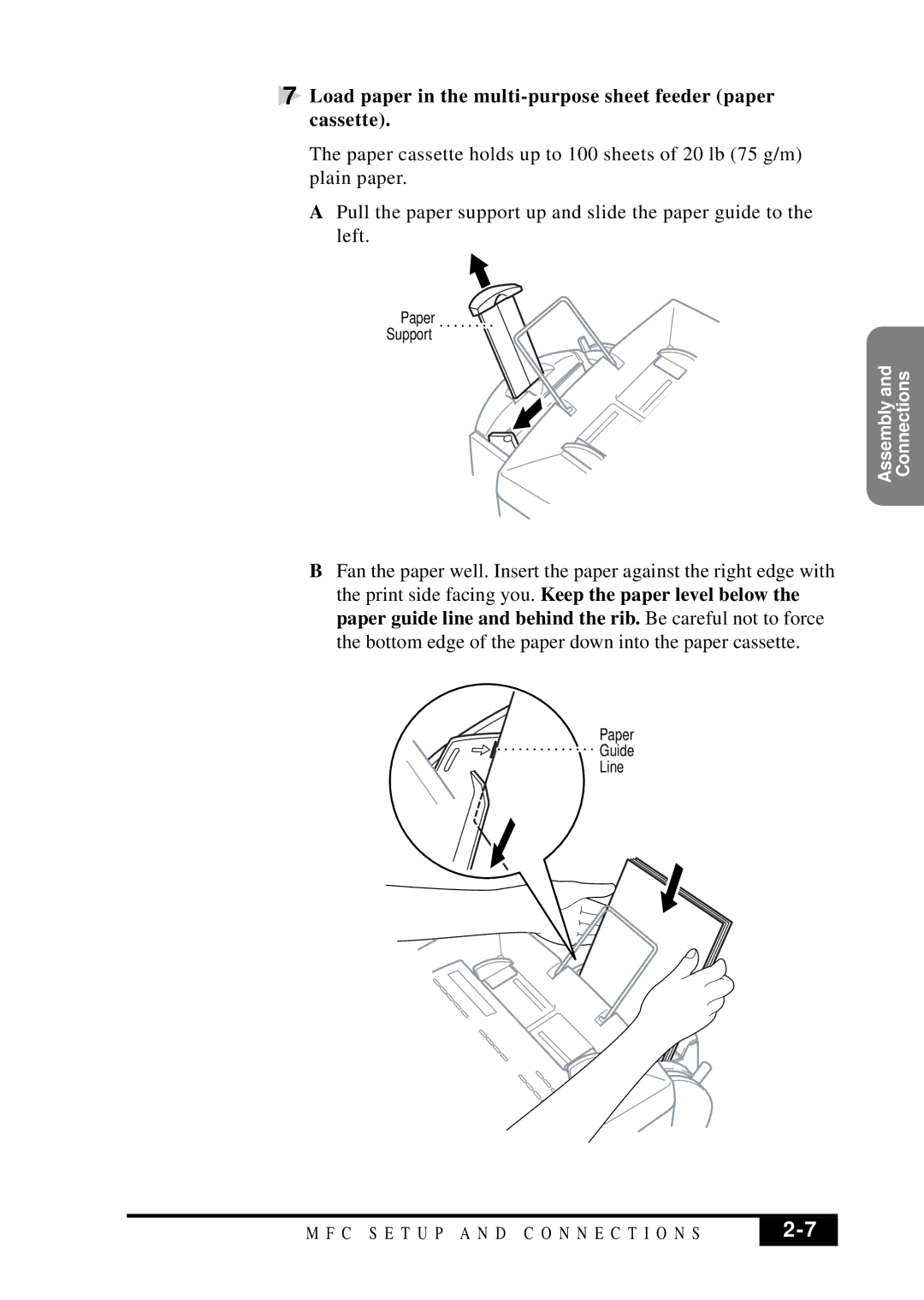7 Load paper in the multi-purpose sheet feeder (paper cassette).
The paper cassette holds up to 100 sheets of 20 lb (75 g/m) plain paper.
APull the paper support up and slide the paper guide to the left.
Paper
Support
Connections
Assembly and
BFan the paper well. Insert the paper against the right edge with the print side facing you. Keep the paper level below the paper guide line and behind the rib. Be careful not to force the bottom edge of the paper down into the paper cassette.
Paper
![]()
![]() Guide
Guide
Line
M F C S E T U P A N D C O N N E C T I O N S | |
|
|