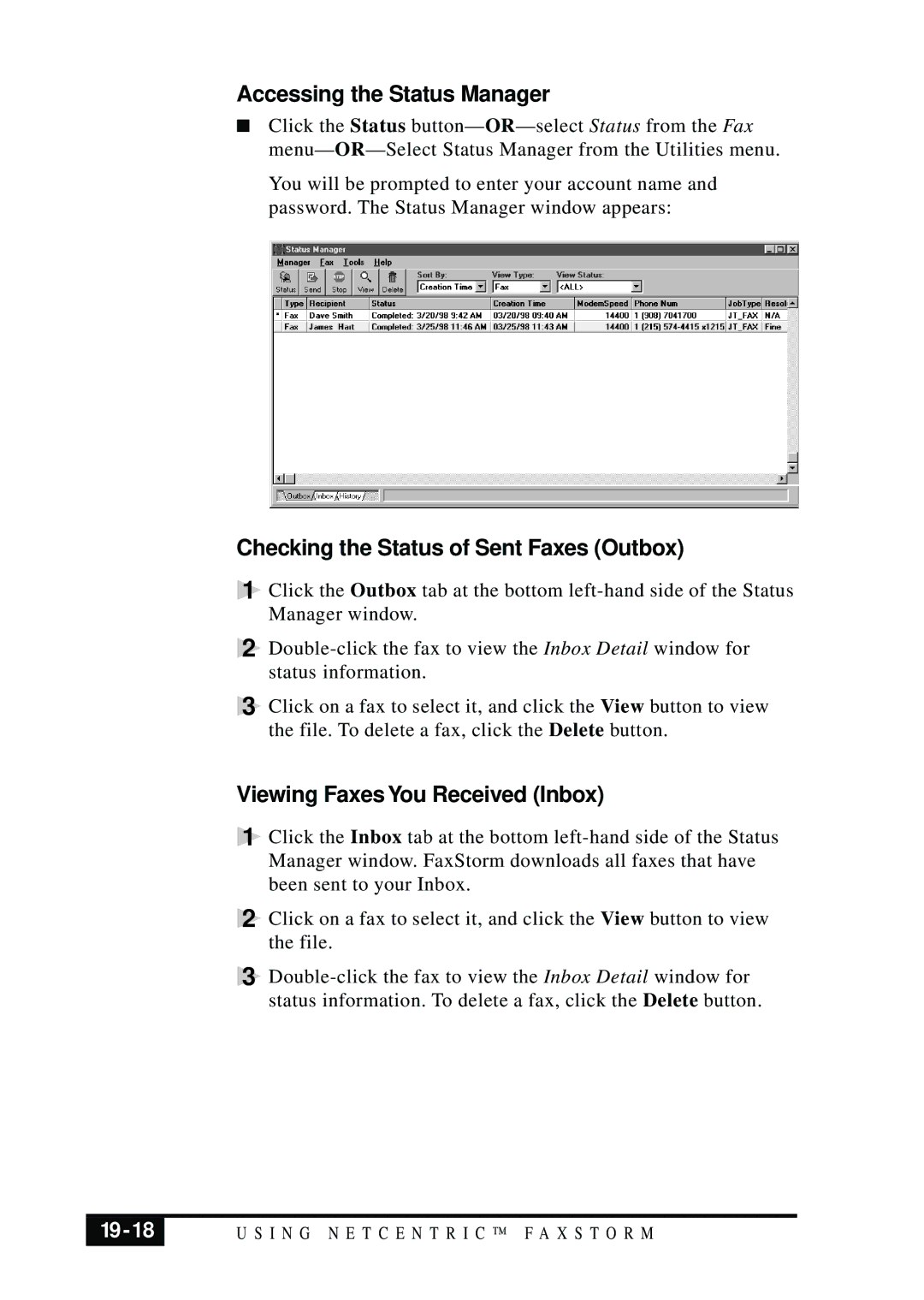Accessing the Status Manager
■ Click the Status button—
You will be prompted to enter your account name and password. The Status Manager window appears:
Checking the Status of Sent Faxes (Outbox)
1
2
3
Click the Outbox tab at the bottom
Click on a fax to select it, and click the View button to view the file. To delete a fax, click the Delete button.
Viewing Faxes You Received (Inbox)
1Click the Inbox tab at the bottom
2Click on a fax to select it, and click the View button to view the file.
3
| U S I N G N E T C E N T R I C ™ F A X S T O R M |
|
|