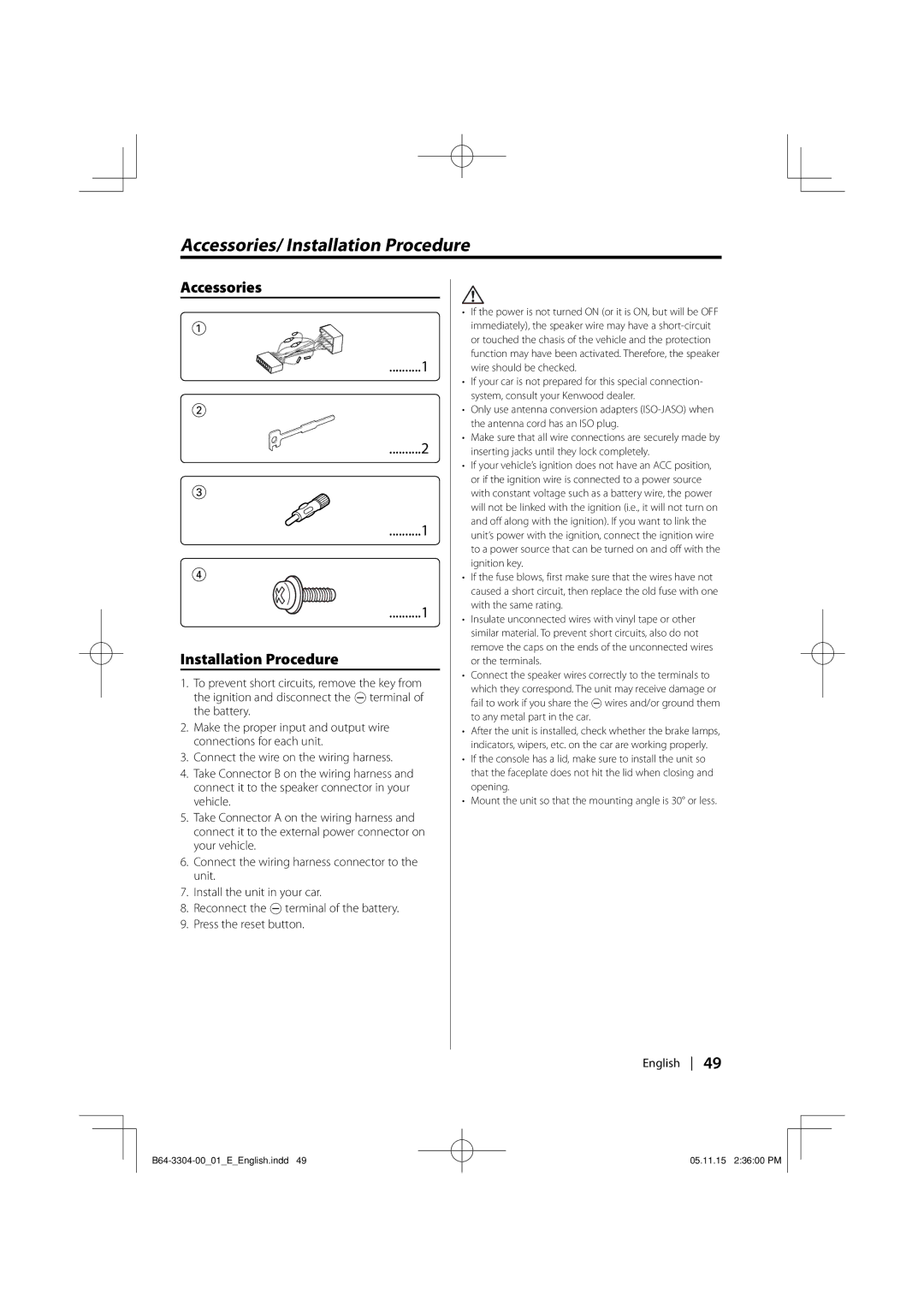KDC-W8534 specifications
Dolby Laboratories is renowned for its commitment to advancing audio technology, and one of its standout products is the KDC-W8534. This device exemplifies the fusion of innovation and quality audio performance, specifically designed to enhance the listening experience across various platforms.The KDC-W8534 is engineered with advanced sound processing capabilities, allowing users to enjoy a rich audio environment. One of its primary features is the Dolby Digital support, which delivers immersive surround sound for movies, games, and music. This technology enables a multi-dimensional audio experience, making users feel as though they are part of the action, rather than just passive listeners.
Another hallmark of the KDC-W8534 is its robust connectivity options. It comes equipped with Bluetooth technology, enabling seamless wireless streaming from smartphones and other devices. Users can easily connect, play their favorite tracks, and even take calls without the hassle of tangled wires. This convenience is complemented by compatibility with various audio formats, ensuring enthusiasts can enjoy their media without compromise.
The KDC-W8534 also integrates features like advanced equalization settings. These settings allow users to customize sound profiles based on their preferences or particular environments, ensuring optimal audio output whether in a car, home theater, or any other space. The clear LCD display provides easy navigation through menus and tracks, enhancing user experience.
Built with durability in mind, the KDC-W8534 boasts a sleek yet sturdy design, making it a long-lasting addition to any audio setup. The user-friendly interface combined with tactile buttons ensures ease of operation, even while on the move.
In essence, the Dolby Laboratories KDC-W8534 is a powerful audio solution that encapsulates the brand's dedication to superior sound quality and user-centric design. Its combination of cutting-edge technologies, comprehensive connectivity, and customization features makes it a preferred choice for audio enthusiasts looking to elevate their listening experience. Whether indulging in cinematic audio, enjoying music, or gaming, the KDC-W8534 promises to deliver clear, immersive sound that enhances every moment.