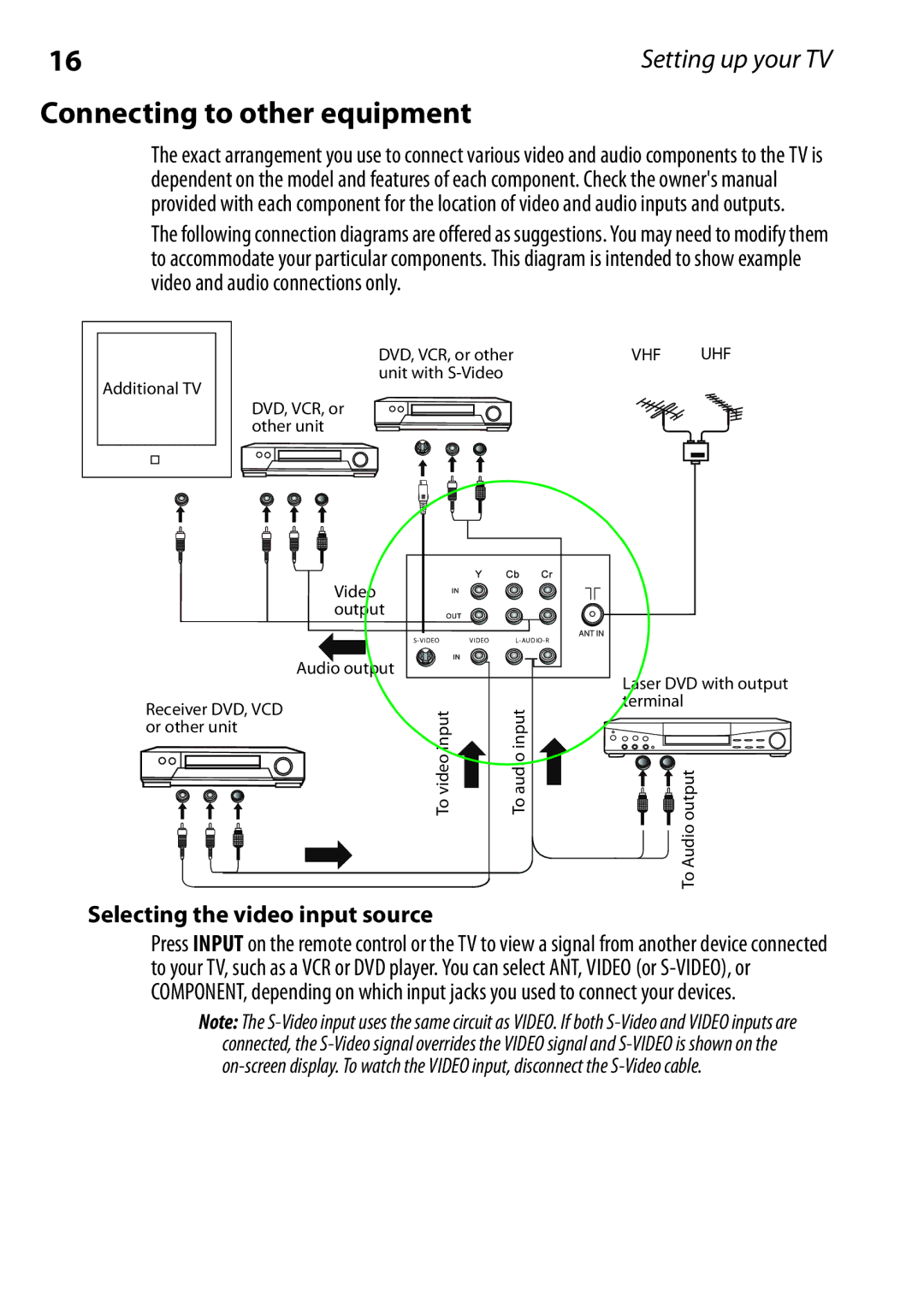16 | Setting up your TV |
Connecting to other equipment
The exact arrangement you use to connect various video and audio components to the TV is dependent on the model and features of each component. Check the owner's manual provided with each component for the location of video and audio inputs and outputs.
The following connection diagrams are offered as suggestions. You may need to modify them to accommodate your particular components. This diagram is intended to show example video and audio connections only.
DVD, VCR, or other | VHF | UHF |
unit with |
|
|
Additional TV
DVD, VCR, or other unit
Video output
Audio output
Receiver DVD, VCD or other unit
|
|
|
|
|
|
|
|
|
|
|
|
|
|
|
|
|
|
|
|
|
|
|
|
|
|
|
|
|
|
|
|
|
|
|
|
|
|
|
|
|
|
|
|
|
|
| VIDEO |
|
|
|
| ANT IN | ||
|
|
| ||||||||
| ||||||||||
|
|
| ||||||||
|
|
|
|
|
|
|
|
|
|
|
|
|
|
|
|
|
|
|
|
|
|
To video input |
| To audio input |
| ||
|
Laser DVD with output terminal
![]()
![]() To Audio output
To Audio output
Selecting the video input source
Press INPUT on the remote control or the TV to view a signal from another device connected to your TV, such as a VCR or DVD player. You can select ANT, VIDEO (or
Note: The