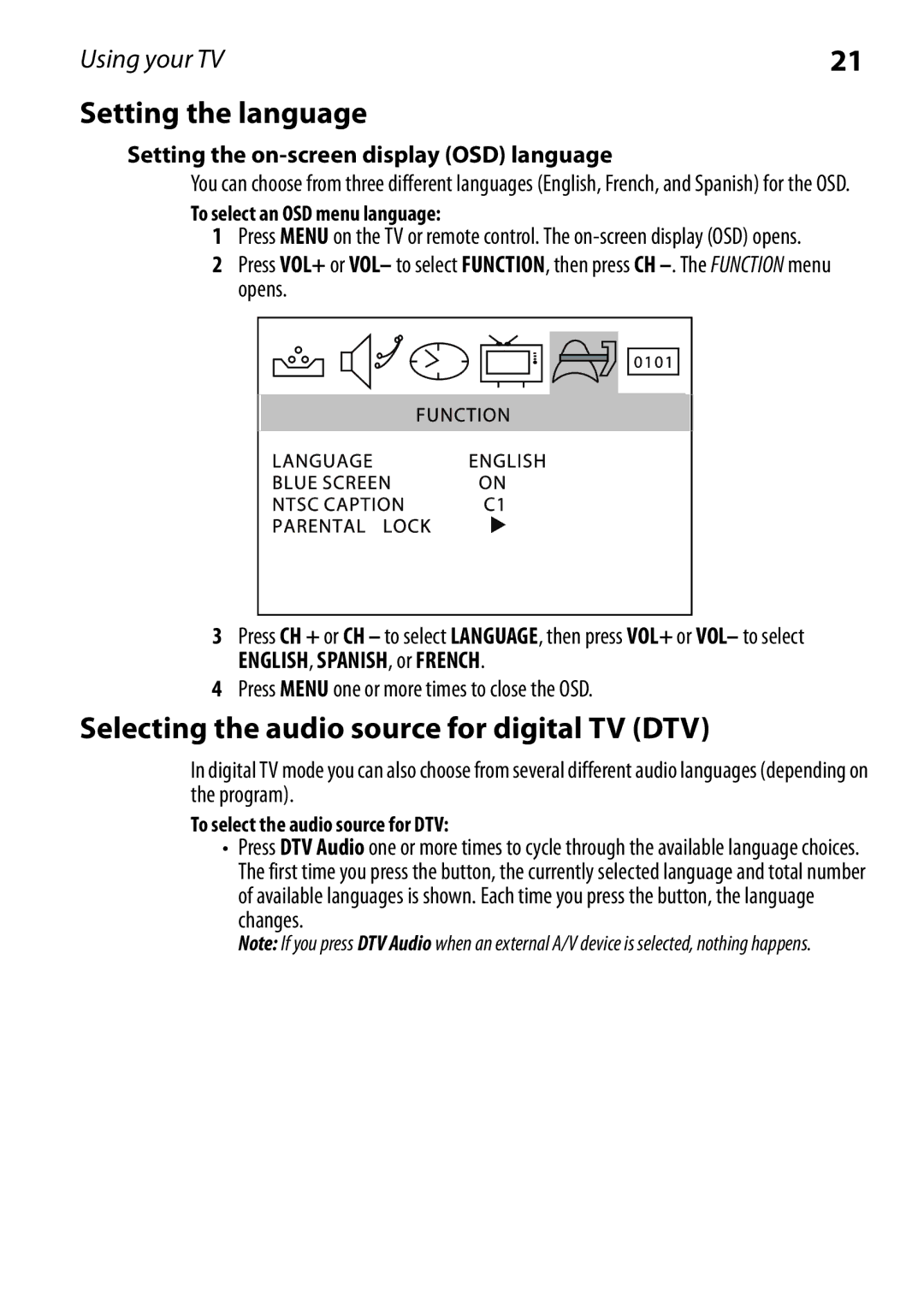Using your TV | 21 |
Setting the language
Setting the on-screen display (OSD) language
You can choose from three different languages (English, French, and Spanish) for the OSD.
To select an OSD menu language:
1Press MENU on the TV or remote control. The
2Press VOL+ or VOL– to select FUNCTION, then press CH
3Press CH + or CH – to select LANGUAGE, then press VOL+ or VOL– to select ENGLISH, SPANISH, or FRENCH.
4Press MENU one or more times to close the OSD.
Selecting the audio source for digital TV (DTV)
In digital TV mode you can also choose from several different audio languages (depending on the program).
To select the audio source for DTV:
•Press DTV Audio one or more times to cycle through the available language choices. The first time you press the button, the currently selected language and total number of available languages is shown. Each time you press the button, the language changes.
Note: If you press DTV Audio when an external A/V device is selected, nothing happens.