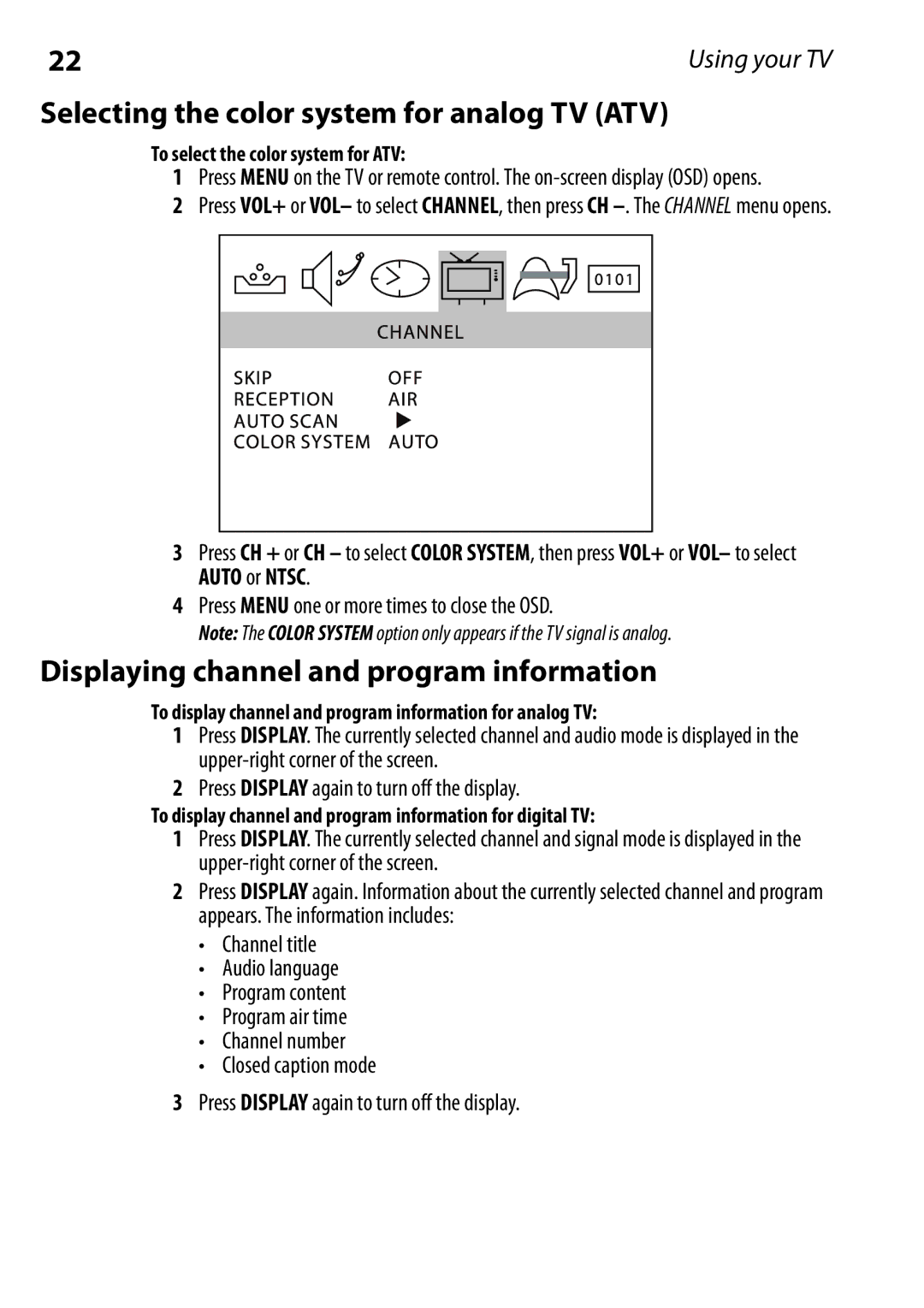22 | Using your TV |
Selecting the color system for analog TV (ATV)
To select the color system for ATV:
1Press MENU on the TV or remote control. The
2Press VOL+ or VOL– to select CHANNEL, then press CH
3Press CH + or CH – to select COLOR SYSTEM, then press VOL+ or VOL– to select AUTO or NTSC.
4Press MENU one or more times to close the OSD.
Note: The COLOR SYSTEM option only appears if the TV signal is analog.
Displaying channel and program information
To display channel and program information for analog TV:
1Press DISPLAY. The currently selected channel and audio mode is displayed in the
2Press DISPLAY again to turn off the display.
To display channel and program information for digital TV:
1Press DISPLAY. The currently selected channel and signal mode is displayed in the
2Press DISPLAY again. Information about the currently selected channel and program appears. The information includes:
•Channel title
•Audio language
•Program content
•Program air time
•Channel number
•Closed caption mode
3Press DISPLAY again to turn off the display.