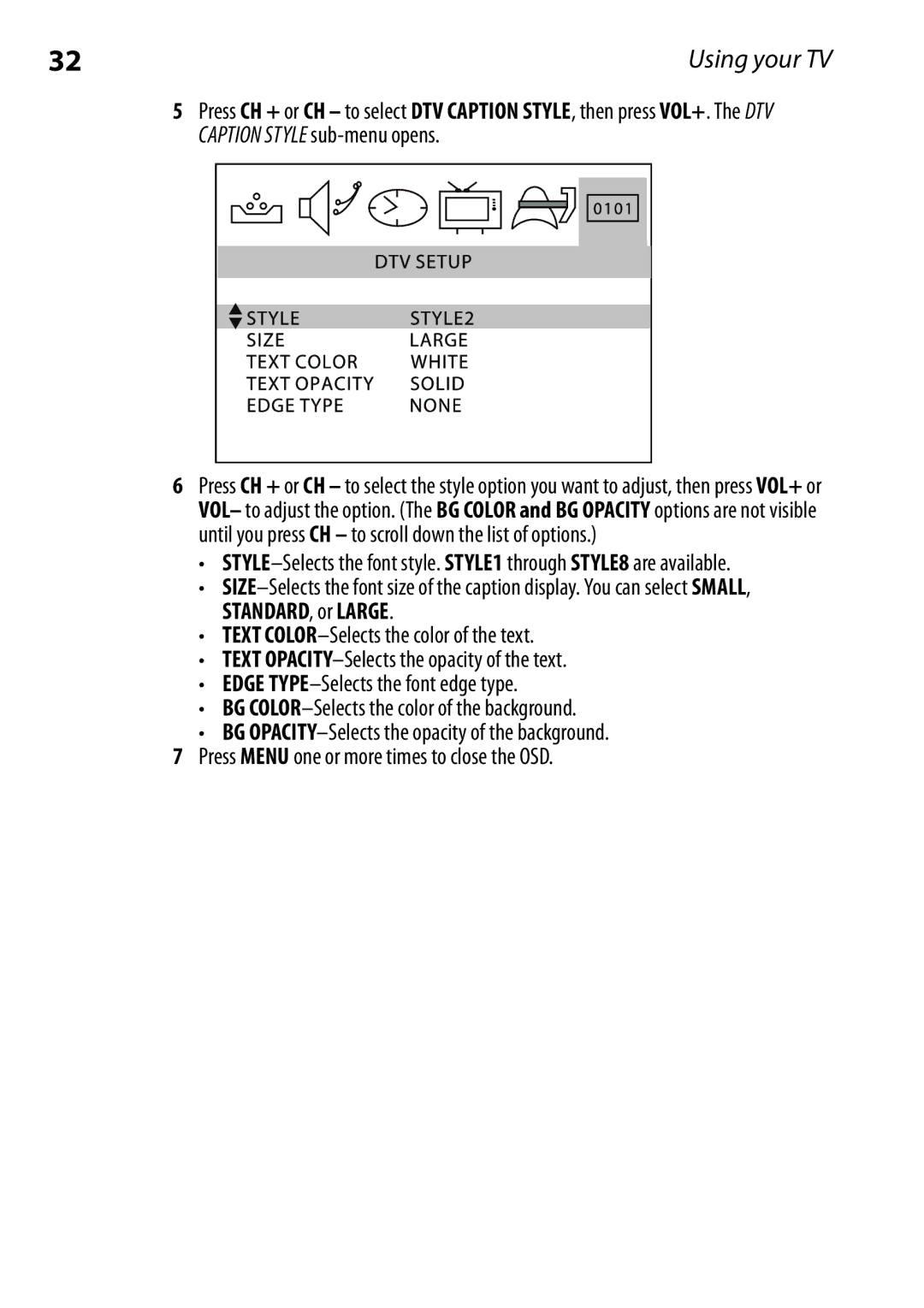5Press CH + or CH – to select DTV CAPTION STYLE, then press VOL+. The DTV CAPTION STYLE sub-menu opens.
6Press CH + or CH – to select the style option you want to adjust, then press VOL+ or VOL– to adjust the option. (The BG COLOR and BG OPACITY options are not visible until you press CH – to scroll down the list of options.)
•STYLE–Selects the font style. STYLE1 through STYLE8 are available.
•SIZE–Selects the font size of the caption display. You can select SMALL, STANDARD, or LARGE.
•TEXT COLOR–Selects the color of the text.
•TEXT OPACITY–Selects the opacity of the text.
•EDGE TYPE–Selects the font edge type.
•BG COLOR–Selects the color of the background.
•BG OPACITY–Selects the opacity of the background.
7Press MENU one or more times to close the OSD.