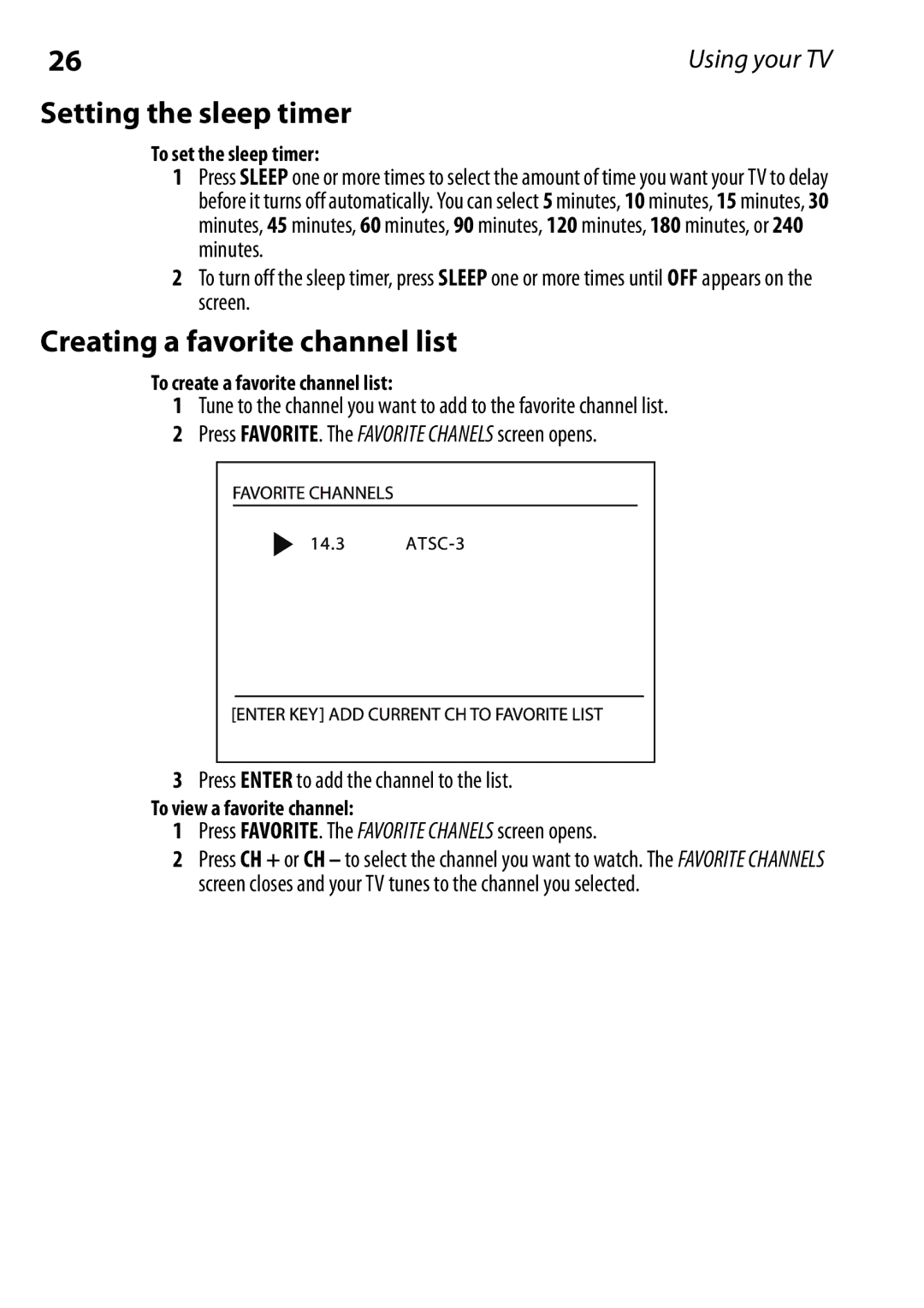26 | Using your TV |
Setting the sleep timer
To set the sleep timer:
1Press SLEEP one or more times to select the amount of time you want your TV to delay before it turns off automatically. You can select 5 minutes, 10 minutes, 15 minutes, 30 minutes, 45 minutes, 60 minutes, 90 minutes, 120 minutes, 180 minutes, or 240 minutes.
2To turn off the sleep timer, press SLEEP one or more times until OFF appears on the screen.
Creating a favorite channel list
To create a favorite channel list:
1Tune to the channel you want to add to the favorite channel list.
2 Press FAVORITE. The FAVORITE CHANELS screen opens.
3Press ENTER to add the channel to the list.
To view a favorite channel:
1Press FAVORITE. The FAVORITE CHANELS screen opens.
2Press CH + or CH – to select the channel you want to watch. The FAVORITE CHANNELS screen closes and your TV tunes to the channel you selected.