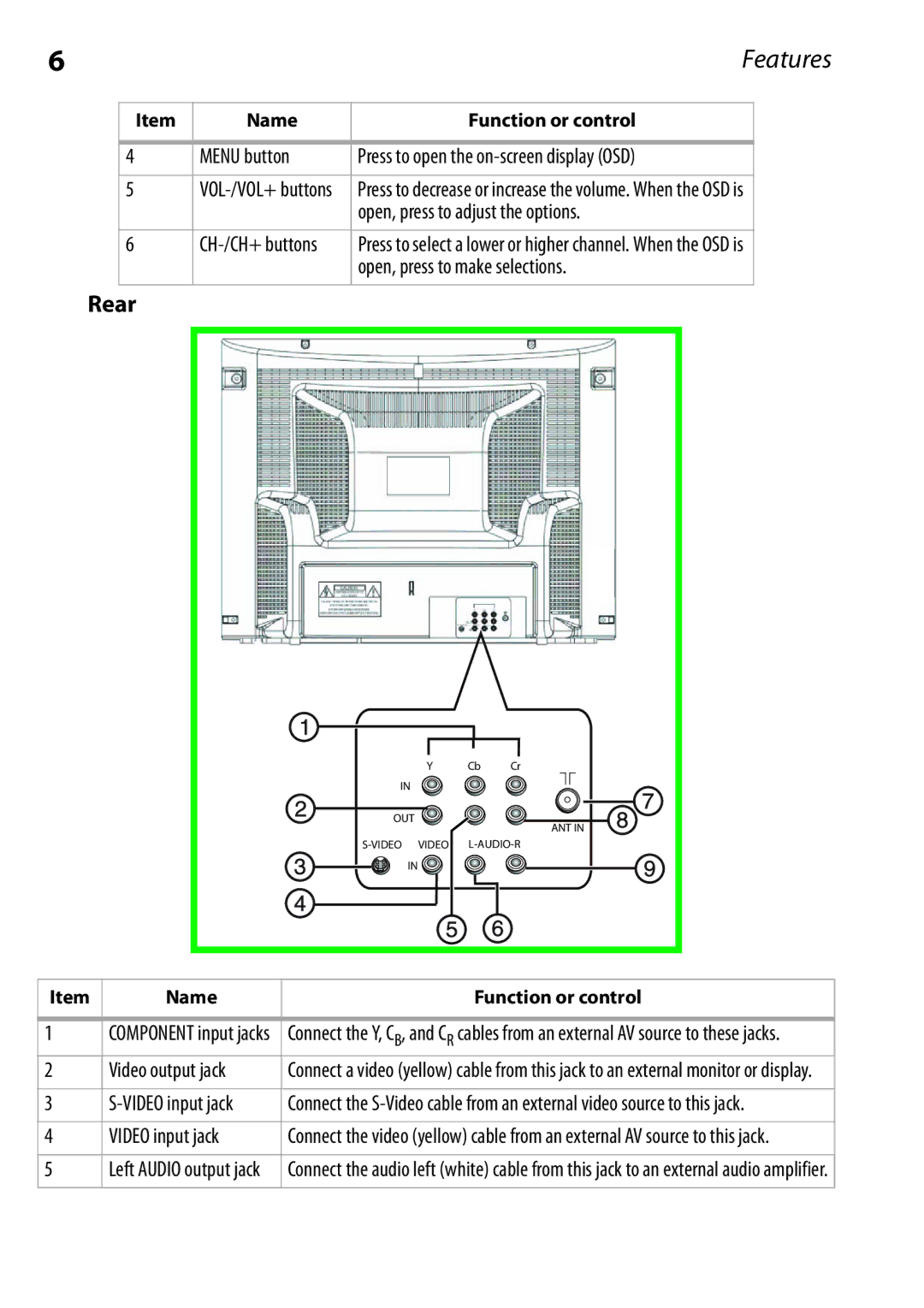6 |
|
| Features | |
|
|
|
|
|
| Item | Name | Function or control |
|
|
|
|
|
|
| 4 | MENU button | Press to open the |
|
|
|
|
|
|
| 5 | Press to decrease or increase the volume. When the OSD is |
| |
|
|
| open, press to adjust the options. |
|
|
|
|
|
|
| 6 | Press to select a lower or higher channel. When the OSD is |
| |
|
|
| open, press to make selections. |
|
|
|
|
|
|
Rear
Y Cb Cr
IN
OUT
ANT IN
IN ![]()
Item | Name | Function or control |
|
|
|
1 | COMPONENT input jacks | Connect the Y, CB, and CR cables from an external AV source to these jacks. |
2 | Video output jack | Connect a video (yellow) cable from this jack to an external monitor or display. |
|
|
|
3 | Connect the | |
|
|
|
4 | VIDEO input jack | Connect the video (yellow) cable from an external AV source to this jack. |
|
|
|
5 | Left AUDIO output jack | Connect the audio left (white) cable from this jack to an external audio amplifier. |
|
|
|