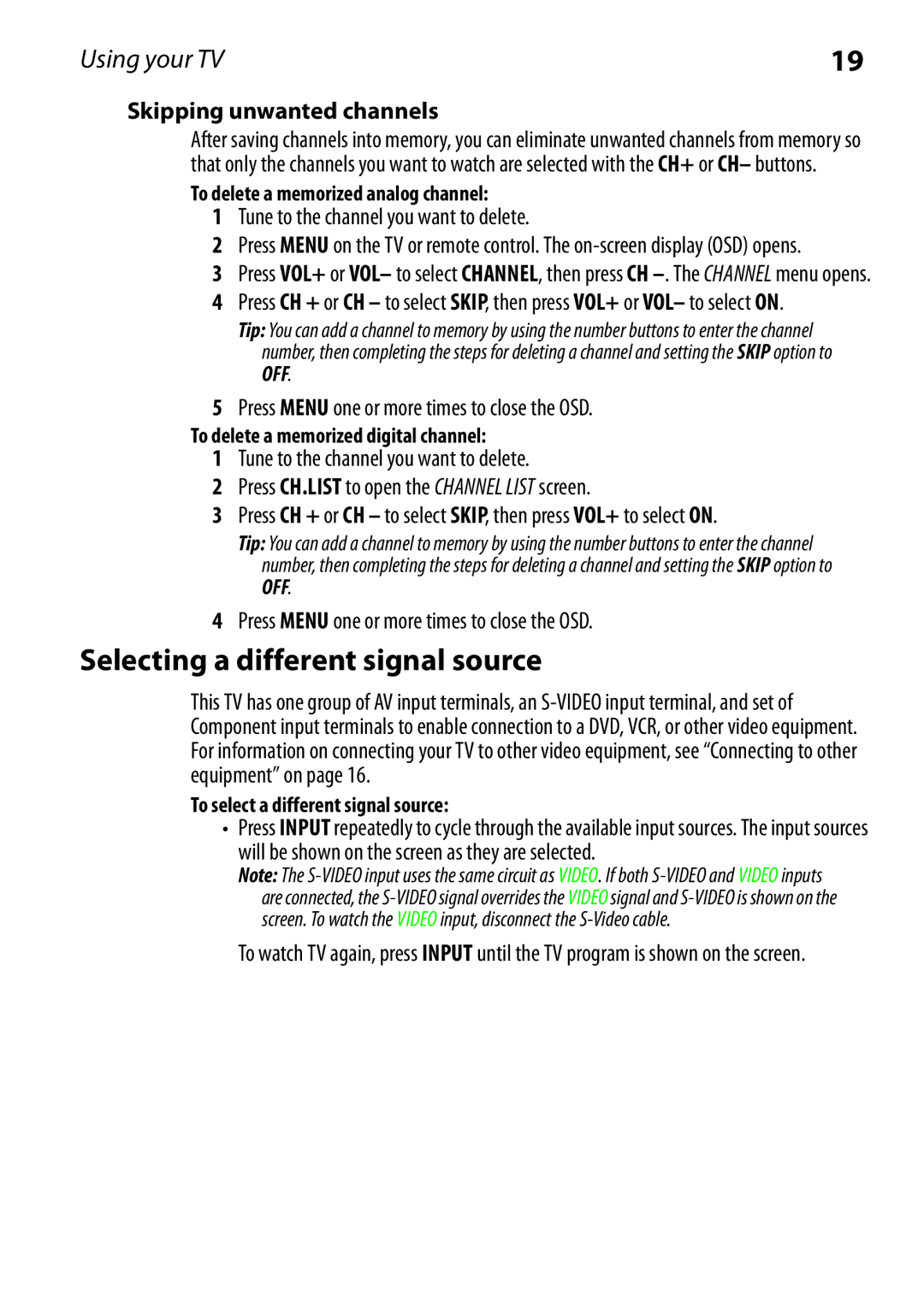Using your TV | 19 |
Skipping unwanted channels
After saving channels into memory, you can eliminate unwanted channels from memory so that only the channels you want to watch are selected with the CH+ or CH– buttons.
To delete a memorized analog channel:
1Tune to the channel you want to delete.
2Press MENU on the TV or remote control. The
3Press VOL+ or VOL– to select CHANNEL, then press CH
4 Press CH + or CH – to select SKIP, then press VOL+ or VOL– to select ON.
Tip: You can add a channel to memory by using the number buttons to enter the channel number, then completing the steps for deleting a channel and setting the SKIP option to OFF.
5Press MENU one or more times to close the OSD.
To delete a memorized digital channel:
1Tune to the channel you want to delete.
2Press CH.LIST to open the CHANNEL LIST screen.
3Press CH + or CH – to select SKIP, then press VOL+ to select ON.
Tip: You can add a channel to memory by using the number buttons to enter the channel number, then completing the steps for deleting a channel and setting the SKIP option to OFF.
4Press MENU one or more times to close the OSD.
Selecting a different signal source
This TV has one group of AV input terminals, an
To select a different signal source:
•Press INPUT repeatedly to cycle through the available input sources. The input sources will be shown on the screen as they are selected.
Note: The
To watch TV again, press INPUT until the TV program is shown on the screen.