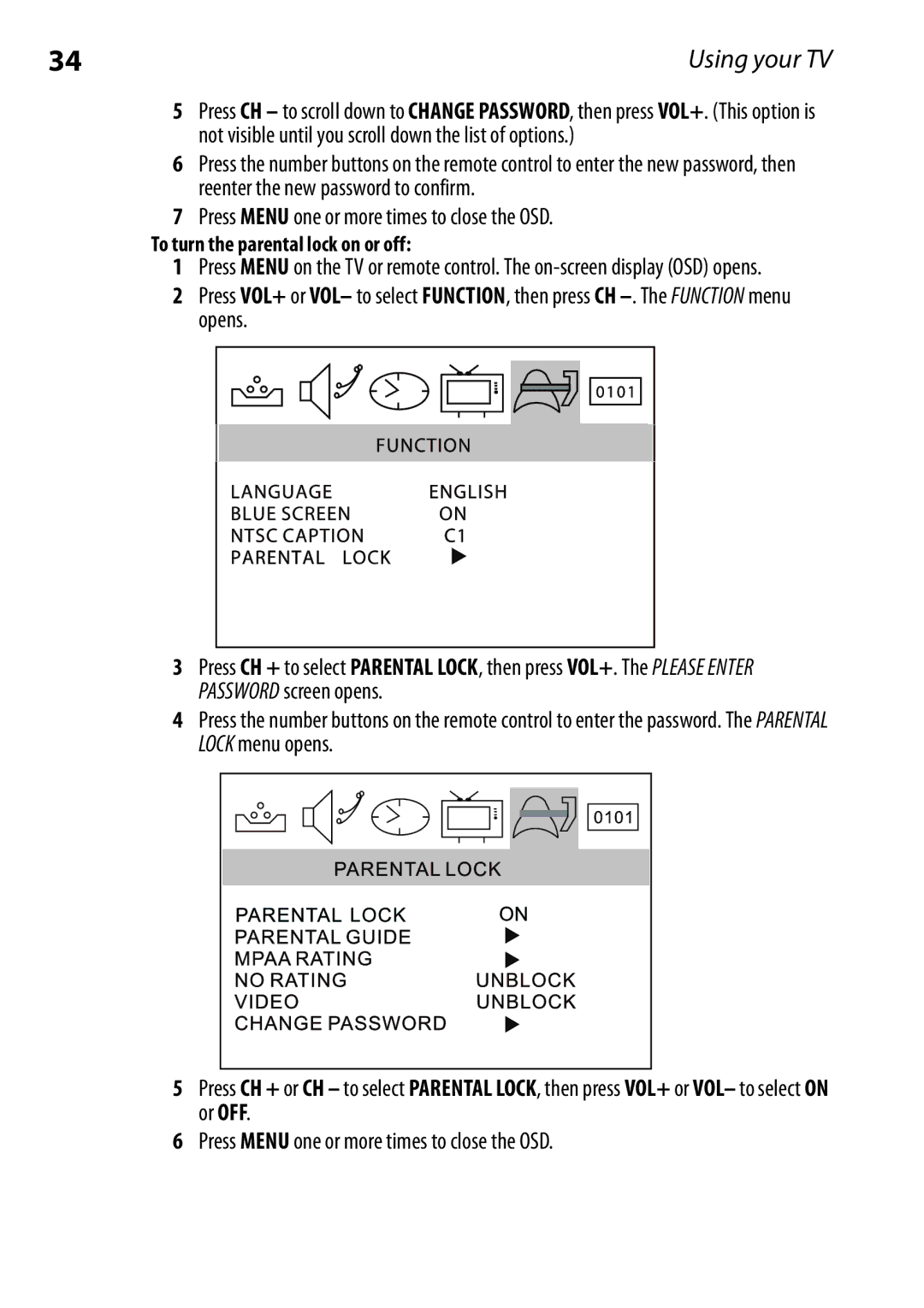34 | Using your TV |
5Press CH – to scroll down to CHANGE PASSWORD, then press VOL+. (This option is not visible until you scroll down the list of options.)
6Press the number buttons on the remote control to enter the new password, then reenter the new password to confirm.
7Press MENU one or more times to close the OSD.
To turn the parental lock on or off:
1Press MENU on the TV or remote control. The
2Press VOL+ or VOL– to select FUNCTION, then press CH
3Press CH + to select PARENTAL LOCK, then press VOL+. The PLEASE ENTER PASSWORD screen opens.
4Press the number buttons on the remote control to enter the password. The PARENTAL LOCK menu opens.
5Press CH + or CH – to select PARENTAL LOCK, then press VOL+ or VOL– to select ON or OFF.