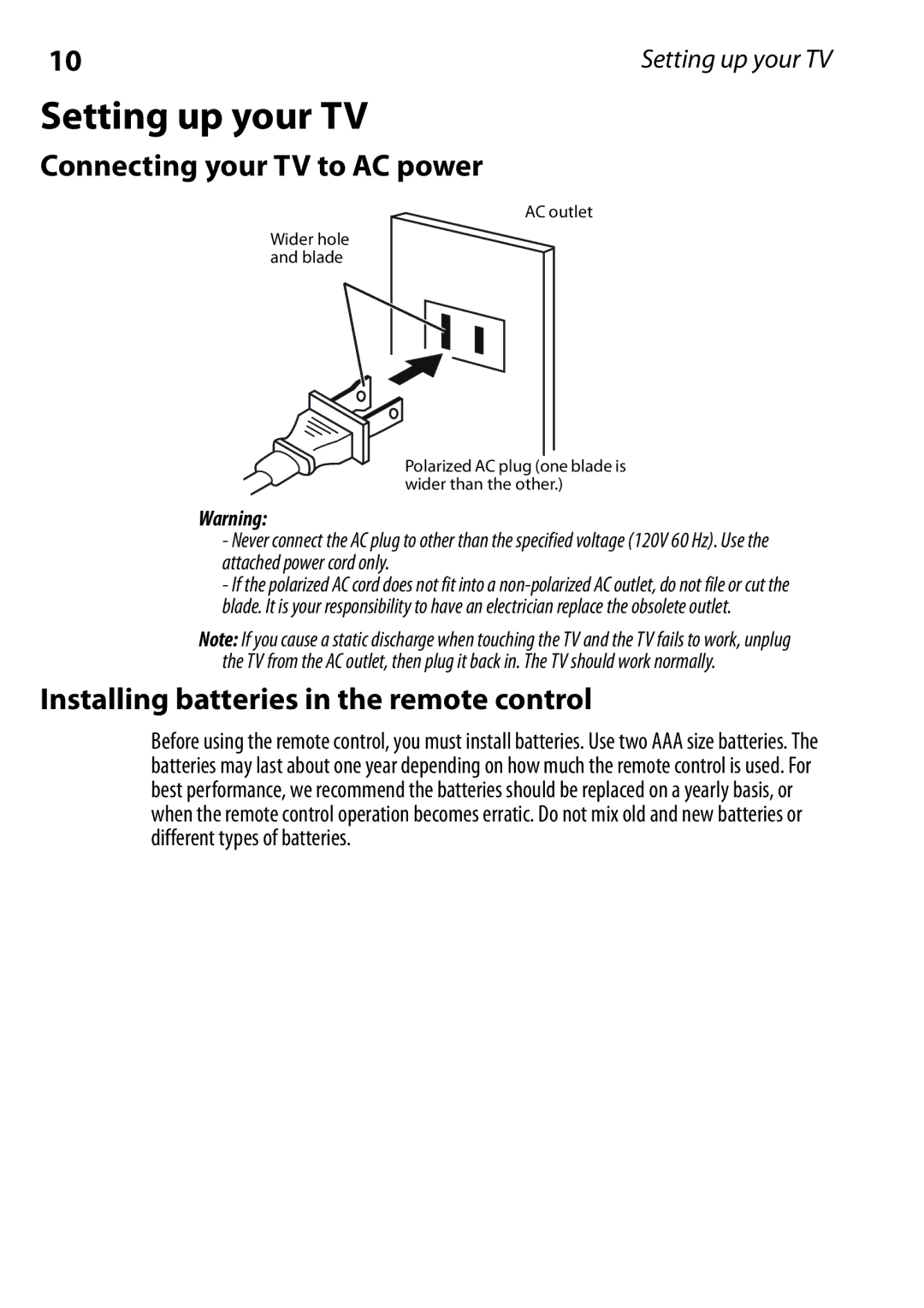10 | Setting up your TV |
Setting up your TV
Connecting your TV to AC power
AC outlet
Wider hole and blade
Polarized AC plug (one blade is wider than the other.)
Warning:
-Never connect the AC plug to other than the specified voltage (120V 60 Hz). Use the attached power cord only.
-If the polarized AC cord does not fit into a
Note: If you cause a static discharge when touching the TV and the TV fails to work, unplug the TV from the AC outlet, then plug it back in. The TV should work normally.
Installing batteries in the remote control
Before using the remote control, you must install batteries. Use two AAA size batteries. The batteries may last about one year depending on how much the remote control is used. For best performance, we recommend the batteries should be replaced on a yearly basis, or when the remote control operation becomes erratic. Do not mix old and new batteries or different types of batteries.