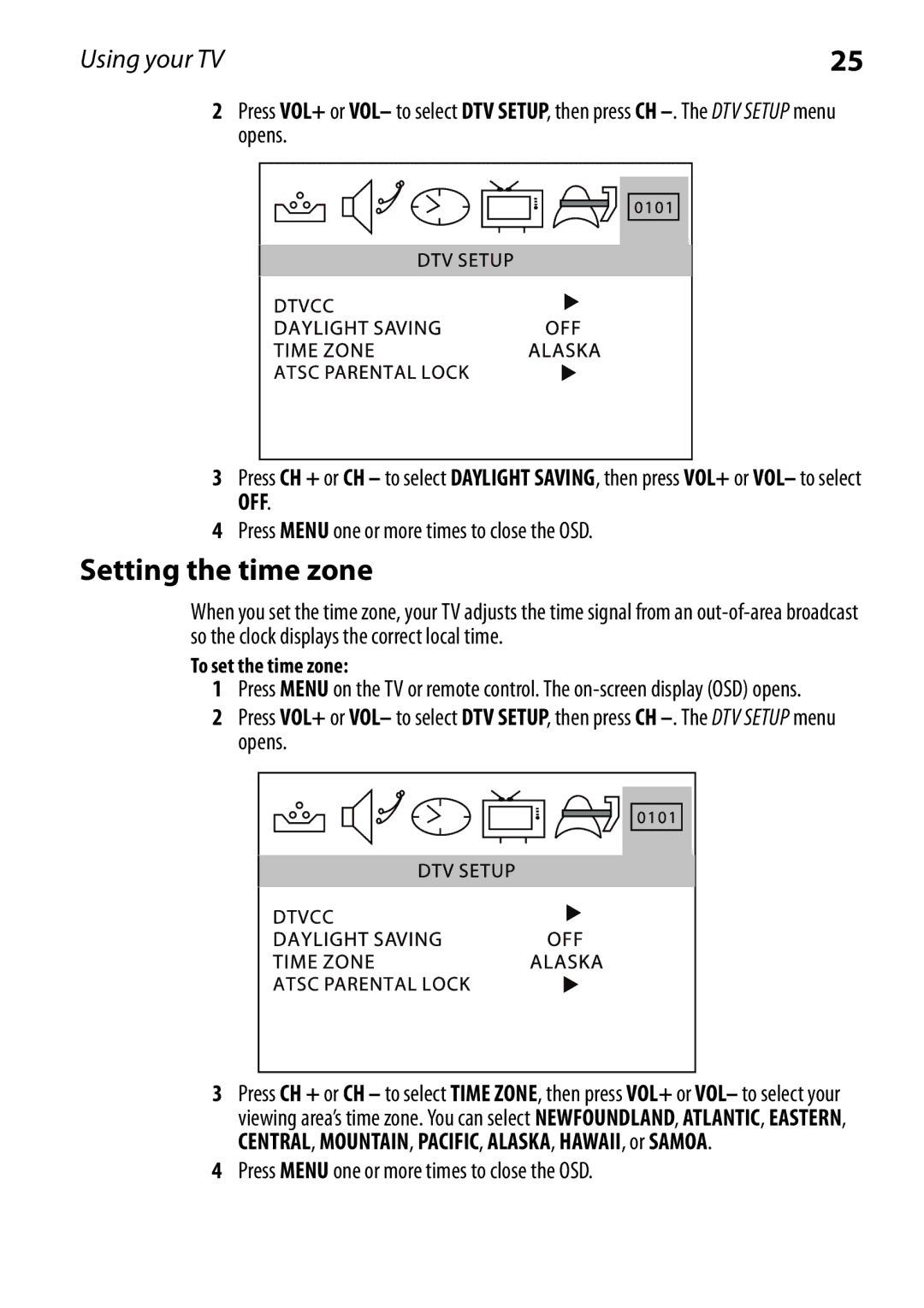Using your TV | 25 |
2Press VOL+ or VOL– to select DTV SETUP, then press CH
3Press CH + or CH – to select DAYLIGHT SAVING, then press VOL+ or VOL– to select OFF.
4Press MENU one or more times to close the OSD.
Setting the time zone
When you set the time zone, your TV adjusts the time signal from an
To set the time zone:
1Press MENU on the TV or remote control. The
2Press VOL+ or VOL– to select DTV SETUP, then press CH
3Press CH + or CH – to select TIME ZONE, then press VOL+ or VOL– to select your viewing area’s time zone. You can select NEWFOUNDLAND, ATLANTIC, EASTERN, CENTRAL, MOUNTAIN, PACIFIC, ALASKA, HAWAII, or SAMOA.
4Press MENU one or more times to close the OSD.