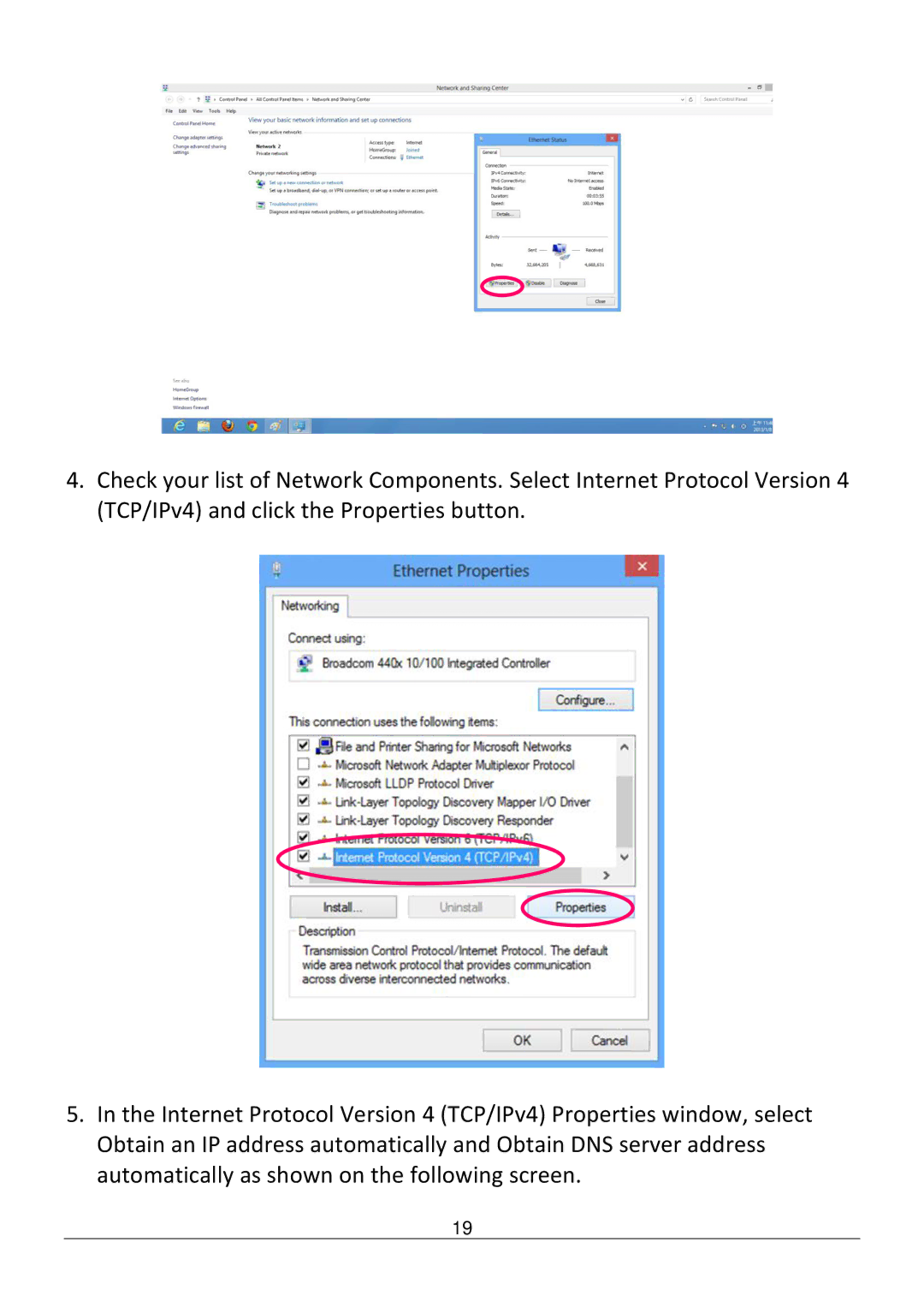4.Check your list of Network Components. Select Internet Protocol Version 4 (TCP/IPv4) and click the Properties button.
5.In the Internet Protocol Version 4 (TCP/IPv4) Properties window, select Obtain an IP address automatically and Obtain DNS server address automatically as shown on the following screen.
19