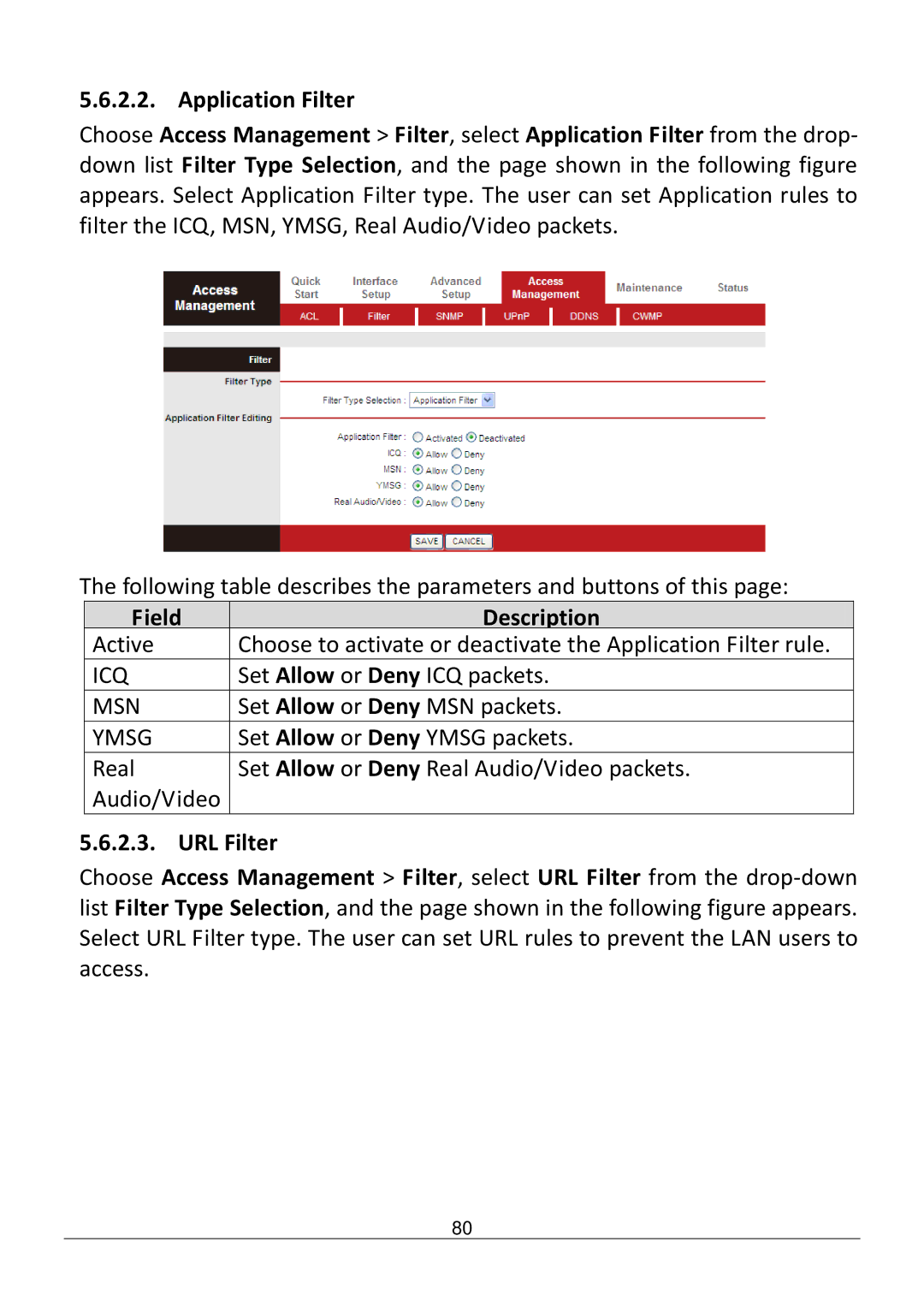5.6.2.2. Application Filter
Choose Access Management > Filter, select Application Filter from the drop- down list Filter Type Selection, and the page shown in the following figure appears. Select Application Filter type. The user can set Application rules to filter the ICQ, MSN, YMSG, Real Audio/Video packets.
The following table describes the parameters and buttons of this page:
Field | Description |
Active | Choose to activate or deactivate the Application Filter rule. |
ICQ | Set Allow or Deny ICQ packets. |
MSN | Set Allow or Deny MSN packets. |
YMSG | Set Allow or Deny YMSG packets. |
Real | Set Allow or Deny Real Audio/Video packets. |
Audio/Video |
|
5.6.2.3. URL Filter
Choose Access Management > Filter, select URL Filter from the
80