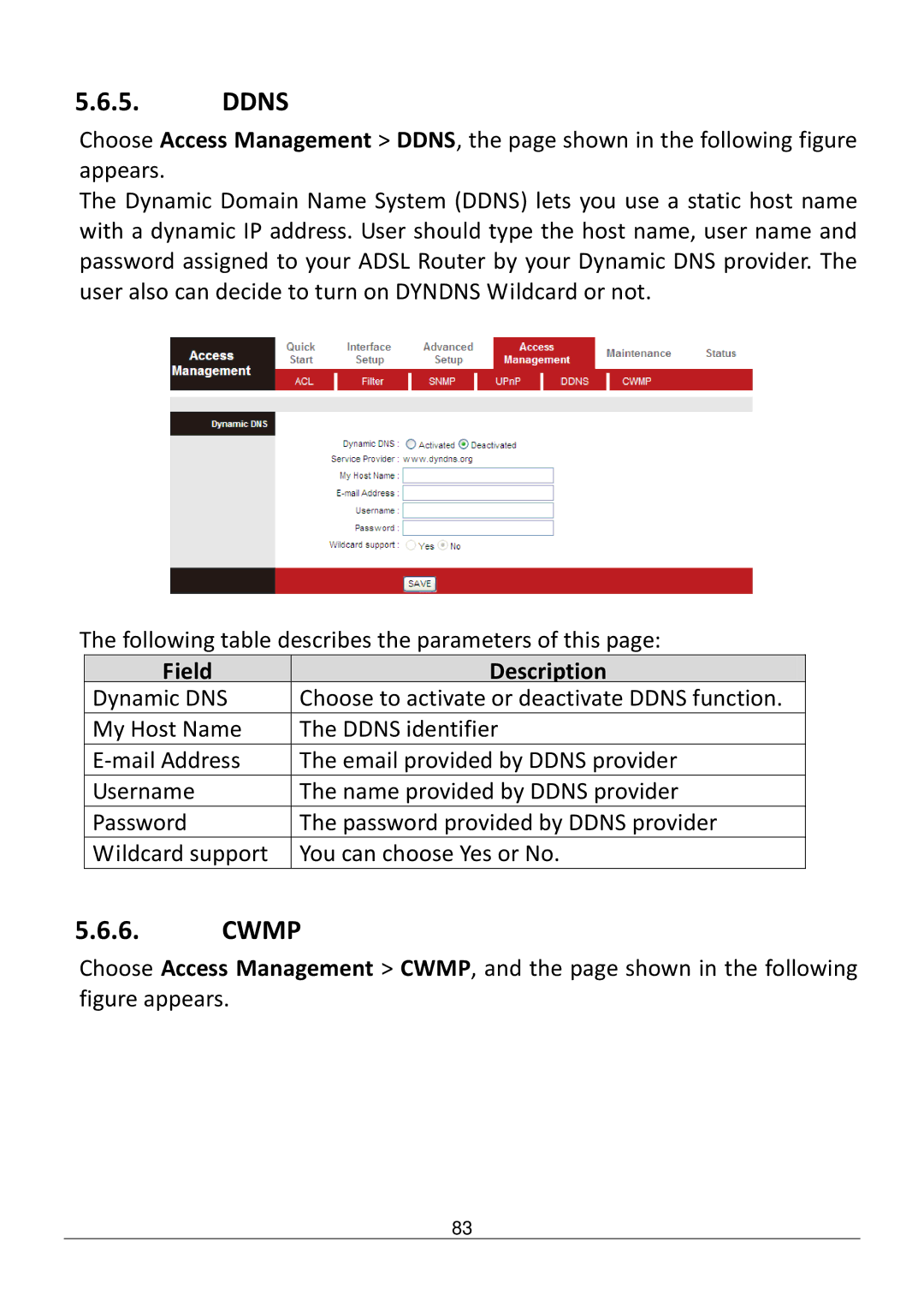5.6.5.DDNS
Choose Access Management > DDNS, the page shown in the following figure appears.
The Dynamic Domain Name System (DDNS) lets you use a static host name with a dynamic IP address. User should type the host name, user name and password assigned to your ADSL Router by your Dynamic DNS provider. The user also can decide to turn on DYNDNS Wildcard or not.
The following table describes the parameters of this page:
Field | Description |
Dynamic DNS | Choose to activate or deactivate DDNS function. |
My Host Name | The DDNS identifier |
The email provided by DDNS provider | |
Username | The name provided by DDNS provider |
Password | The password provided by DDNS provider |
Wildcard support | You can choose Yes or No. |
5.6.6.CWMP
Choose Access Management > CWMP, and the page shown in the following figure appears.
83