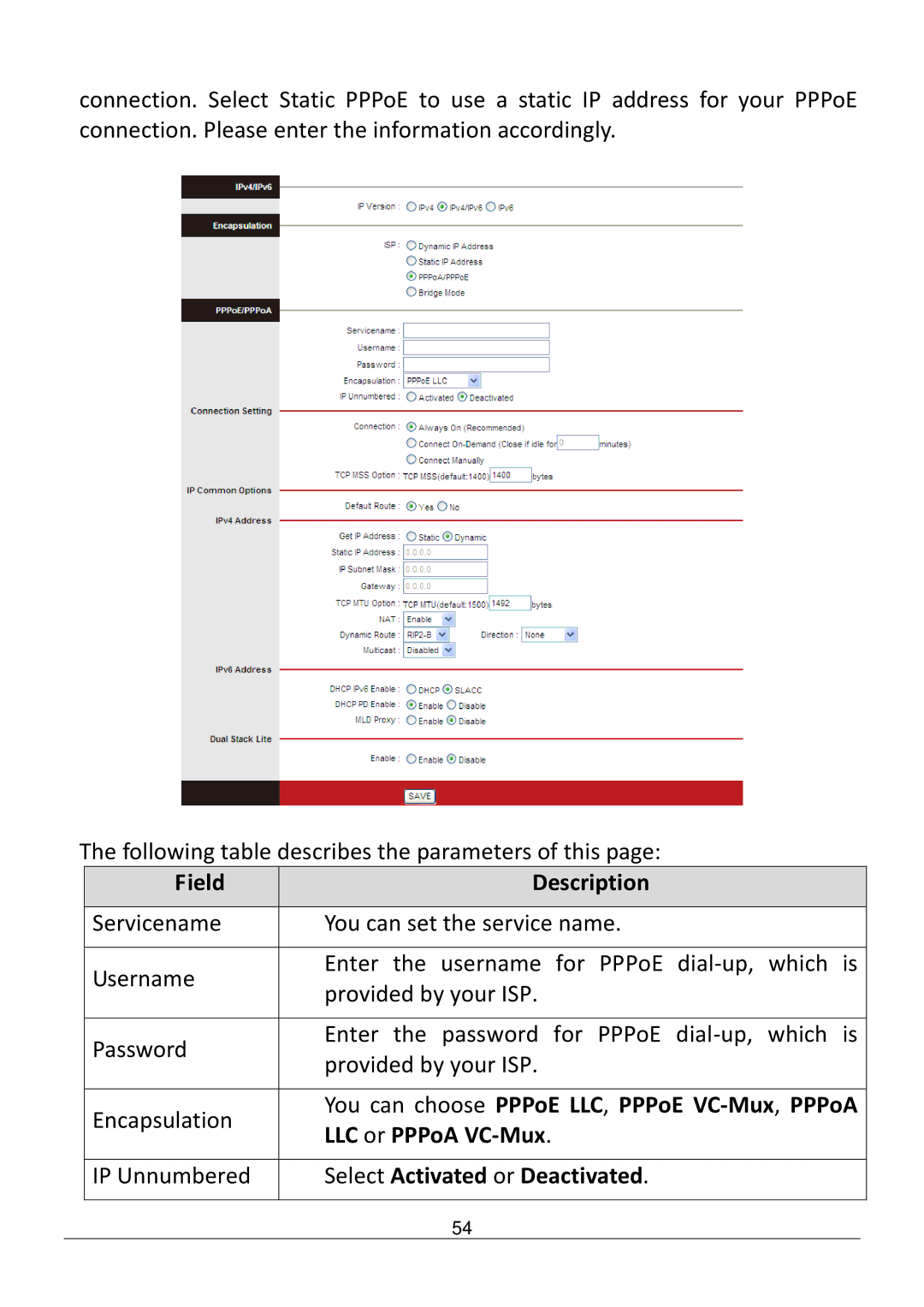connection. Select Static PPPoE to use a static IP address for your PPPoE connection. Please enter the information accordingly.
The following table describes the parameters of this page:
|
| Field |
|
| Description |
|
|
|
| ||
|
|
|
|
|
|
|
|
|
| ||
|
| Servicename |
|
| You can set the service name. |
|
|
|
| ||
|
|
|
|
|
|
|
|
|
|
|
|
|
| Username |
|
| Enter the username | for | PPPoE | which | is |
| |
|
|
|
| provided by your ISP. |
|
|
|
|
|
| |
|
|
|
|
|
|
|
|
|
|
| |
|
|
|
|
|
|
|
|
|
|
|
|
|
| Password |
|
| Enter the password | for | PPPoE | which | is |
| |
|
|
|
| provided by your ISP. |
|
|
|
|
|
| |
|
|
|
|
|
|
|
|
|
|
| |
|
|
|
|
|
|
| |||||
|
| Encapsulation |
|
| You can choose PPPoE LLC, PPPoE |
| |||||
|
|
|
| LLC or PPPoA |
|
|
|
|
|
| |
|
|
|
|
|
|
|
|
|
|
| |
|
|
|
|
|
|
|
|
|
| ||
|
| IP Unnumbered |
|
| Select Activated or Deactivated. |
|
|
|
| ||
|
|
|
|
|
|
|
|
|
|
| |
|
|
| 54 |
|
|
|
|
|
| ||