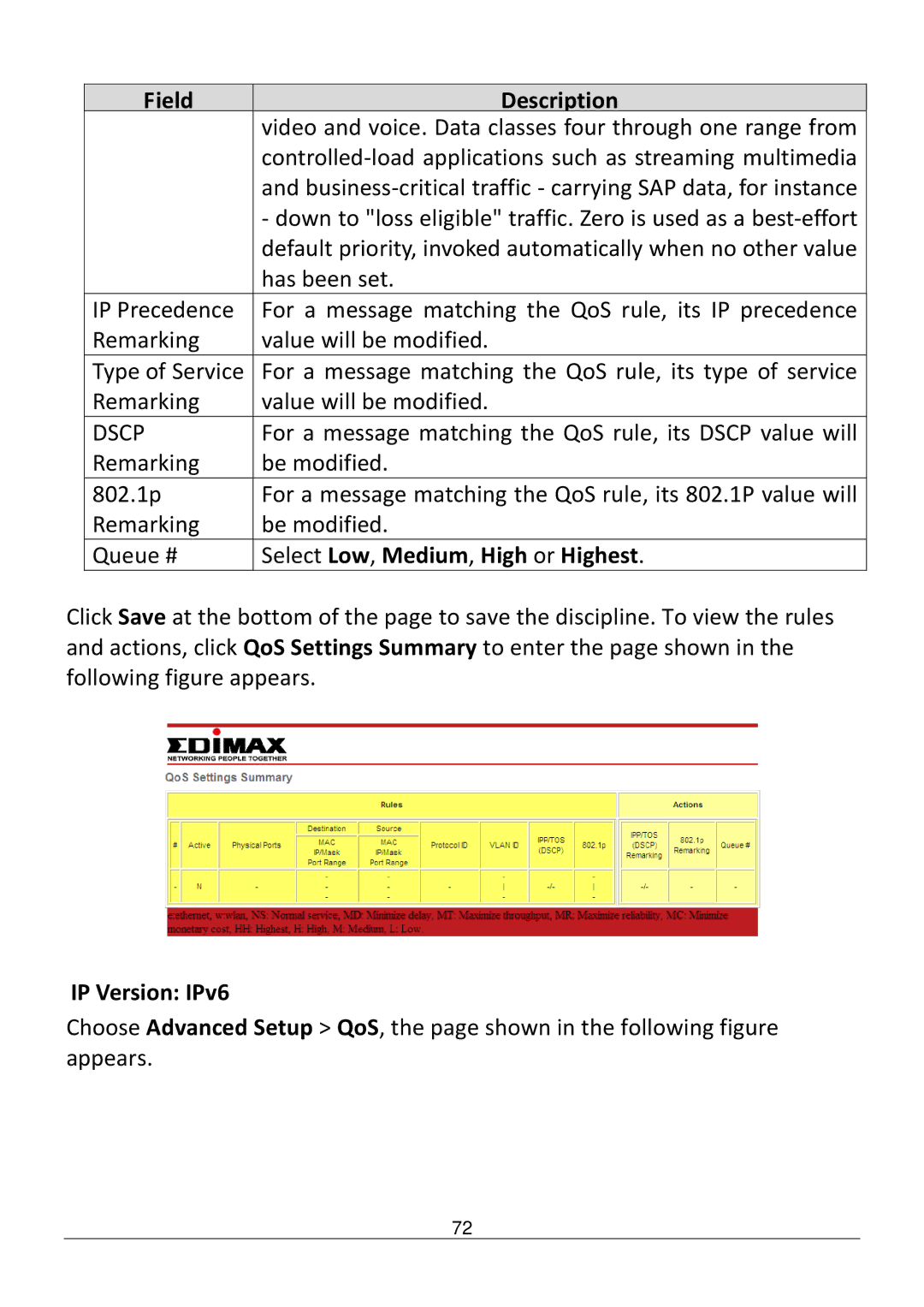Field | Description |
| video and voice. Data classes four through one range from |
| |
| and |
| - down to "loss eligible" traffic. Zero is used as a |
| default priority, invoked automatically when no other value |
| has been set. |
IP Precedence | For a message matching the QoS rule, its IP precedence |
Remarking | value will be modified. |
Type of Service | For a message matching the QoS rule, its type of service |
Remarking | value will be modified. |
DSCP | For a message matching the QoS rule, its DSCP value will |
Remarking | be modified. |
802.1p | For a message matching the QoS rule, its 802.1P value will |
Remarking | be modified. |
Queue # | Select Low, Medium, High or Highest. |
Click Save at the bottom of the page to save the discipline. To view the rules and actions, click QoS Settings Summary to enter the page shown in the following figure appears.
IP Version: IPv6
Choose Advanced Setup > QoS, the page shown in the following figure appears.
72