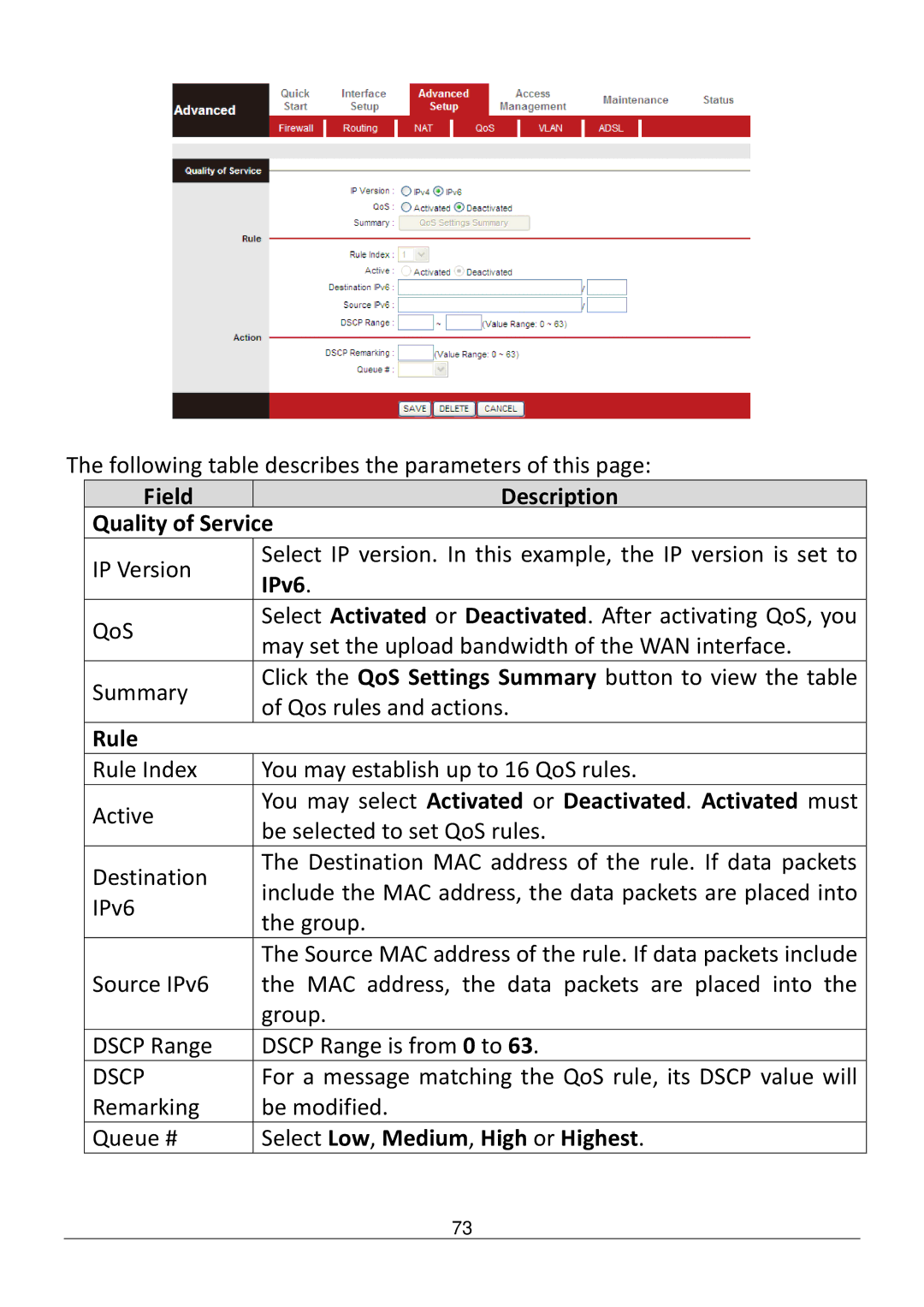The following table describes the parameters of this page:
| Field |
|
| Description |
| Quality of Service | |||
| IP Version |
|
| Select IP version. In this example, the IP version is set to |
|
|
| IPv6. | |
|
|
|
| |
| QoS |
|
| Select Activated or Deactivated. After activating QoS, you |
|
|
| may set the upload bandwidth of the WAN interface. | |
|
|
|
| |
| Summary |
|
| Click the QoS Settings Summary button to view the table |
|
|
| of Qos rules and actions. | |
|
|
|
| |
| Rule |
|
|
|
| Rule Index |
|
| You may establish up to 16 QoS rules. |
| Active |
|
| You may select Activated or Deactivated. Activated must |
|
|
| be selected to set QoS rules. | |
|
|
|
| |
| Destination |
|
| The Destination MAC address of the rule. If data packets |
|
|
| include the MAC address, the data packets are placed into | |
| IPv6 |
|
| |
|
|
| the group. | |
|
|
|
| |
|
|
|
| The Source MAC address of the rule. If data packets include |
| Source IPv6 |
|
| the MAC address, the data packets are placed into the |
|
|
|
| group. |
| DSCP Range |
|
| DSCP Range is from 0 to 63. |
| DSCP |
|
| For a message matching the QoS rule, its DSCP value will |
| Remarking |
|
| be modified. |
| Queue # |
|
| Select Low, Medium, High or Highest. |
73