Basic operation
■Adjusting the brightness of the display (Contrast)
Immediately after the power is turned on, or after the
5 1
operation Basic
3 2 4
1.Press [SYSTEM]. The button will light.
2.Press [PAGE ] or [PAGE
] or [PAGE ] until LCD Contrast is displayed.
] until LCD Contrast is displayed.
3.Turn the [VALUE] dial to adjust the contrast of the display.
LCD Contrast
Adjusts the contrast of the display.
4.Press [ENTER]. The contrast setting you specify will be remembered by the
*Do not turn off the power while the setting is being stored (while “(TBD)” is displayed). Doing so will cause all data stored in the
5.Press [INST] to return to the main screen.
15