Troubleshooting
■Notes do not sound
Compared to other problems, there are a greater number and wider variety of reasons that notes do not sound. However in many cases, this problem is caused by incorrect connections between devices, or by incorrect driver or software settings.
●Is the power of the connected device(s) turned on?
●Has the volume level been lowered by the volume knob?
●Have the MIDI IN and OUT connectors been connected incorrectly?
●Can you hear sound through a connected set of headphones?
If you can hear sound in the headphones, check whether the audio cable conveying the signal to the other device is broken or has a faulty connection, or whether there is a problem with the connected audio device.
●Does the PART level meter move in the display?
If the PART level meter is moving, the
●Is the part muted?
If the display indicates ❑, that part has been muted. Turn muting off ("Muting a part" (p. 28)).
●The volume level of all parts may have been lowered. (p. 10)
●The volume level may have been lowered by an expression pedal (or similar device) connected to a connected MIDI device.
If there is still no sound, it is possible that there is a problem with the driver or software settings. Refer to “Troubleshooting” in the Getting Started manual, and check the appropriate points.
■The PART level meter does not move even when notes sound
●Is PART A shown in the display while you are sending MIDI messages to Part B? If so, press [PART ] or [PART
] or [PART ] to view PART B in the display.
] to view PART B in the display.
■Sound is distorted
●Is an effect that distorts the sound being applied?
If a specific sound or part is distorted, lower the Part Level.
■Pitch is incorrect
●Has Coarse Tuning been applied to all parts or to a specific part? ("Coarse Tune (Channel Coarse Tuning) " (p. 36))
●Did you make Fine Tune settings for a specific part?
("Fine Tune (Channel Fine Tuning)" (p. 36))
●Have Pitch Bend messages been received without returning to the zero value?
●Has Scale Tuning been applied?
("Scale/Octave Tuning Adjust" (p. 36))
■Notes are “stuck” (continue sounding)
●Depending on the sequencer software you are using, changing the recording track while playing the keyboard may cause notes to stick.
72